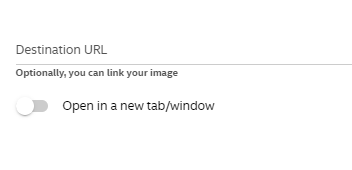Hello! I am having a very interesting bug in our system, and wanted to see if anyone has any feedback.
I created an HTML icon banner where users can easily access popular destinations in our LMS. One of the icons, is a “View All My Courses” button. When users click on this, they are taken to a page with Course and LP widgets. These widgets are broken up to show Courses Not Started, In-Progress, and Completed across the 3 widgets, opposed to the generic My Courses and LP page that just has them all combined.
When users click this icon, it works fine. However, we have another widget on our home page “Mandatory and Required Training” that we use to just filter to show them their compliance courses. Users click this, and it auto filters to just show courses with the course additional field of “Mandatory” or “Compliance”. This one works fine.
However, we noticed a very specific bug that when a user clicks on the Required and Mandatory Training button, it opens in a new tab, but they go back to the LMS homepage tab and then click on the “View All My Courses” icon at the top, sometimes it directs them to the wrong page and shows them the built in course and LP page, rather than the link in my href in the HTML code. This is VERY specific, but wanted to see if anyone had any solutions?