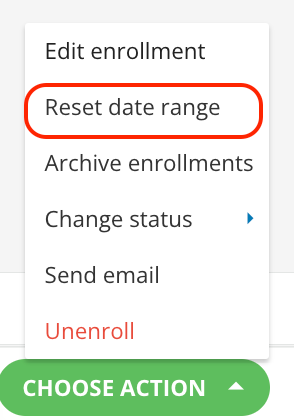During implementation, we migrated a course that was once assigned company-wide as strongly encouraged but with no due date so there were A LOT of enrollments we migrated as In Progress or Enrolled. We added the course to our New Employee Onboarding learning plan so we set a Days of Validity, and chose the option to apply to previous enrollments so we now have a lot of users that show withe the course as past due.
Is there a way to mass remove an expiration date from the users who were enrolled prior to implementation? The only thing i have found so far is to edit each user one at a time to remove the expiration date, so I am hoping there is something I am missing to expedite this!