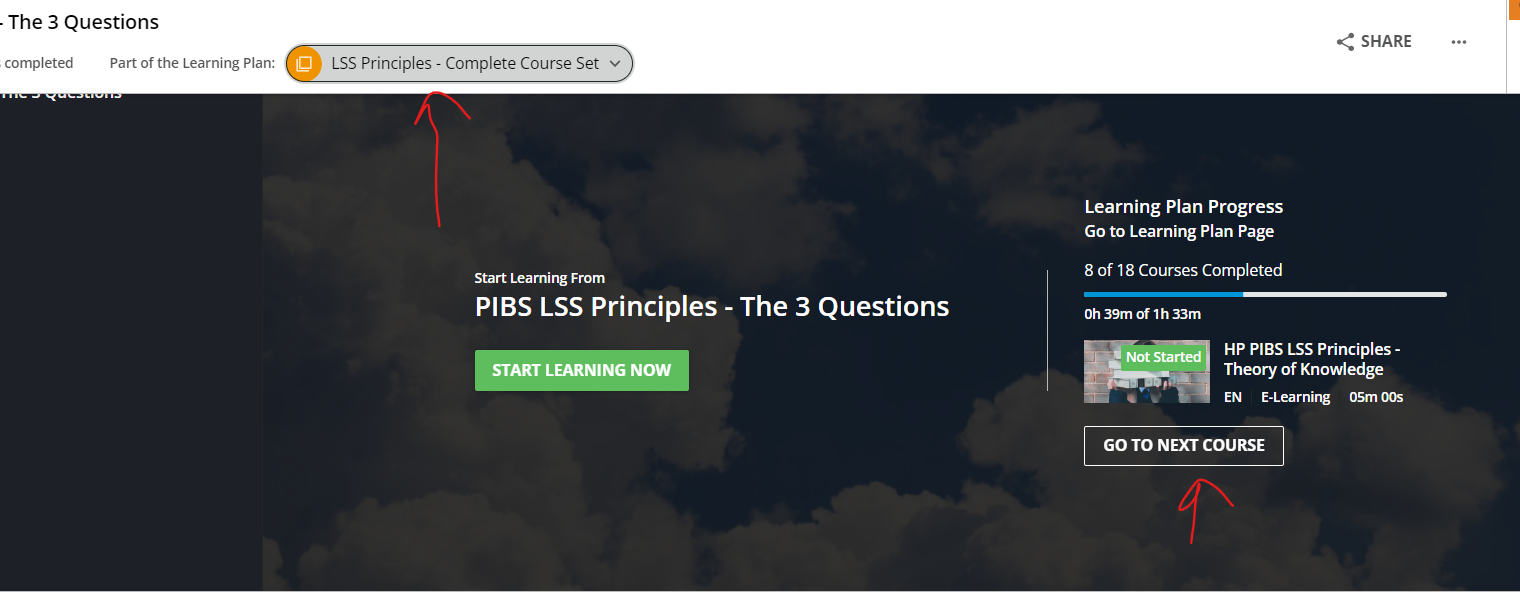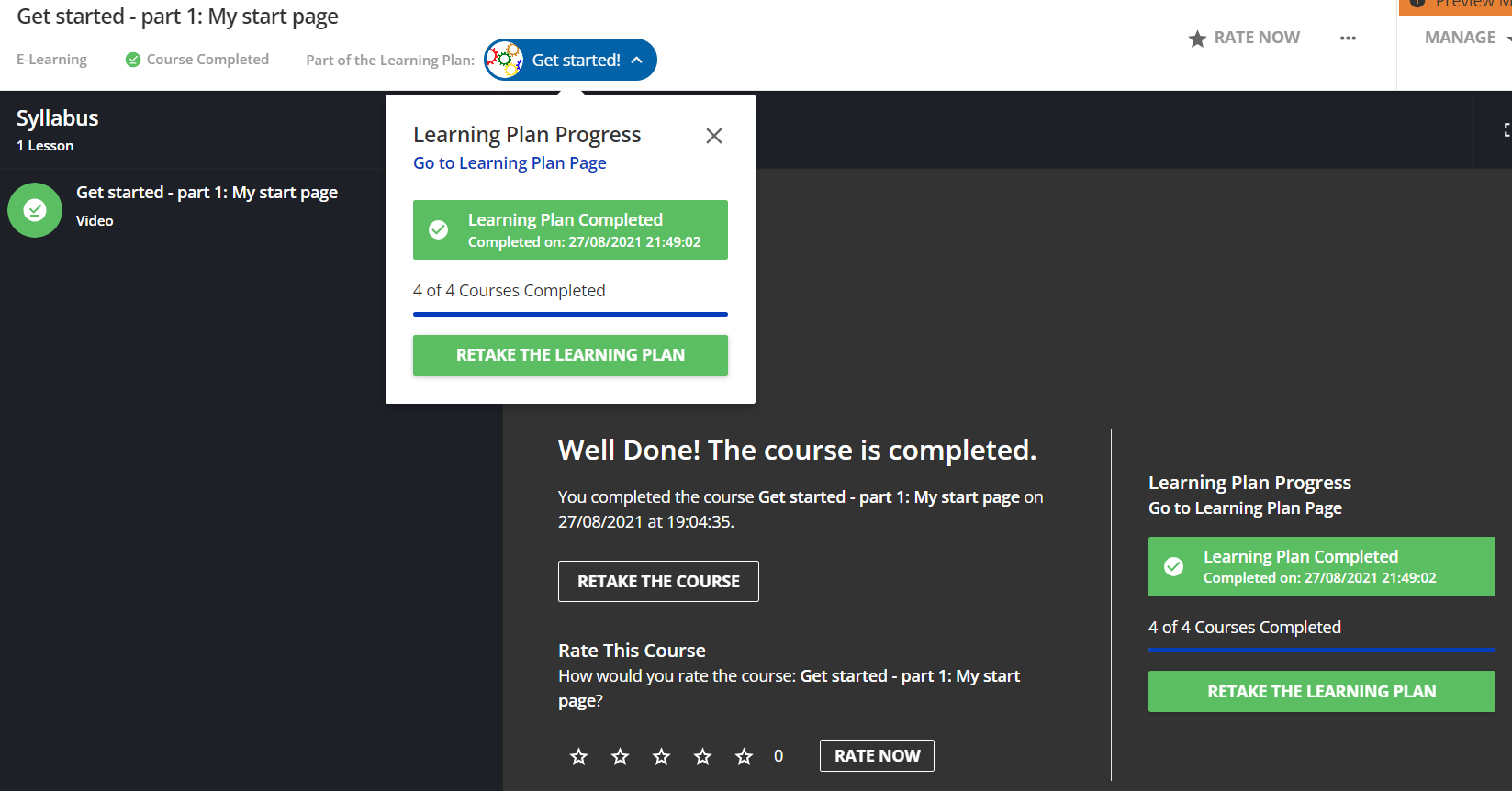In the new Course Player configuration, I cannot seem to figure out how to go to the next course in a learning plan with out having to leave my current course, go to the learning plan, and enter back in to the next course. I think this will confuse my learners and be very frustrating. As a Docebo admin, I even got confused trying to figure out what my next step was. Is there a button or feature I am missing? I would love for a pop-up to appear saying “take me to (next course in learning plan’s name)” Is this possible?
Best answer by Rosalie
View original