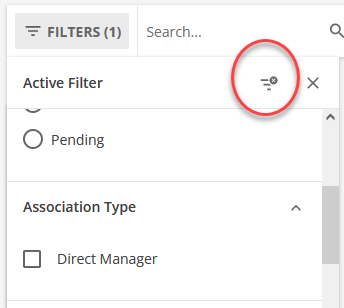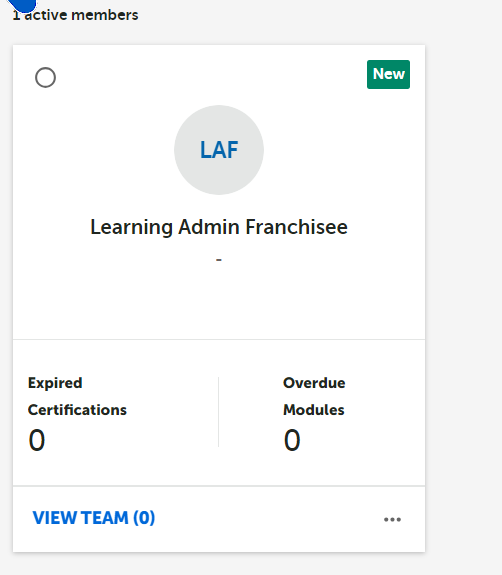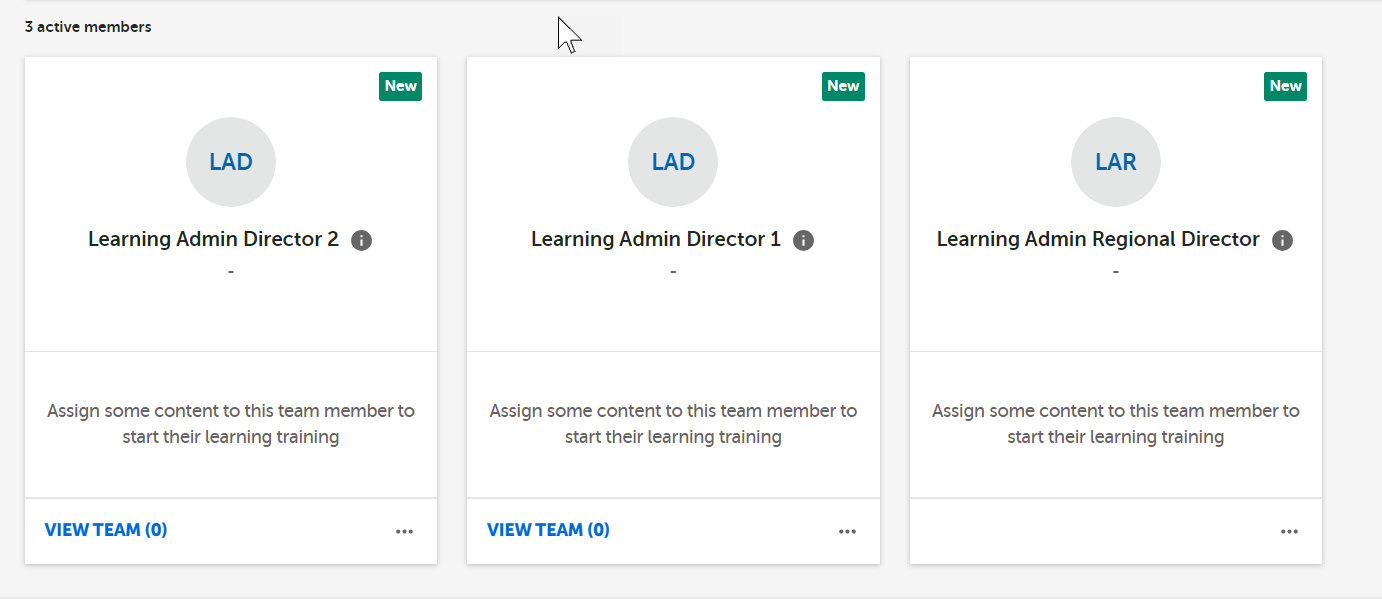I’m working on establishing some use cases for My Teams to utilize for our organization however I seem to have run into a serious problem. Last week when I was establishing and setting up a test group to verify that managers can view down the my team chart to view and enroll team members under their direct reports. At that time, it worked and I was able to create up to 3 levels of view (ie Manager > assistant manager > lead supervisor) where the Manager was able to view all users under each manager under them and so on.
Today, however, something broke and I am at my absolute wits end. No when I log in as Manager and go to My Team I can see my direct reports (aka the Assistant Manager) however I can no longer see any team members below who report to the assistant manager.
When I log into Assistant Manager, though, and go to My Team, I can in fact see that there are members assigned.
Any advice?