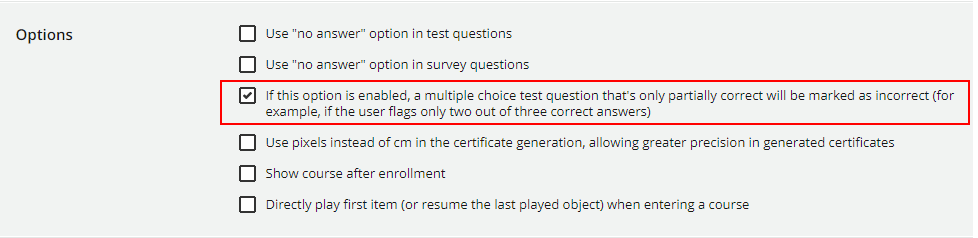I have a multipole choice question with 3 possible answers. All of the answers are correct. I want to setup this question so that if they select number 1, 2 and 3 or any combination i.e. 2,3 or just 1 that that it scores the question as correct. However, I only want 1 point for the total score.
Question
Multiple Answer Scoring
Log in to Docebo Community
Enter your email address or username and password below to log in to Docebo Community. No account yet? Create an account
Docebo Employee Login
or
Enter your E-mail address. We'll send you an e-mail with instructions to reset your password.