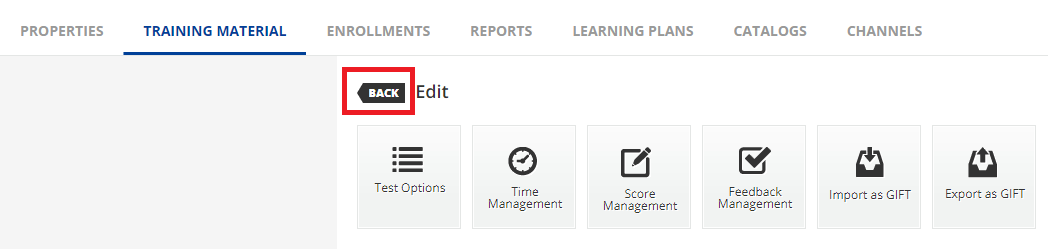Hi all,
I’m currently editing tests in a course consisting of 6 folders. When I click the [BACK] button after editing one of the tests, I’m taken to the very top of the [TRAINING MATERIAL] hierarchy rather than the folder in which the test is stored. This means I need to keep clicking the folder again to go back to editing the remaining tests in the folder. This is only 1 extra click, but due to the number of tests I’m editing, it’s significantly impacting the efficiency of my workflow. I’m thinking about submitting an idea to see if navigation can be modified to go straight back to the folder, but I was wondering if anyone else has noticed this and thinks it would be worthwhile submitting an idea. I suppose if you are only making one edit, it might make sense to go straight back to the top of the hierarchy rather than the folder in which you were editing. However, when I make changes to videos, I’m taken back to the folder in which the video is stored rather than the top.