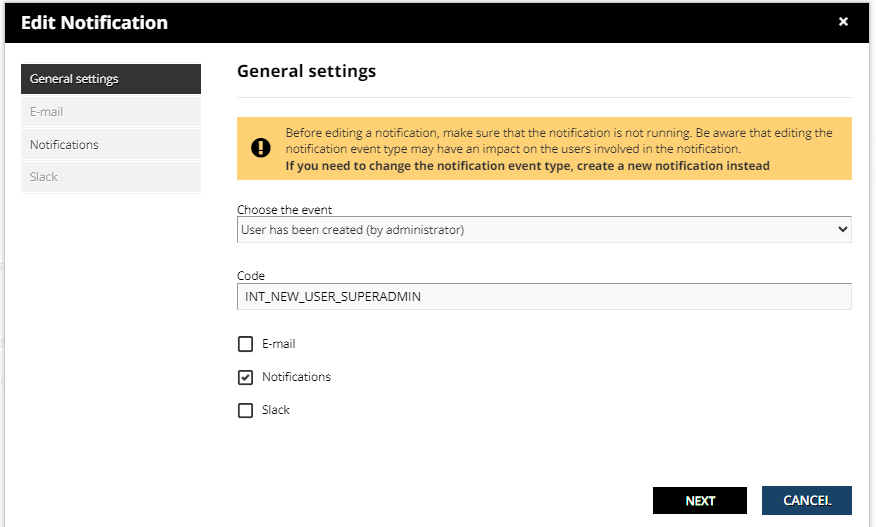Greetings,
Currently when a new user is created they are not being sent an email. I believe it is due to the setting below. Is this true? Also, if I change the setting to “email” how can I sure it doesn’t send an email to all previously created users? Thank you for your time. BK