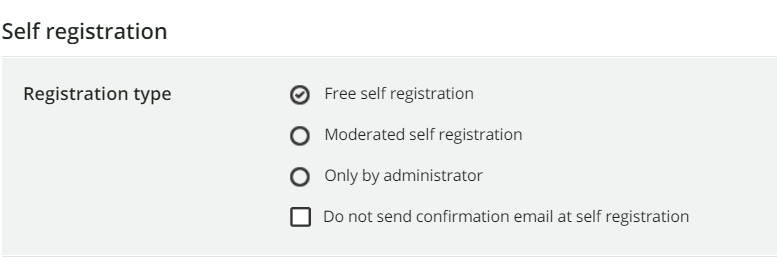Hi everyone, I have run into a problem with user registration. For our usage, we are using SSO login for employees of our company. We are manually adding contractors and vendors who do not have access via SSO. These users are added by a power user who manages those individuals. We’ve noticed that these contractors are sent to an administrator approval queue before getting access to the system.
I have self-registration set to “Free” because, if I am reading the Docebo guide correctly, that should not hold anyone’s accounts for approval. About a month ago, I turned on Moderated self-registration because I wanted that extra level of security but turned it off when it became a bottle-neck for these people. However the option does not seem to have been turned off in the back end. Does anyone have any suggestions on how to turn this off? Ideally, I would rather have “moderated” turned on, but allow it to be bypassed if they are added by a power user.