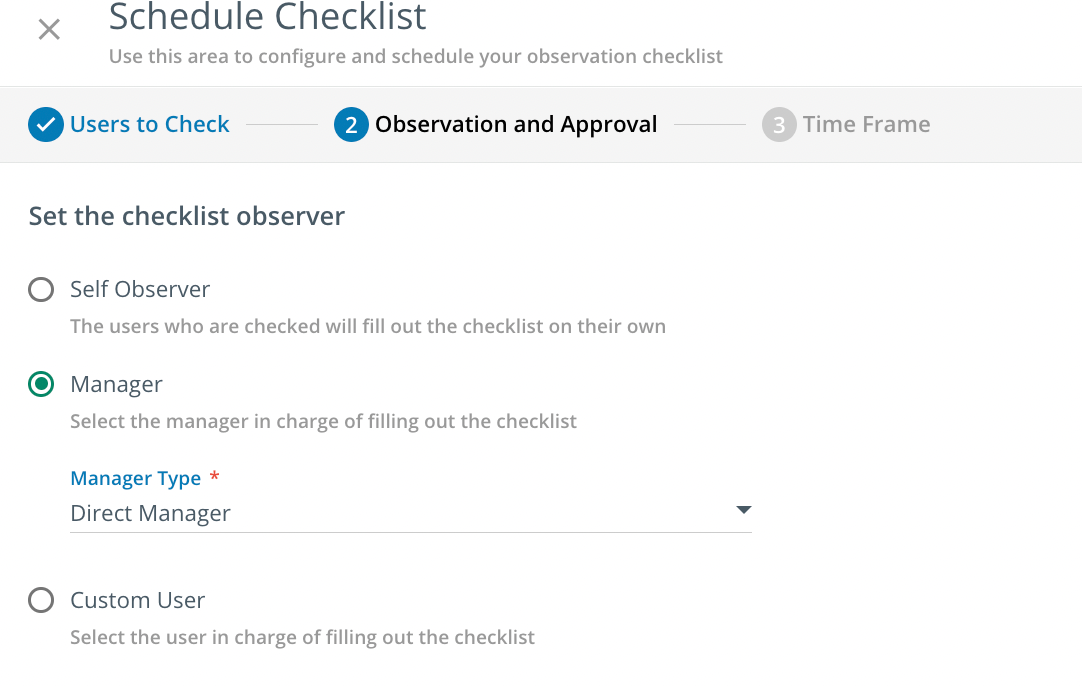So I’ve just started playing with the observation checklists. I think they might be quite a good way to record evidence to support performance goals so a couple of questions that I’m hoping someone will be able to answer.
- Can you make some of the questions not mandatory to answer?
- In the ‘new observation checklist to approve’ notification, has anyone worked out a way to add the managers name? I can only add the users name using the [fullname] shortcode.
- Can you get it to go every 2 weeks for a year? I cannot get it to do this, no matter what dates I put in (I assume I’m just dyslexic on this one and there’s a simple answer)
-
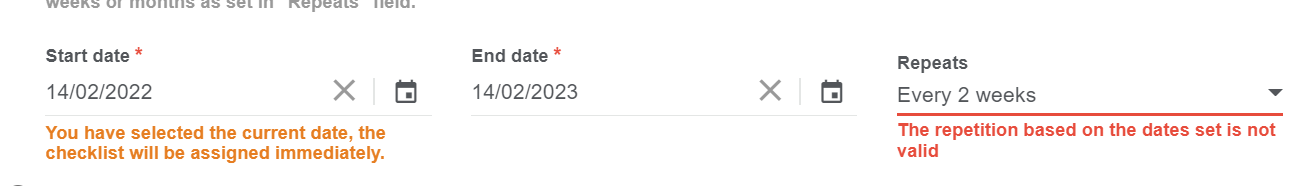
Can the manager or user share a link to the checklist? It would be good to link it up with our performance review software.
These are the Docebo knowledge base articles I’ve been using so far:
https://help.docebo.com/hc/en-us/articles/360020124179-Creating-Managing-Observation-Checklists