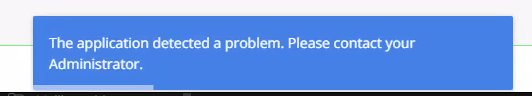We run a blended learning course where we mix e-learning, webinars, and even assignments outside the LMS.
Since we first heard of observation checklists, we figured it could be a great way to track our learners progress on some tasks. But no matter how much we fiddle with the settings and read the knowledge base articles, we can't really figure out how to work the observation checklists into our workflow.
I would love to hear from you all how you use observation checklist in your trainings. Who fills them out? How do you initiate them? Who reviews them and when? Do you link them to ILT courses?
I have figured out how to create observation checklists, I just haven't figured out how to use them in any practical way. 😄
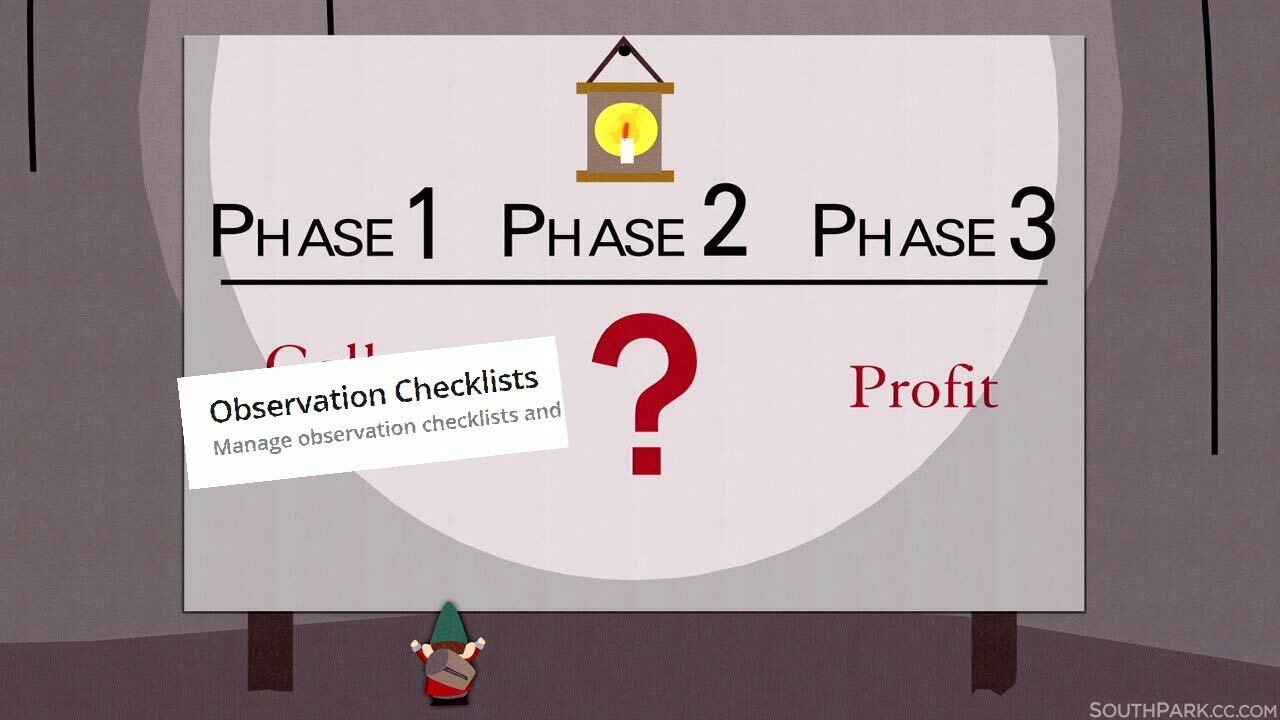
In case anyone is curios, here's a bit more detail of our setup (major TL;DR warning):
We offer a two-week product training for our distributors and partners. The learners register for the training by enrolling in an ILT course. That ILT course contains all the webinar sessions that the learners need to attend.
We use the waitlist feature, so that we can control who registers. Once we enroll a learner from the, they are automatically enrolled in a learning plan. (Technically, they are automatically added to a group, and there's an enrollment rule for that group.)
The learning plan contains the ILT course as well as the mandatory e-learning courses. There's also a final assessment, that is unlocked once everything else in the learning plan is completed.
Now we also send out a notification email, including the webcal link and .ics calendar attachment for the ILT parts of the training. The email also includes instructions and a link to the e-learning we recommend they do before the first session.
We then run our ILT sessions in Microsoft Teams. We don' have the integration in place yet, so after each session we mark user attendance manually.
In-between each session, the learners get homework assignments to do and hand in. They do all this in a SharePoint folder, so there's no interaction with Docebo. We manually check their homework and keep track in a spreadsheet. After the last session, we don't mark them as present until all their homework is complete.
This is the step where Observation Checklists might come in place. My idea is that they mark their homework as complete on an observation checklist, then one of us teachers go in to verify that. Or we check of the homework from their observation checklist after we've checked it.
Once the learner has completed all the e-learnings, attended all ILT sessions, and completed their homework assignments, they can take the final assessment. And once that's complete, we send out an email with a link to their certificate.
Best answer by joanna.lay
View original