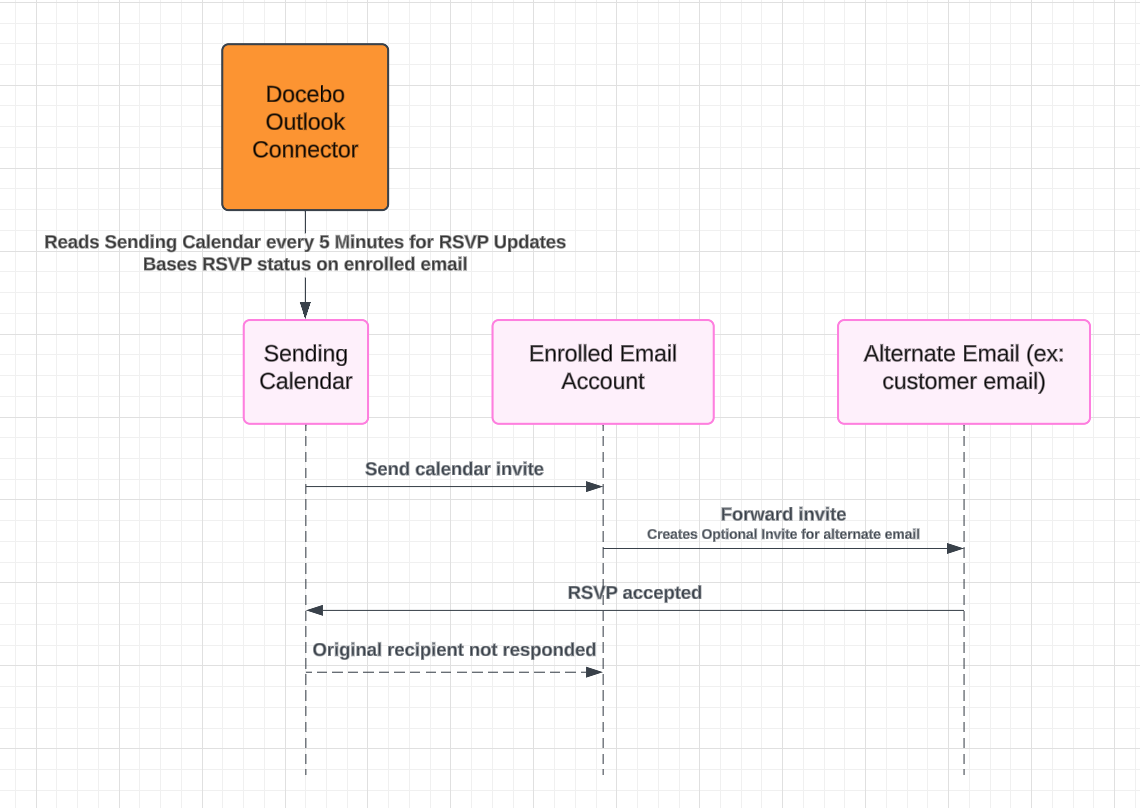We have what we think might be a unique situation with the RSVP recipe of the Outlook Connector. The connector is actually doing exactly what it should do but the way Outlook seems to be working might be causing it to not pick up when someone accepts an invite.
Context:
We have a partner program that requires the person trying to be certified to undergo a live, virtual session with an assessor to test their skills and knowledge. We schedule these in our LMS and send them invites via the Outlook Connector.
These partners are often working as contractors for other organizations that cannot afford the full time headcount to hire someone directly. This means that the partner has two email addresses: one for their permanent company and one for the company they are contracting with. We typically don’t know where these people are working so we are usually unaware of the second email address.
The user enrolls in the training using their permanent email address as that’s who they work for and we use the account information of the company to determine if they are even eligible to become certified.
What We Think is Happening:
Permanent Email = Account A
Contracting Email = Account B
- We issue the session/event and enroll the user via Account A.
- Their email client/server is forwarding that invite to Account B as that’s where they are currently working. This creates an optional attendee on the invite for Account B.
- The user accepts the invite from the Account B calendar, thus marking their RSVP status in Outlook as accepted, but only for the Account B invite. Account A is still listed as “not responded.”
- The Outlook Connector is looking for an RSVP status from the enrolled user, Account A. It has no Account B in the enrollment list. So it’s correctly listing the RSVP status as “Awaiting User”.
Why this matters
Historically we’ve had some really bad attendance rates with these users and every missed/cancelled session is time away from a professional services engineer’s billable hours. So we’ve started to track RSVP status to try and find high-risk users who might not show up to their assessment. We’ve even want to automatically cancel if we remind them 3 times in a time period and if they don’t accept, we issue that slot to someone else.
The RSVPs not being picked up, again no fault of the Outlook Connector, makes any automation of cancellation impossible.
My query:
Has anyone else seen this behavior from Outlook? Can the recipe be modified to interpret that optional accept as the accept of the original person? Or would I have to get that to work on the Outlook side itself?