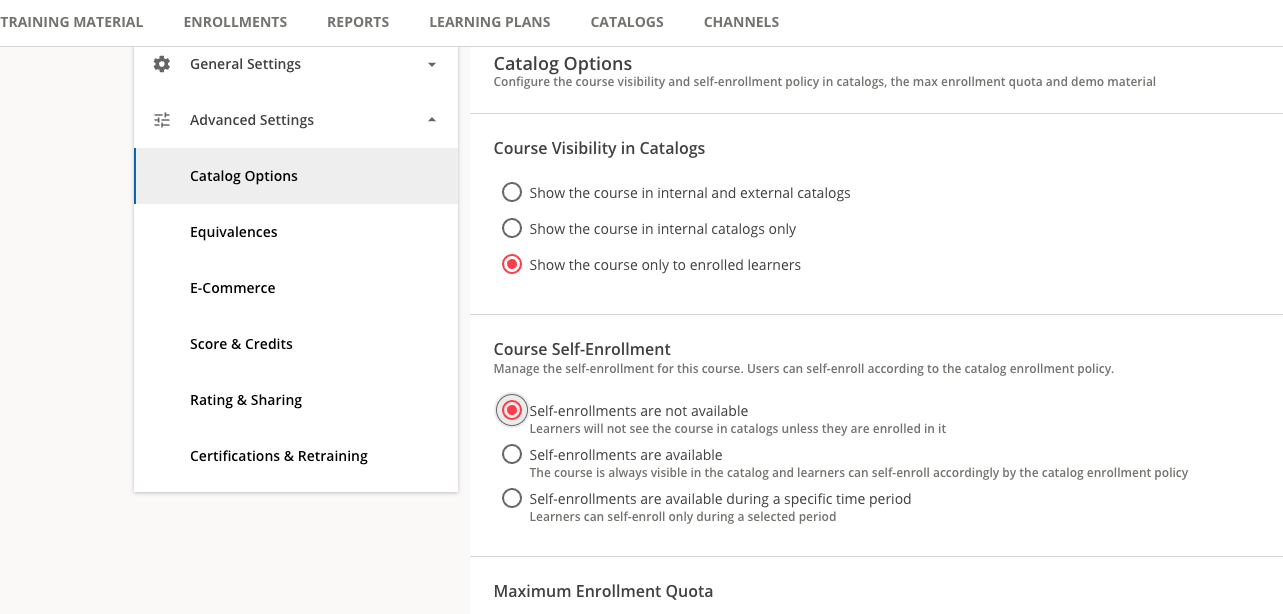I have users who are bypassing paying for a learning plan because the courses are visible under the course management tab. How do I prevent this from happening?
Question
Paid Learning Plans and Course Visibility
Log in to Docebo Community
Enter your email address or username and password below to log in to Docebo Community. No account yet? Create an account
Docebo Employee Login
or
Enter your E-mail address. We'll send you an e-mail with instructions to reset your password.