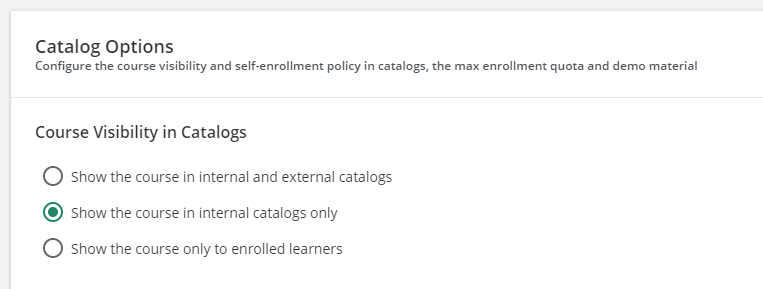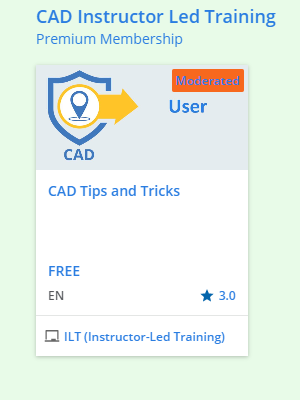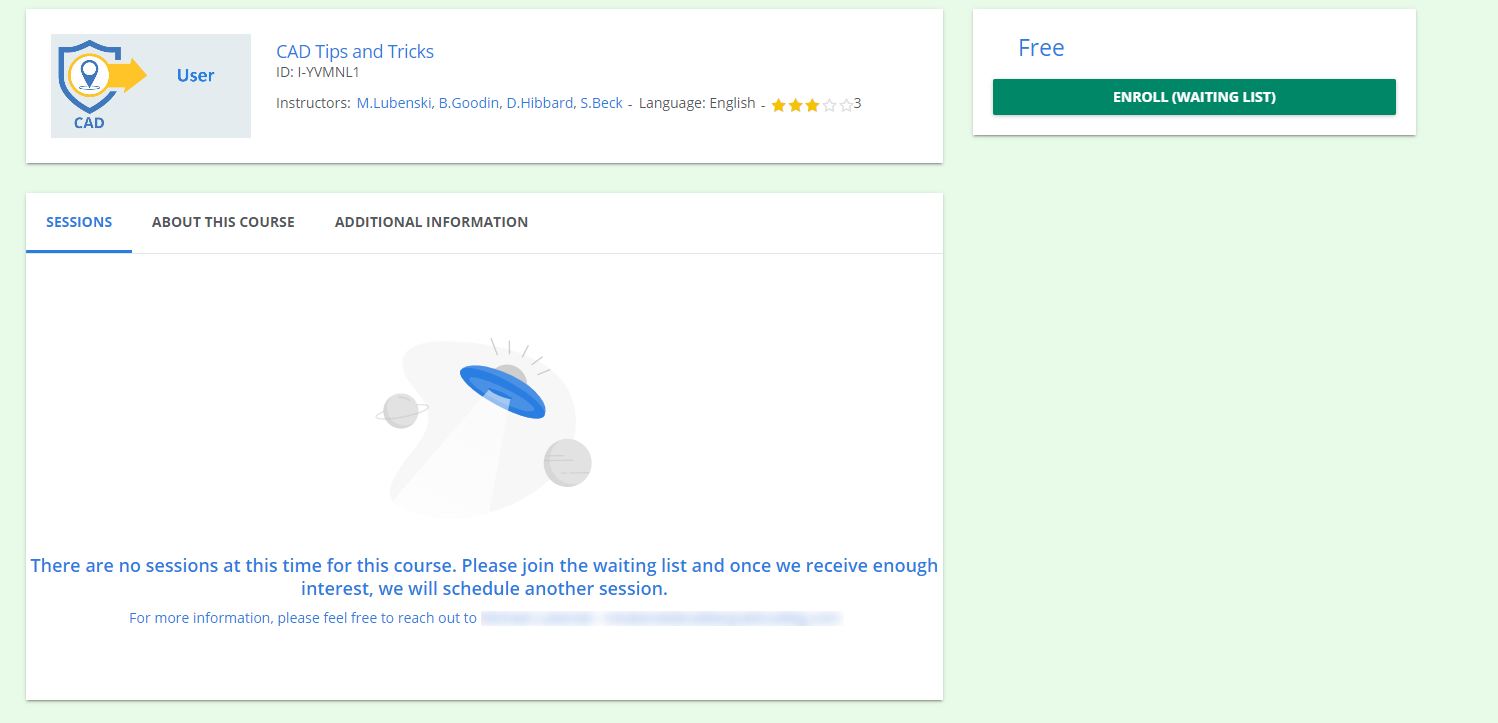Need some help on this
We offer ILT courses once a month for different products and different topics.
The course and any sessions or events are only offered once for the year, after that, it may not be offered again for the year or ever.
However, that course shows up in the Course Catalog page for Instructor Led Training
Since there are no sessions or events available for a user to select, this could be confusing to customers. They want to know why it is not being offered.
I tried to mark the course Under Maintenance, but that removed it from view for others who completed the course. Those users who completed the course, still need access to the recorded training.
How does everyone handle this or am I missing something?
Thanks
Michael