Dear Community,
Please could somebody explain to me what this setting in the Power User Profile settings does? What I have managed to determine so far is that:
- it does not, in fact, do any pre-populating of fields
- it does not affect the visibility of fields for Power users (this is done with the Branch field visibility settings)
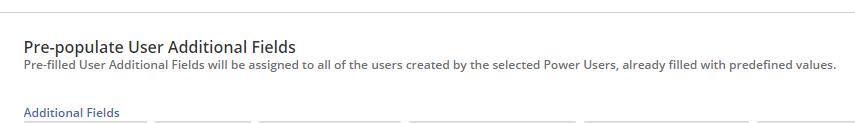
NB - my goal is for a specific additional field to be visible to some PUs and not others.
Many thanks!
Alan




