Does anyone know why a power user cannot select a venue when creating an ILT event? My power user profile has ALL permissions for Course Management, ILT and locations, and can do EVERY step of creating an ILT course/session/event, but in the event when they need to select a VENUE, it is greyed out (screenshot below for power user).
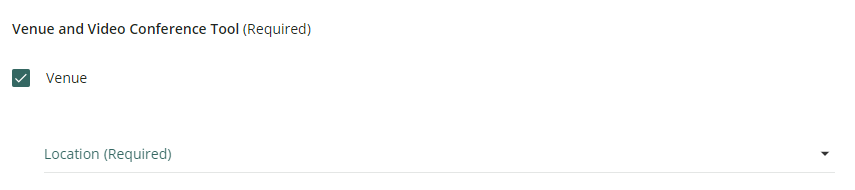
What I see as an Admin - the asterisk is red and when I start typing my venue, it auto populates.
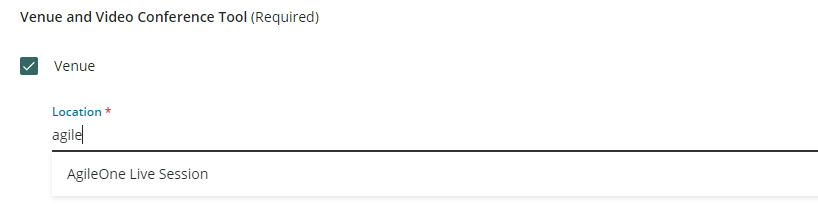
I do NOT want to give my instructors full admin access just so they can select a VENUE. Can someone verify is this really how it is supposed to work? OR does it appear to be a glitch on my platform?



