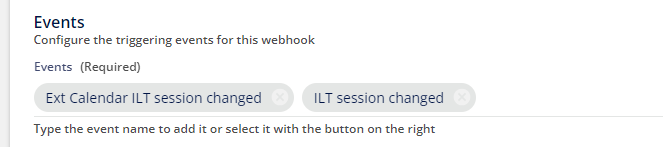I am implementing ILT webhooks to my organization, and I have difficulties with session update.
I am using Power Automate, once a user is enrolled to a session > he gets an "invitation" (send by power automate). Then, they need to approve / decline.
When a user approved > he receives a CALENDAR invitation.
The problem is when I change the start time or date, it doesn't recognize the change.