Thanks to everyone who attended March 2023 Release Readiness webinar! For those that missed it, don’t worry, you can watch the recording.
We had many questions from this session so here are the ones pertaining to this release that we weren’t able to answer live:
Q. Does clicking the course thumbnails on the Learning Plan page bring you to the course? Or do you need to click "Continue Learning"?
- Generally yes, if you are enrolled the courses in the LP page are clickable and link you to the course page. If you are in the catalog instead the course list is just showing you the courses and cannot be clicked.
Q. You said something earlier that made it sound like it might be easier to change sessions than it has been in the past. However with the second example that actually had multiple sessions involved, I don't see how that is the case. How is changing sessions easier?
- The process to unenroll from a session or to change session has been kept very similar, users can use the ellipsis button at the top right and choose “change session” or “unenroll”
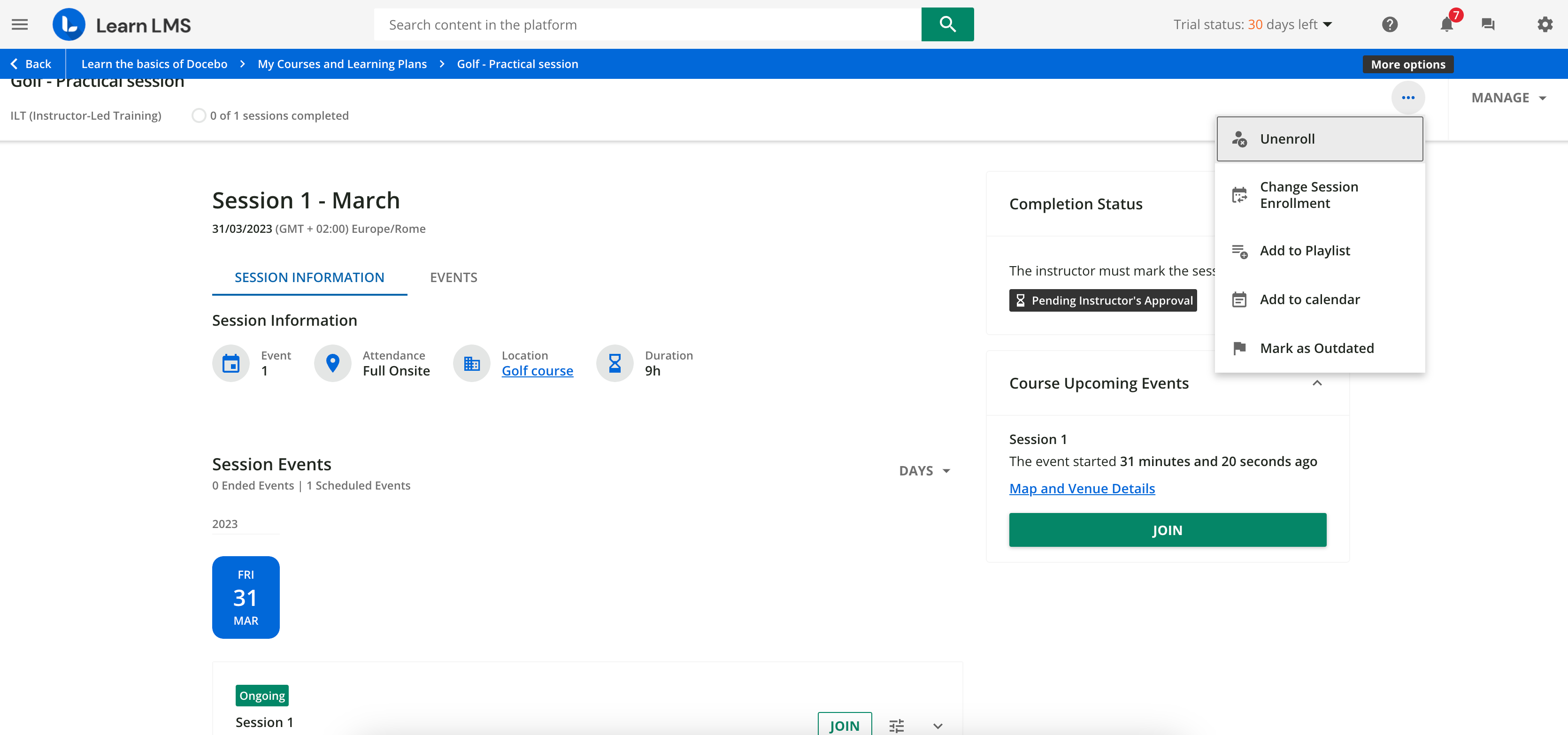
Q. Can you use the link in the iframe?
- Link could be used in an Iframe, however the rules to embed Docebo still apply (configuration, authentication, layouts, etc). It may not be a good experience and is generally not recommended. Also remember to whitelist the embedder, or else it will not work at all.
Q. When will these ILT improvements be implemented?
- The ILT is part of the new layout. To enable this new page, it would be enough to activate it for all users.
Q. With the new URL sharing, what do users see if they click a course URL that goes to a course in a catalog they are not assigned to?
- They will get the same error page as today. If the course is not available to a specific user they will not see it.
Q. Are the URL changes visible in Docebo Community?
- Yes, they are mentioned here in this post and associated idea:
Q. Can the course landing page link Claudio copied work for user that haven’t logged in? That is can that same link go to the course landing page even if the user is not logged in?
- Only if the course is available to non logged in users. If the course is not in a public catalog, then you will be redirected to the login page.
Q. Does the new player look apply to the public catalog view of a course?
- Yes
Q. Do we still have the ability as an admin to enroll someone directly into a session rather than just enrolling in the course?
- Yes, the admin side has not been changed for this specific release.
Q. We have several branches/functions in our implementation of Docebo. If opting in to the new view, does that affect all users or can you select who can/cannot see the new view?
- There are 2 levels of opt in: “only for me” (available only to admins) and “all users”.
Q. I noticed the session time doesn't show unless clicking to expand. Is it possible to have the session time so folks don't need to expand each session to view the time?
- For this feedback, we’d appreciate you submitting an idea. This will help us in tracking them and also will allow others to chime in.
Q. Will enrollment links still bring users to the ILT page with the session pop up so they still must choose a session first, or will it enroll them to the ILT without forcing a session to be chosen?
- No, the user will not be immediately prompted to choose a session. They will notice a warning on the right to choose a session but they will have direct access to the course information:

Q. When Claudio did his demo of the links with two different users, he still saw the "Enroll" button on the course page (instead of a 403 error page). I assume he saw that Enroll button because he had access to the catalog in that second user - what happens if you don't have access to the catalog?
- Yes, the enroll button was there because the user could access the course. If the user is not entitled to access the course at all then there will be the usual 403 page.
Q. I am no longer seeing the unenroll option in the course page. Can you show that function for ILT?
- When showing, the course was not set up to allow self unenrollment. Option, when enabled, it’s in the ellipsis at the top right:

Q. Is it possible to remove the Free tag? Our platform is internal only
- We do not have an option for that but it should be doable via a small CSS customization.
Q. Can we turn off the mobile access option for the new DLI questionnaires?
- This is unfortunately not possible but would love to hear about why this would be a need.
Q. Is it possible to only have the text FREE when you have e-commerce enabled, i.e. to not show if you’re not using e-commerce.
- We do not have an option for that but it should be doable via a small CSS customization
Q. Will it be possible to add widgets to a learning plan? Ex a general forum for the learning plan
- We did not change the current behavior, so unfortunately not.
Q. Would users who completed the ILT course still be able to see all sessions being offered despite having completed already?
- The visibility will not change, the change is just on the layout of the page.
Q. If I am not able to see the course player preview in production, does that mean another superadmin has it turned on?
- No, each superadmin can enable it without impacting the others. It may have been due to the release not having finished yet at the time of the webinar. If you do not see the preview, please let us know through support
Q. Can the courses "suggested for you" be adjusted by us manually? or is it fully automatic?
- Currently no, the logic behind is “courses in the same catalog and same category”. Knowing this logic may allow you to tweak what shows up, but there is no direct user control over it.
Q. For the new configurations, if one super admin enables the change for everyone can another super admin revert it?
- Yes, everyone that has access to the branding & look page can do it.
Q. I don't understand the new URL standardization. If a user shares a URL with another user that doesn't have access to the course or learning plan, what does the user see when they click on the link? Do they automatically have access to the course/learning plan even though they can't access it via the catalogs?
- Catalog access is still the first constraint to being able to see the course. If the user that receives the link doesn’t have visibility on at least one of the catalogs the course is in, they will get the 403 page as usual.
Q. When does the "link update" go live?
- The link update is tied to the new layout, the link will be available once the new course experience is activated for all users.
That’s all the questions. Thanks to everyone who attended this session and asked a question.
Have any more? Share them below! 👇👇👇



