Thanks to everyone who attended the DU Live webinar, How to Track Learning Data with Reporting. For those that missed it, don’t worry, you can watch the recording.
Here’s a rundown of the questions – most of which we addressed in the webinar, and some of which we weren’t able to get to:
Q. Please give us some tips on how to send an automated report to someone without sending a CSV.
- Unfortunately, the only exportable reports from the system are either Dashboard reports or Custom reports. So at this time, CSV is going to be your best option. We do have some new dashboard reports that are being designed that may offer further options in the near future!
Q. Is Docebo working on a Used In report? Sometimes reporting is just useful for system management. Currently it's difficult to see Object - Course - Learning Plan - Catalog structure in any report.
- Yes! We recently released new Course Data reports from Course Management. We covered some of this in the presentation.
Helpful links:
eClosed] Feedback Request: Export Course Metadata
Knowledge Base article: Managing Courses with Mass Actions
Q. Where do you find the Metadata Exports in the platform?
- You can find them via Course Management. They’re a mass action in the platform. So, select multiple courses > Export Courses Data.
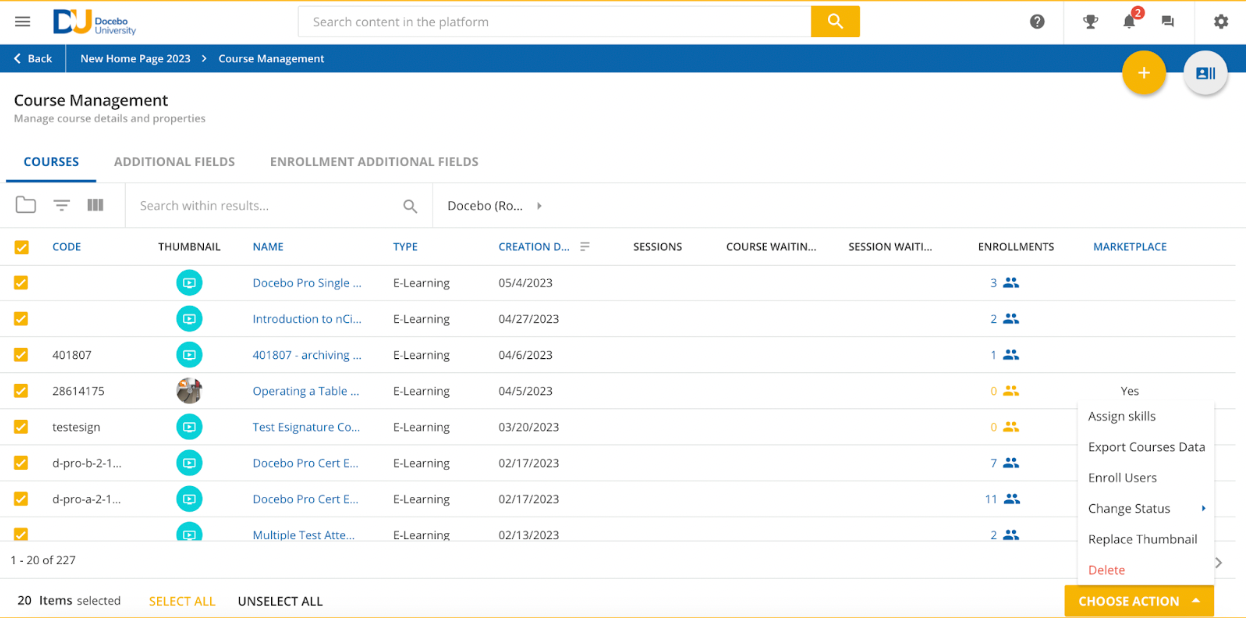
Here’s info from the Knowledge Base and in DU, as part of the December 2022 Learn release.
Q. Will there be an update to the custom report function, specifically the ability to set date filters for transaction reports?
- Some custom reporting (User-Course, for example) allows for some date filters, say on enrollment/completion dates. There are also some new dashboard reports being developed by Docebo’s product team. We hope that there will be some filtering option added through these enhancements. Stay tuned for more information on that as it’s released.
Q. Are there any reports to show users that are not enrolled in any courses?
- There is no particular report type as most custom reports are user-based. I think the best option here would be to design a Query Builder report. If you’re interested, talk to your Account Manager/Customer Success Manager about this feature, which is available at an additional cost.
This could also possibly be engineered via using our API library (making API calls) and some advanced filtering in Excel.
Q. Is there a way to run reports on who has taken a course in a date range?
- Absolutely! You can use the Course Dashboard report and filter by date OR use a User-Course report and filter by enrollment/completion dates.
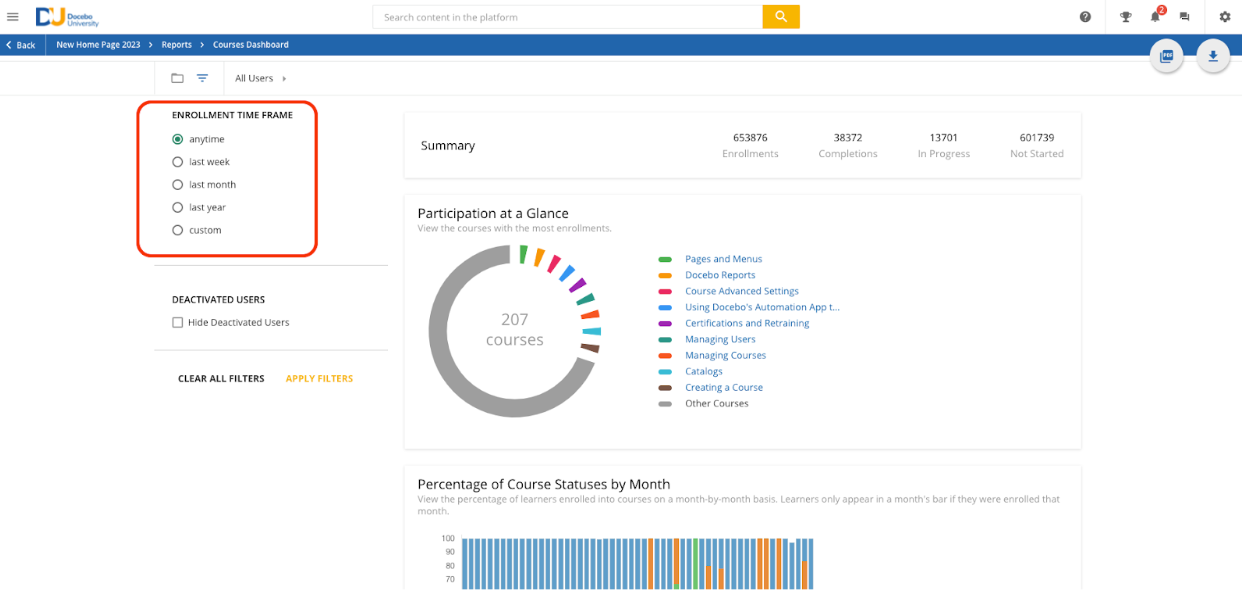
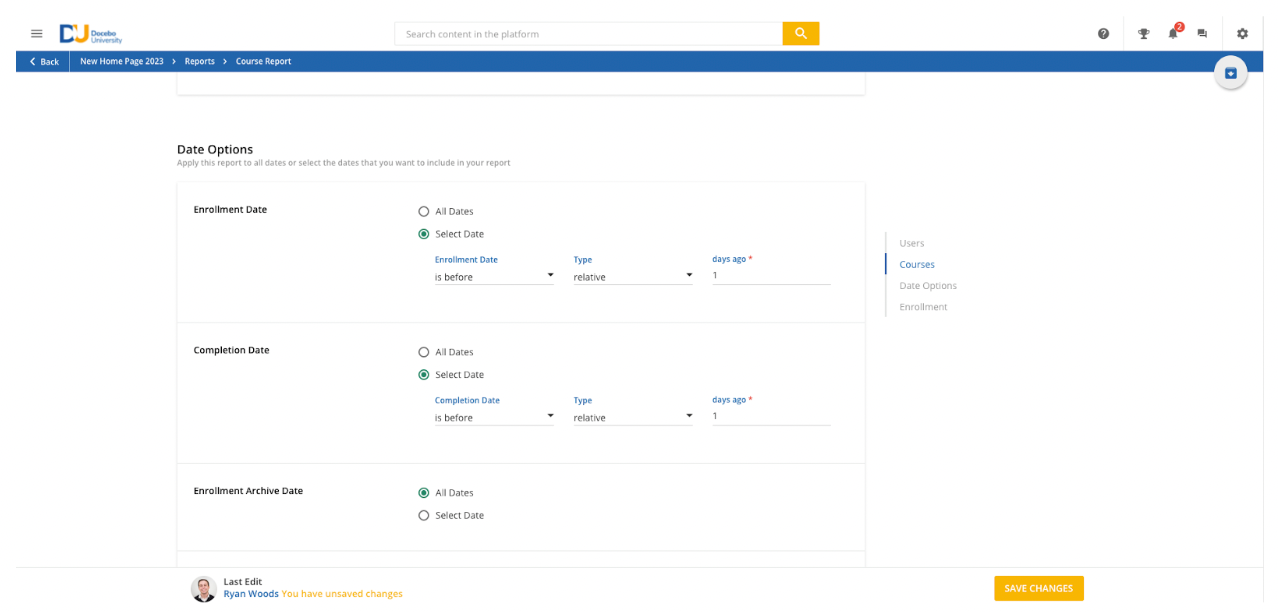
Q. Is there any transparency into defect reports from end users and progress to fix pre-go live? (Specifically the new Course UI).
- We don’t have an overall dashboard for “defects” outside of you seeing issues that are being addressed via maintenance releases (product release page). I would encourage you to turn in a support ticket so that any defects you are running into have been logged and can be properly vetted to the Product team.
Q. In the course properties we set the course duration in the format hh:mm . In the reports the course duration is not in such a format. This means that further calculation is necessary. Any chance you can stick to the format that is requested in the course properties?
- I think this one is a relevant call out. I can take this one back to the Product Owner as an overall call-out.
Q. Is there a report that allows me to see exactly, in minutes, how much of a ELT video have been watched by a user?
- Sorry, no reporting on that metric that I am aware of at this time.
Q. I have had 3 clients ask this week for a way to pull 1 report on the same Survey that appears in multiple courses. Can this be done on the system without Learn Data?
- Outside of Learn Data, the only way to do this would be through us designing a Query Builder report. Again, if you’re interested, talk to your Account Manager/Customer Success Manager about this feature, which is available at an additional cost.
Q. I am guessing most of the courses you’ve created are made available externally and internally. How are you breaking out the data from the two groups? Or do you duplicate the courses for internal and external? We struggle with how best to gather this data without manual or duplicate work.
- At Docebo, DU is for customers and partners only; we maintain a separate platform for internal enablement. This makes things easier and cleaner for reporting, but requires more coordination for external content we re-use internally.
Q. Use of third party BI tools is an overhead. Is there something in the Docebo product roadmap to provide these dashboards within Docebo itself?
- Yes. There’s some exciting news on this front. Take a look at this Product Design Post for more information:
Q.Which of these tools are included in the Docebo platform, or are they all additional purchase/connection?
- Google Analytics and Docebo Reports are both free. Learning Impact is the only Docebo product we featured that requires additional licensing. BI tools obviously would also need to be purchased separately, and you could either use our APIs or our Learn Data product to get your data from Learn to your BI tool.
Q. It would be nice to be able to pull a report to see who has enrolled into a course but not into a session yet. I'm told this can only be done using API.
- Agreed that this would be nice. Keep in mind that you can currently get this information on the Course Management screen by applying relevant filters.
Relatedly, I wanted to call attention to a new feature in the New ILT Session Created notification allowing you to segment audiences by enrollment status. If, beyond reporting on these learners, you want to get them to enroll in newly-created sessions, you could use this. It’s on my mind because we talked about it in the February Release Course in DU:
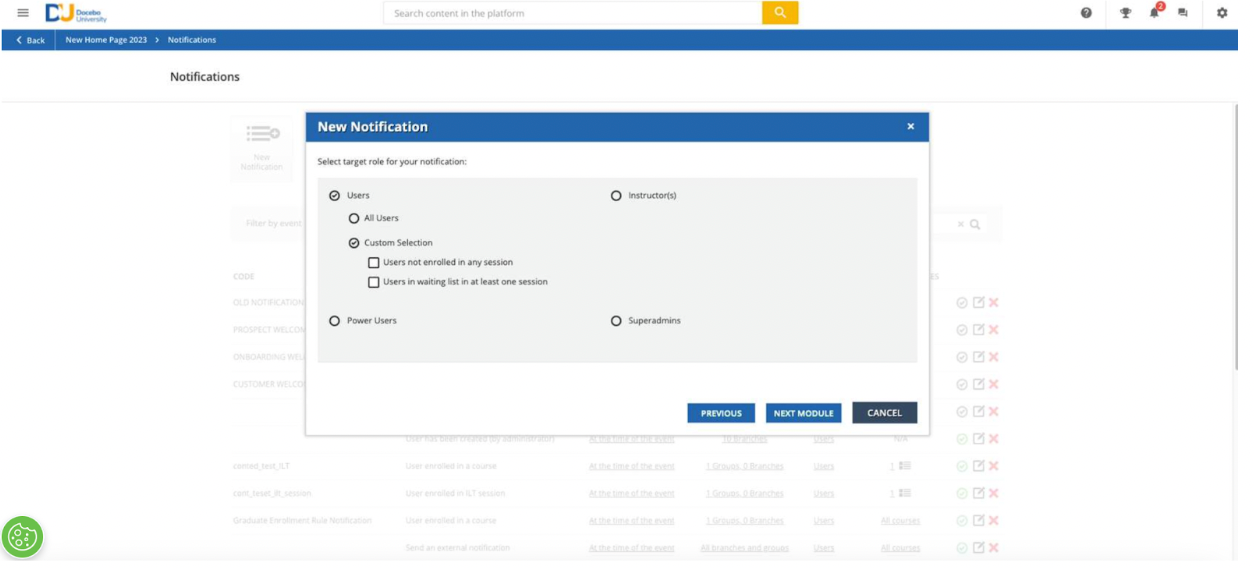
Q. How are you pulling the data? Is it pulled live via API into the BI tool? Or is the data pulled via API and stored in an intermediary datastore?
- Pulled via API into a data lake in Snowflake, then into Tableau. We are working on implementing Learn Data to assist with that data transfer!
Q. Is the completion percentage based on completed against enrolled or started?
- My understanding is that completion percentage is derived by dividing completions by total number of enrollments, and expressing the result as a percentage. However, some reports allow you to break down these populations by status (completed, in progress). You should absolutely include this data, particularly if you automate enrollment for a course.
Q. I’m a real beginner with Docebo helping out a different team in my company. How do I access the beginner courses that have been mentioned?
-
Welcome! If you haven’t already done so, create a user account in DU to get access.
Once you’re in, I’d recommend starting by scrolling down to the First Time in DU? section and pressing the Take a Tour button. That’ll open up a course, Introduction to Docebo University, that will help orient you to all our resources — including the beginner courses in the Getting Started Learning Plan.
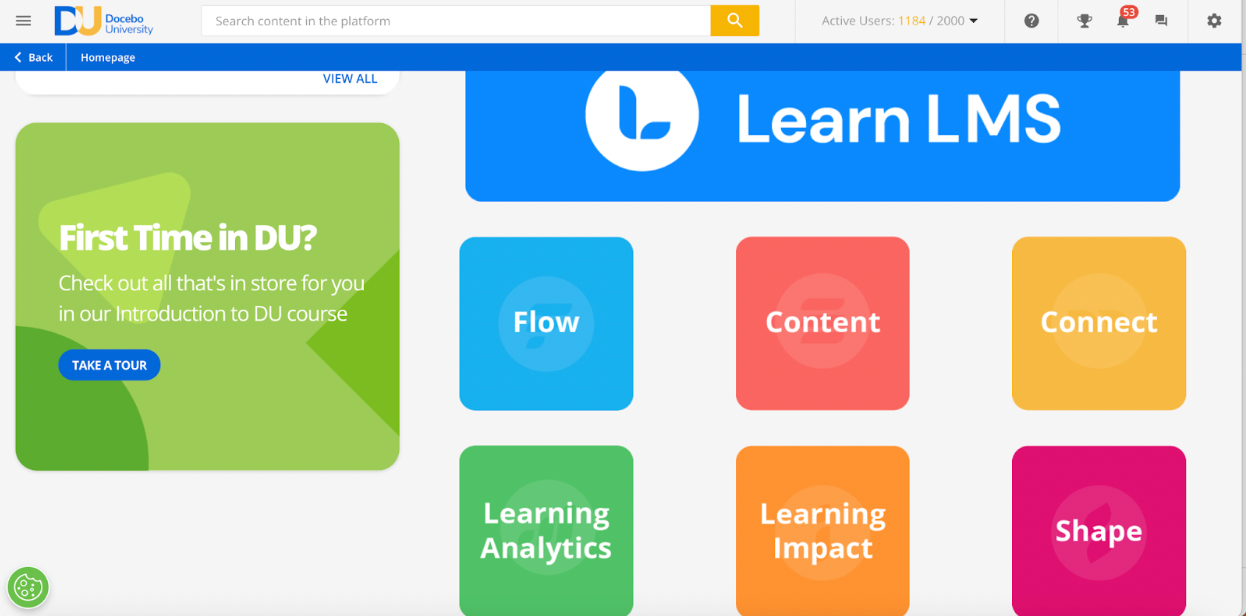
If you just want to get right into the Getting Started Learning Plan, it’s available when you press the button in the welcome banner at the top, Start My Learn Onboarding.
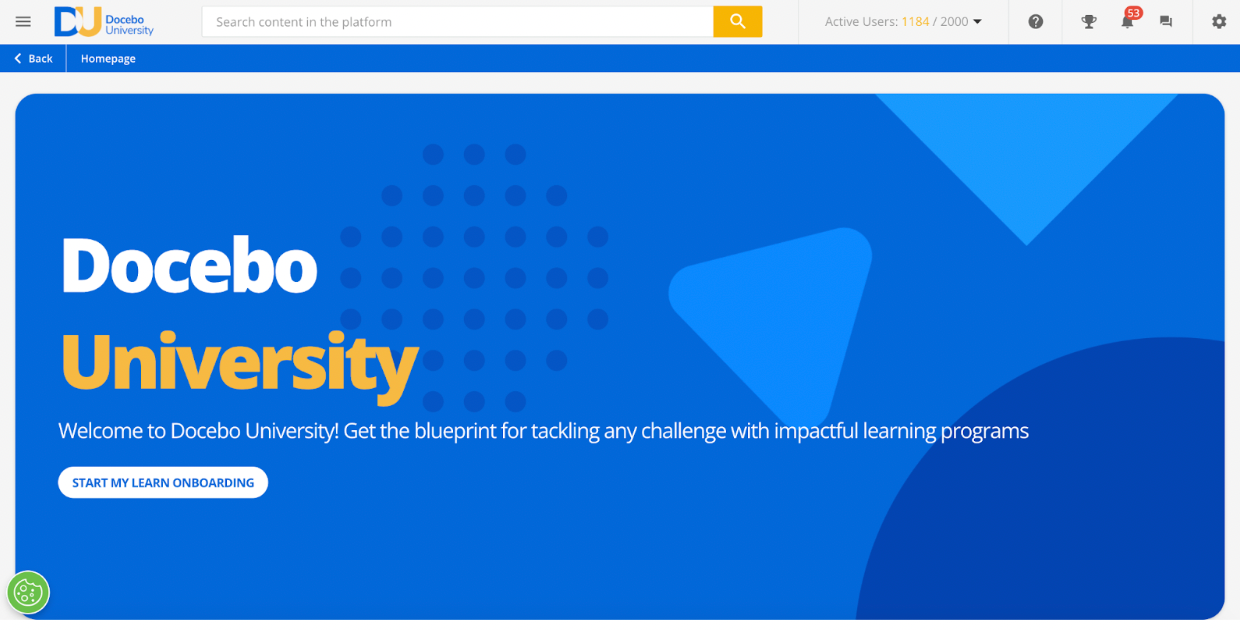
Q. Is there no way to get unique users through standard reports?
- The standard User report should give you unique users since we don’t really allow “duplicate” users. Platform usernames are unique.
Q. In the eLearning courses, we usually offer our courses in 3 different formats, our Learners can basically choose which format best fits their needs, BUT there is not a way apparently to set a different amount of lessons to be completed to complete the course, DOCEBO will always show the total amount of training materials we put in the course. We have found a solution with setting a final object marker, our learners are very confused though, as they see a wrong number of lessons to be completed, they need to complete one third of it.
- I wonder if using folders within the course would allow you to more plainly make it clear to your learners they have 3 methods of completing the course.
Q. How can we report on search terms and page views?
- If you mean from the global search, it’s not available at this time. Google Analytics is the best solution for viewing that type of information.
Q. Is there any course on DU to integrate Tableau and Google Analytics?
-
Not at this time!
We’ve included some resources on Google Analytics below; here’s a link to Tableau’s guide to connecting its software to your data.
Q. How do we get help with Google Analytics?
-
I would direct you to this setup article as a start. I would then direct you to turn in a support ticket if you run into any issue with the setup of Google analytics or possibly reach out in community- you would be surprised at other customers who are willing to lend some guidance!
Q. Is there any work being done to allow for us to customize fields displayed when a Supervisor/Power User runs a report via the My Teams - Reports - User Sessions section? Our supervisors don't want to see all those columns, we want them to be able to filter out just the important fields for them.
- Nothing on the roadmap that I am aware of. I would suggest turning in that specific idea and get it upvoted.
Q. In terms of searching courses, all of our content appears in search (e.g. individual SCORM files), which makes it challenging for our employees to find the right course they need. Is there any way to limit the type of content that comes up in a search?
- Not that I’m aware of. Tagging your content, and adopting clear naming conventions will help increase visibility, as will improving navigability of your platform design.
Keep in mind that when learners run a query for content, they can use the filters along the top bar to sort results.
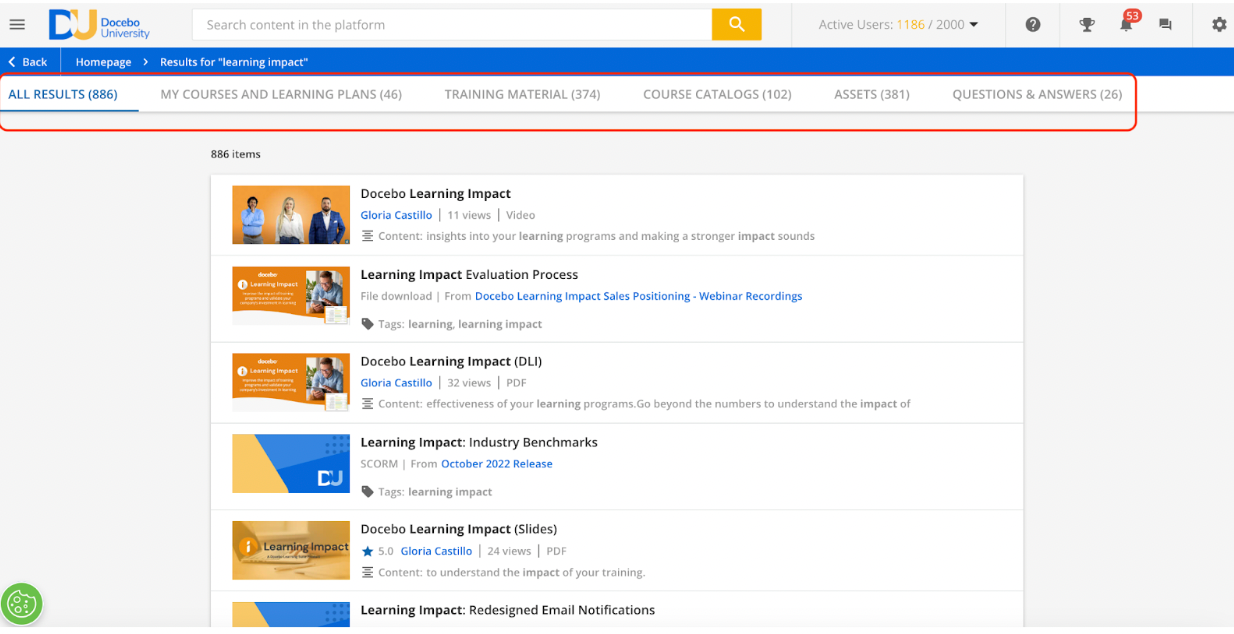
Q. Is the login/account for DU separate from our login/account for the Community?
- You have to register separately for DU and for the Community. Currently, there’s no SSO option for external audiences (customers and partners) to open both from a single identity provider.
Q. When is the updated player navigation live? I still see the prior version when I look at course previews.
- At this point, the updated player navigation is live, but you have to opt in.
To activate it, simply open the admin menu by activating the gear icon, and click on the Go to Configure Branding and Look button in the header. Alternatively, click the option Configure Branding and Look under the Settings heading in the admin menu.
Next, click Enter the Preview Mode. Select Confirm and Reload to begin the preview experience. At this point, the preview mode is only active for you.
But on the next screen, you can make these changes live for all your users at once by pressing the Activate for All Users button.
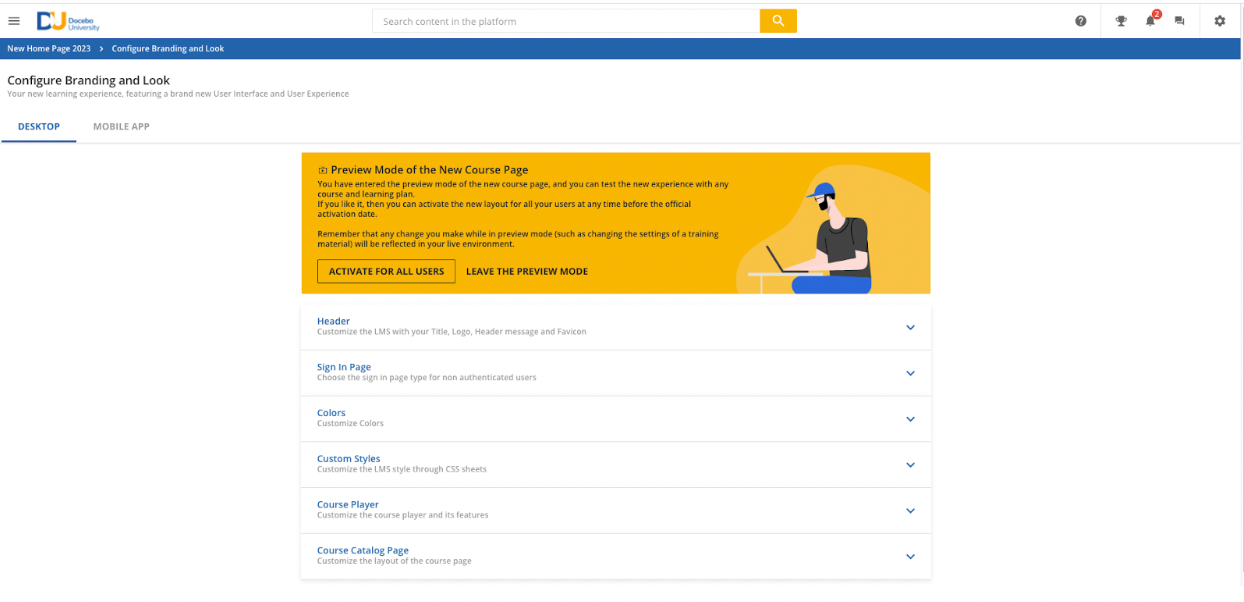
Q. Will this be recorded and available in the Community?
- All DU Live sessions are available on demand in the DU Live Webinar Recordings channel in DU. You can check out this session by clicking here..
Q. We have the 3 course delivery option as well, but they are courses inside a Learning Plan which causes us challenges for completion and people that are in a course they will never take. We are using moderation for this, but still not working well. This is a need to be able to add multiple courses to a LP and identify which ones only one needs to be consumed.
-
I would suggest setting up mutual Course Equivalency for all 3 courses-. If one course within the learning plan is completed, you can have the other two course completed automatically. This should resolve the issue.
Also note that Learning Plan porting is currently in backlog, but as soon as it makes it to the roadmap, there will be several options for completing Learning Plans – including being able to mark certain courses to complete the learning plan.
That’s all the questions. Thanks to everyone who attended this session and asked a question.
Have any more? Share them below! 



