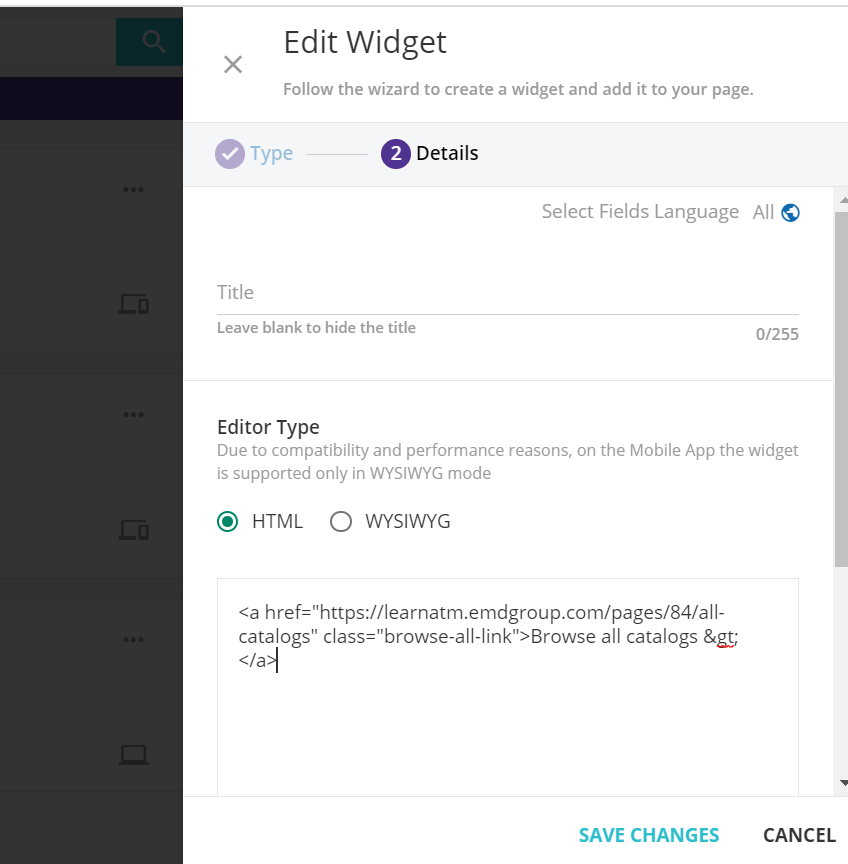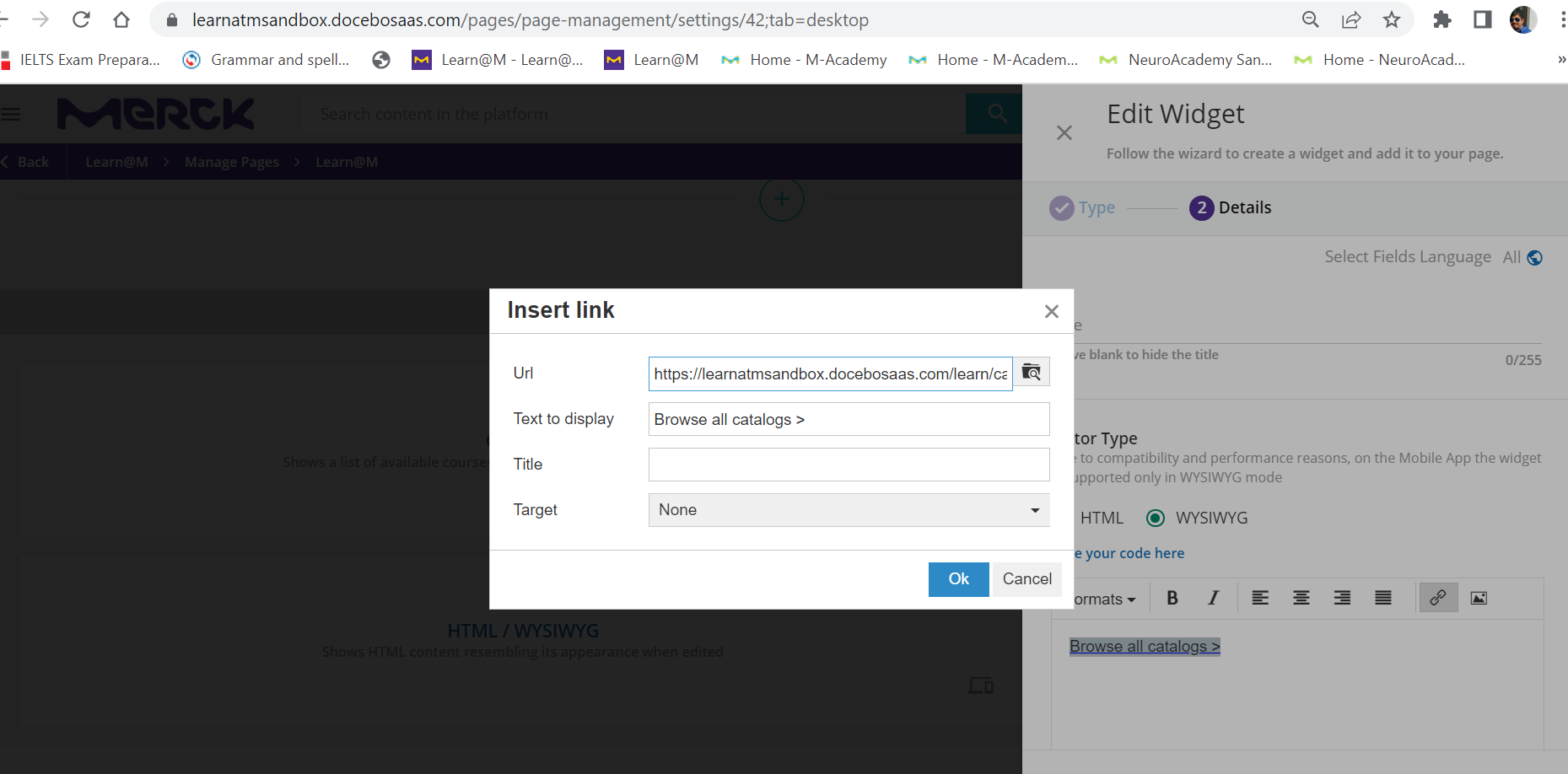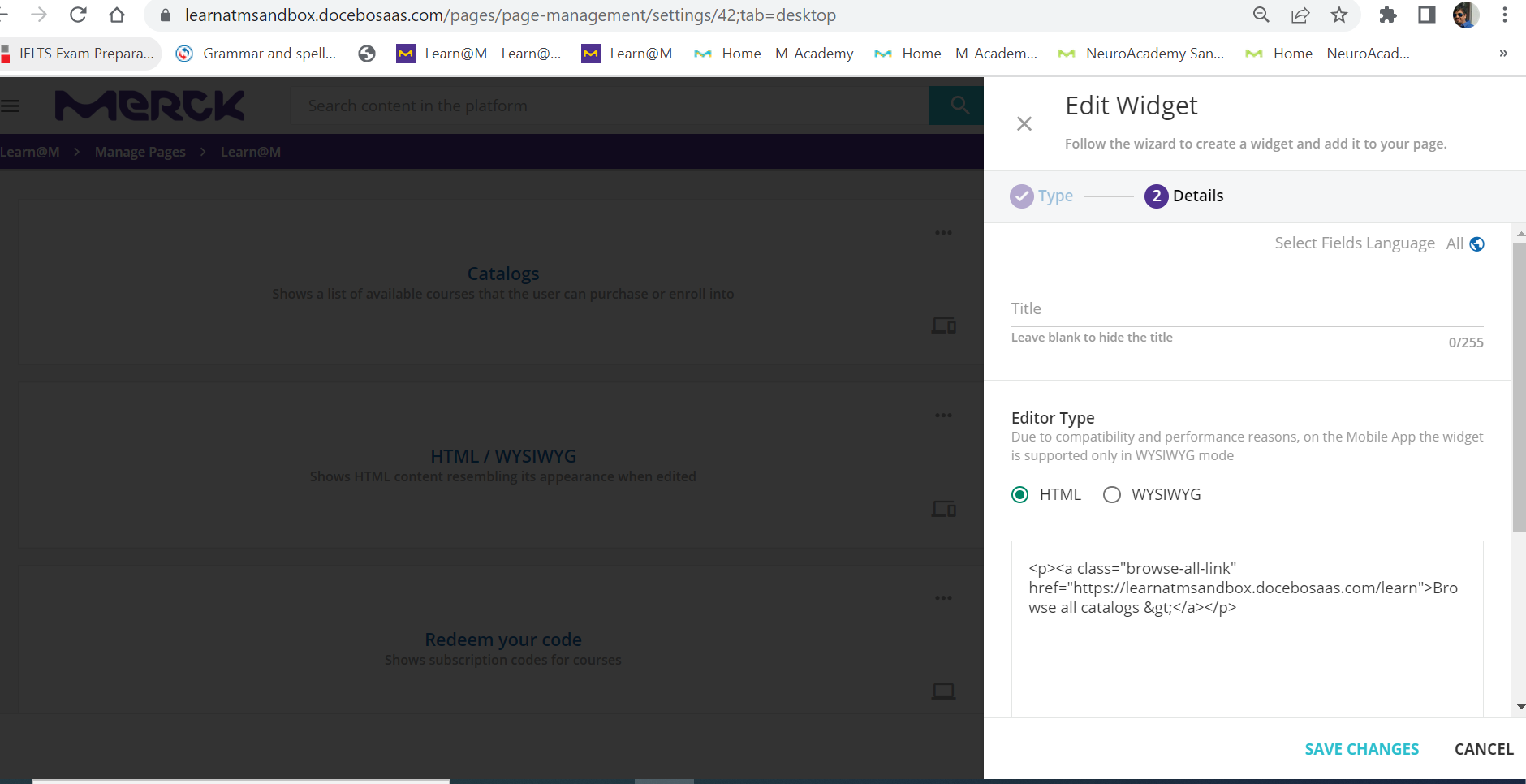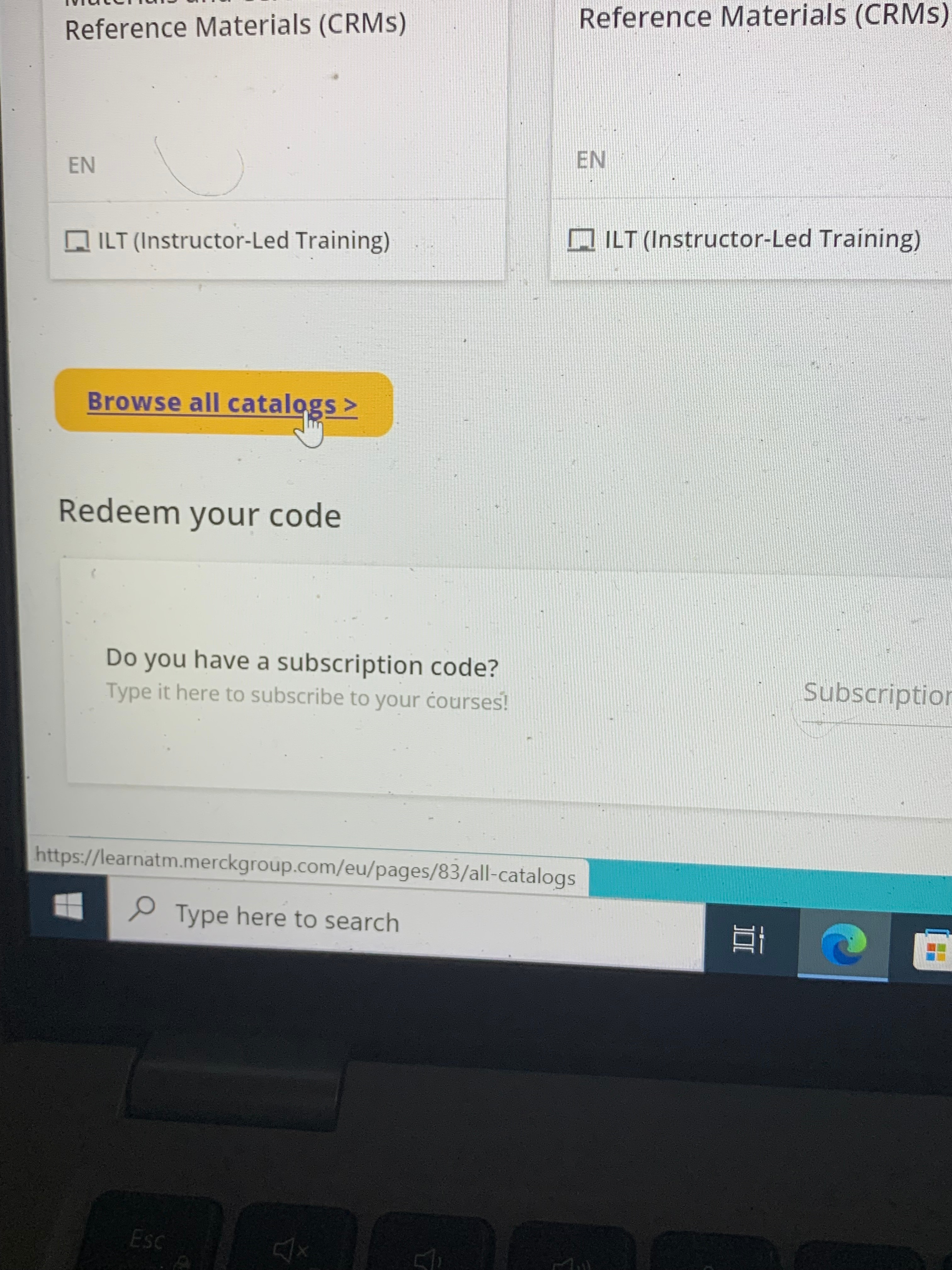Upon clicking the “Browse all catalogs” option , the link is redirecting to the production environment Catalogs option as shown in the second image below-
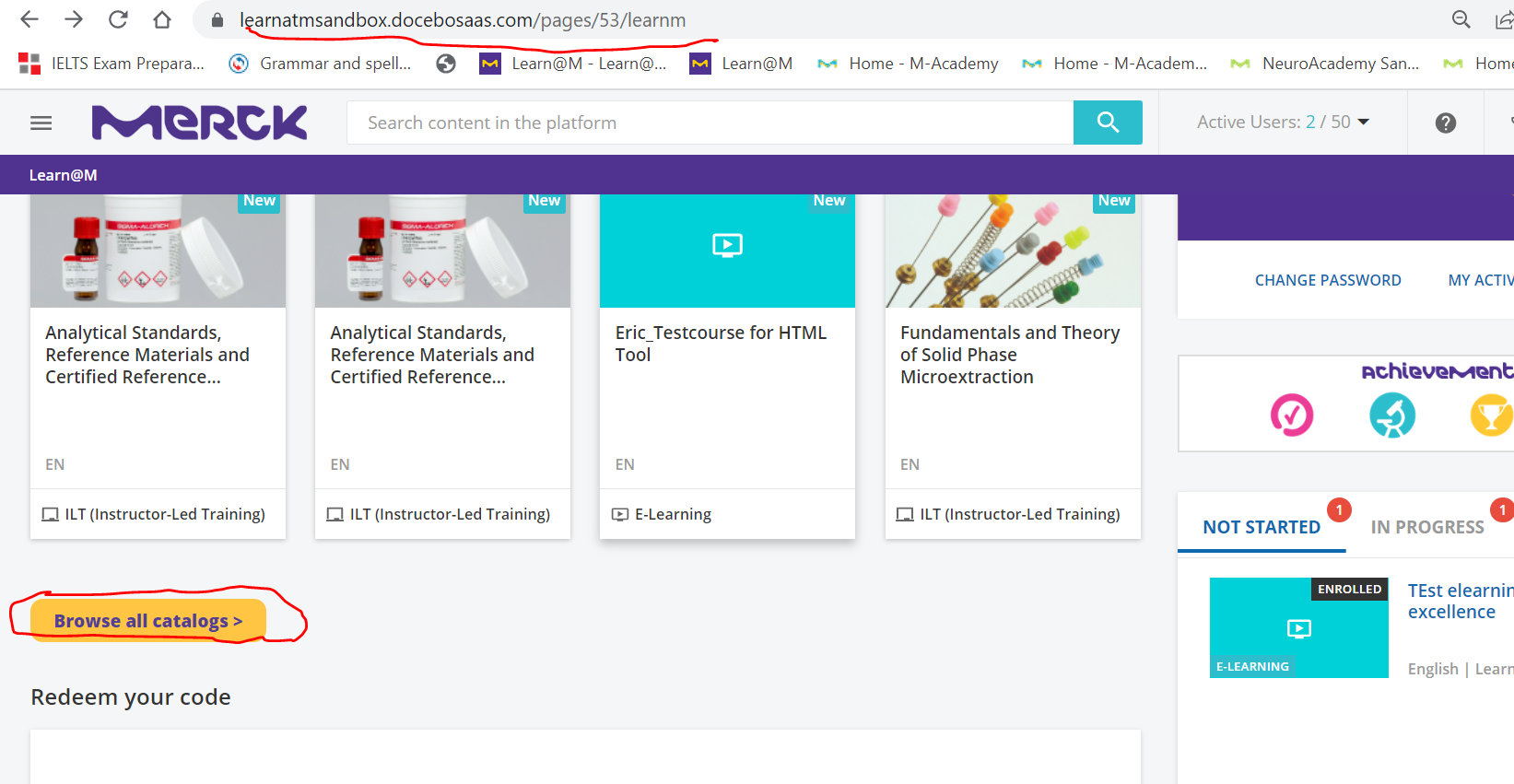
Production server-
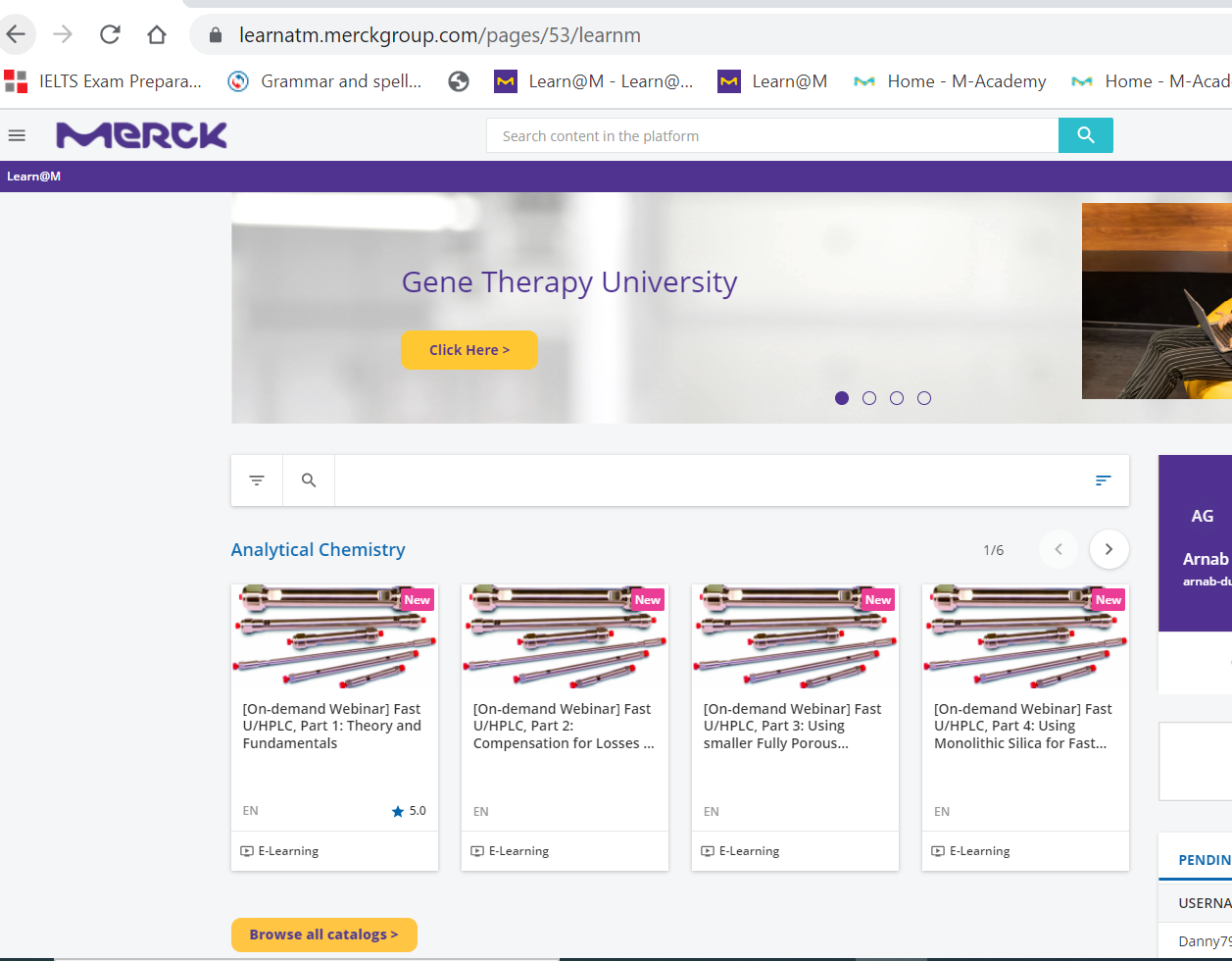
How can I keep the link within the sandbox environment catalog to itself and not redirect to the production page?