Our onboarding program for our professionals has several phases:
- Complete Learning Plan A
- Ride along with Mentor 2 weeks
- Complete Learning Plan B (enroll 2 weeks after completing Learning Plan A)
- 60 days after completing Learning Plan A they need to be enrolled in Learning Plan C
I keep telling myself there has got to be an easier way to automate this, but I’m stuck.
I can assign them to a group based on completion of a learning plan.
BUT to use the date they completed the learning plan I have to EXPORT a report out of Docebo, in order to Import it into a Custom User Field. (Seriously I have to take it OUT of the system in order to put it back IN the same system?)
Then the group condition is based on a set date and I have to change that date EVERYDAY manually.
Couldn’t there be a condition for X days After Date?
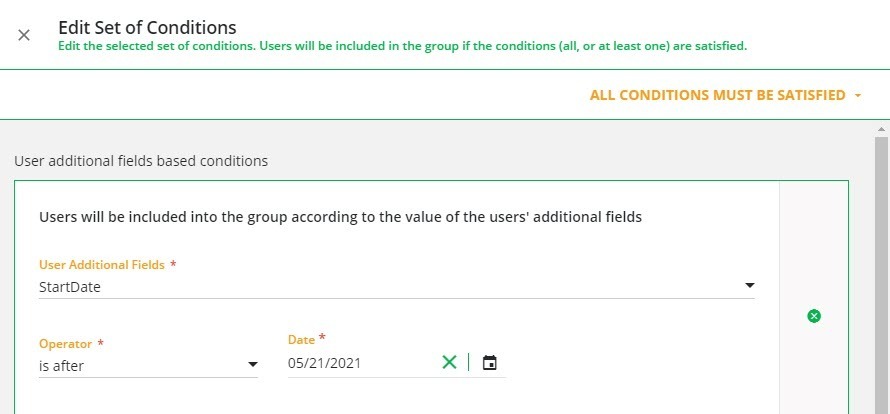
I think I can set up 2 certifications based on Learning Plan A, one that expires after 14 days and one that expires after 60. But I don’t see how to create an auto-enroll or group based on certification expiration. Once again I’m looking at manually exporting a report to import back into Docebo.
I also can’t figure out how to assign specific Notifications to specific certifications. The certification that expires after 2 weeks after completing Learning Plan A should have specific instructions. The certification that expires after 60 days would have a different set of instructions included in the notification. And annual certification is different all together.
Right now I’m looking at A LOT of manual manipulation, and we all know manual manipulation is just a setup for a fail.
We have very “special” learners that need spoon fed, expecting them to self-enroll even from a link in a notification won’t work. They need to be auto enrolled, and a series of pokes (notifications) set up to get them started (if they have not accessed the course after 3 days of being enrolled; if they have not accessed the course after 7 days of being enrolled; 14 days; 21 days; notifications also sent to their manager for personal follow-up (phone call).




