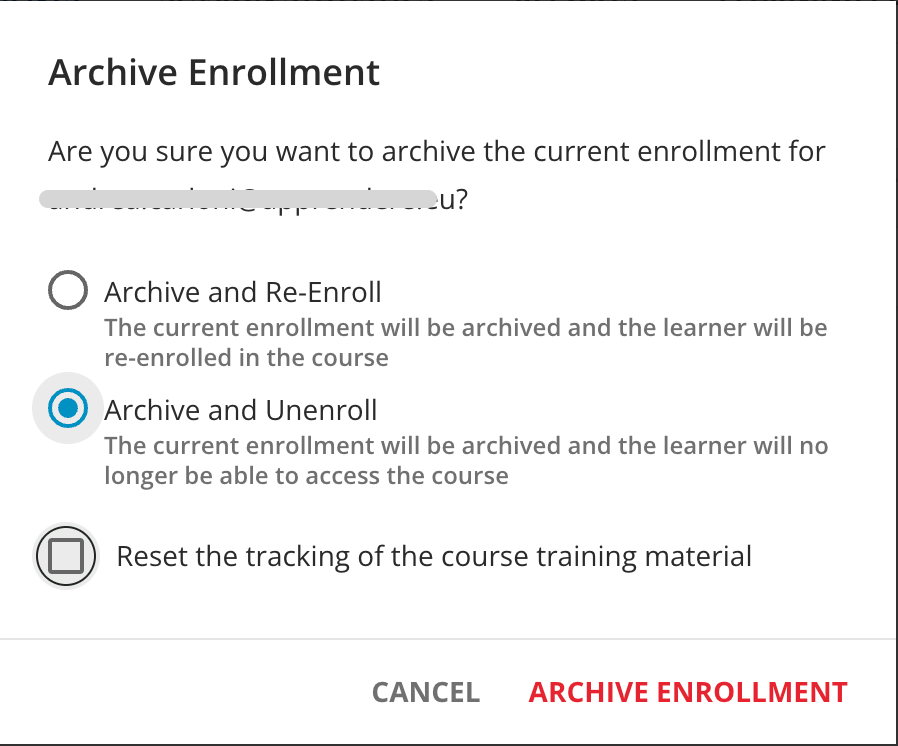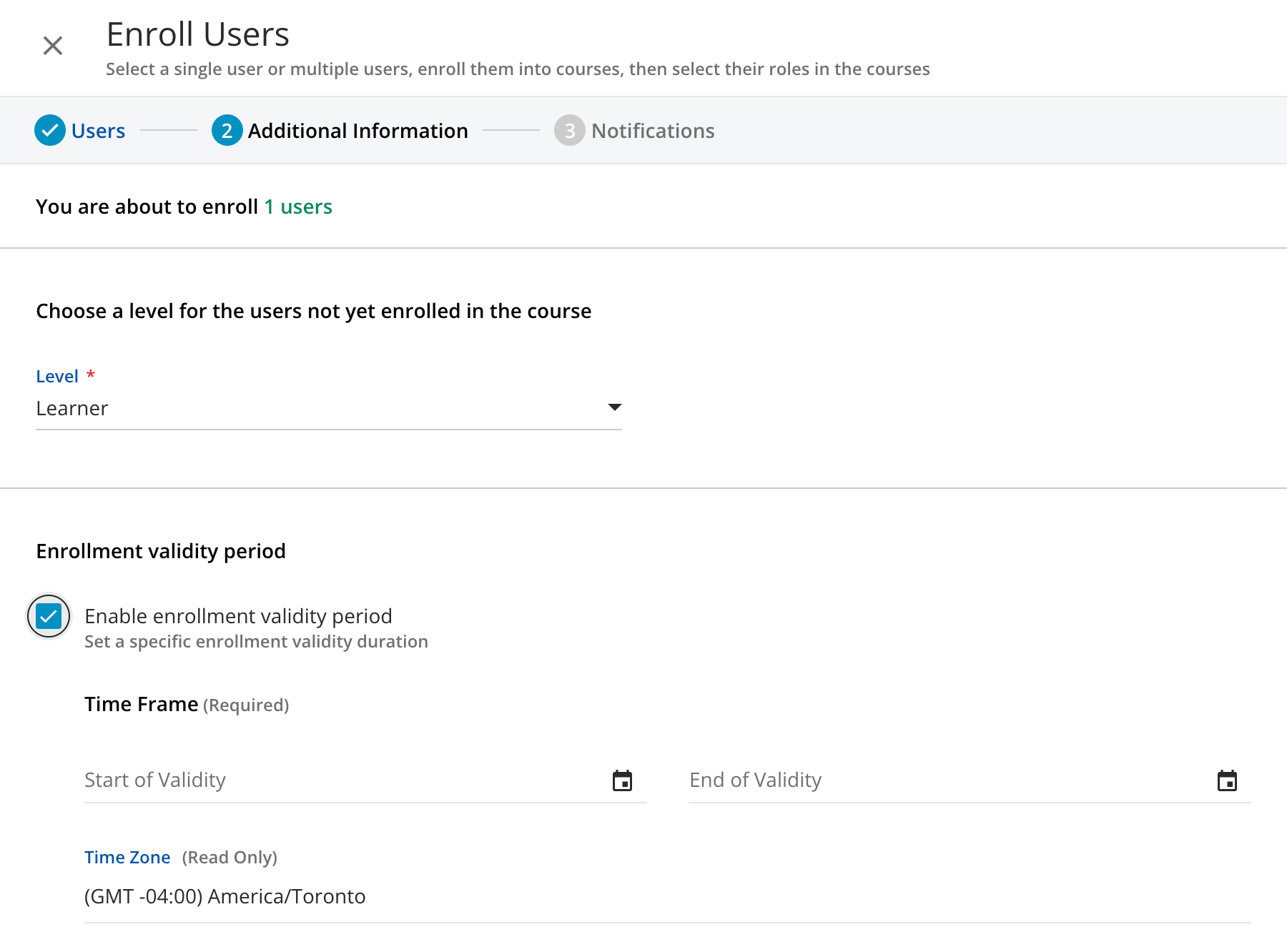Hello,
We want all users to remain access to the platform to be able to fetch course certificates and basically for historic and reporting purposes as well.
But we hit a big snag here…
We provide access to several catalogues through a subscription model. The payment are handled outside of the platform, and we manually put users within branches based on what the pay for in terms of access.
Now we realized that users who get access to get their ILT course certificates, who previously has access to the paid catalogues, can still use the courses from their “my courses and learning plans” page. They cannot see the paid catalogues, or the courses, but all courses that they previously signed up for, were in progress with, or finished, is still available to them. They should not be able to go through these any more.
Any tips on setup here? I believe it is a bit complex.
I know that there is a deadline we could use on courses, but for the paid plan, we want users to have full flexibility, and not put restrictions on the courses.