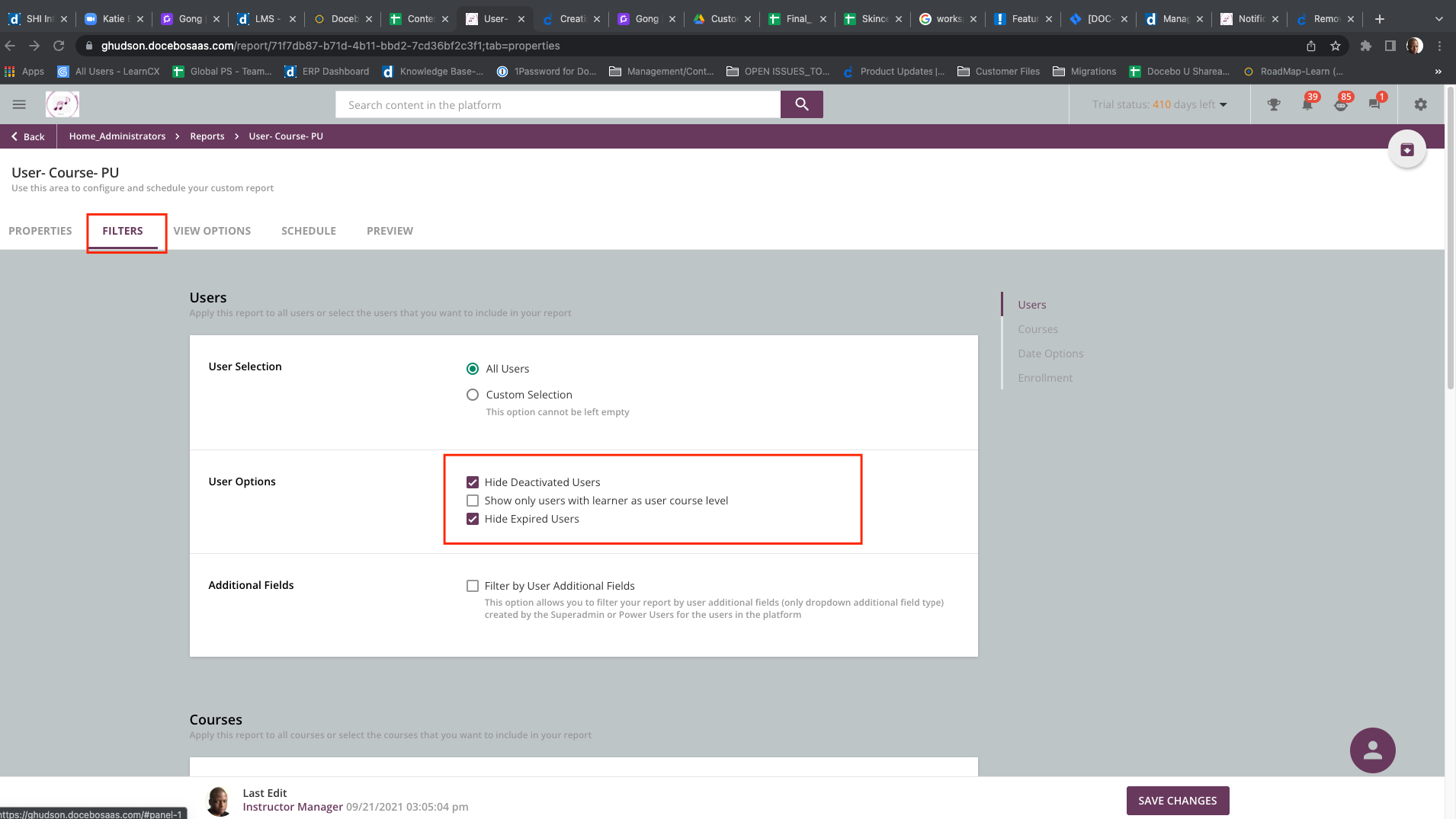Hi, how could I Manage the courses for Deactivated user profiles?
We have a situation where user profiles get deactivated, the enrolled courses are still showing as due/In progress in our Admin task widgets in our Docebo Landing/Home page.
Our Power User admins were seeing the Inactive users course details for an action item. How you manage the courses from Inactive user Profiles? Are you unenrolled them from the courses?