Hey all,
I’ve been trying to rename the page names in the admin menu via the localization tool but seem to be missing something. Specifically, in the admin menu under E-Learning I want to change the name for Course Catalog to Module Catalog and Learning Plans to Courses.
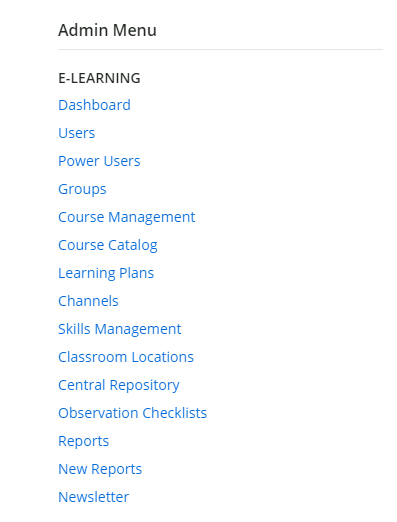
As I mentioned, I am in the localization tool and have been filtering through there but can’t seem to find specific name of the “module” in the locatization tool that will change the name as it appears on this menu.

