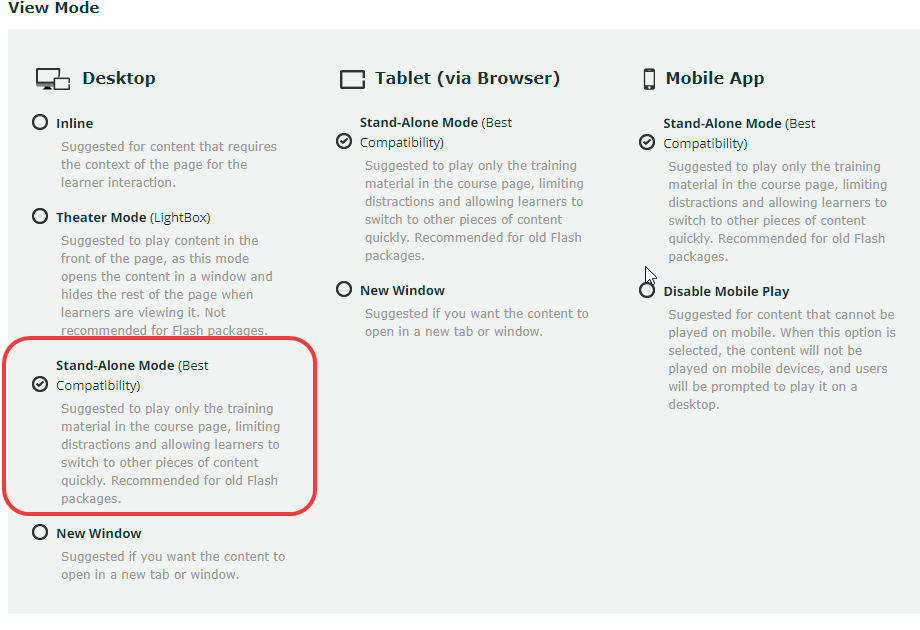I am coming across a surprising issue.
I have SCORM that I built in Rise that includes a video. When I upload that SCORM the button to enlarge the video is grayed out. This button works fine outside of Docebo, so it seems to me something in Docebo is causing it to not work. Screenshot below.
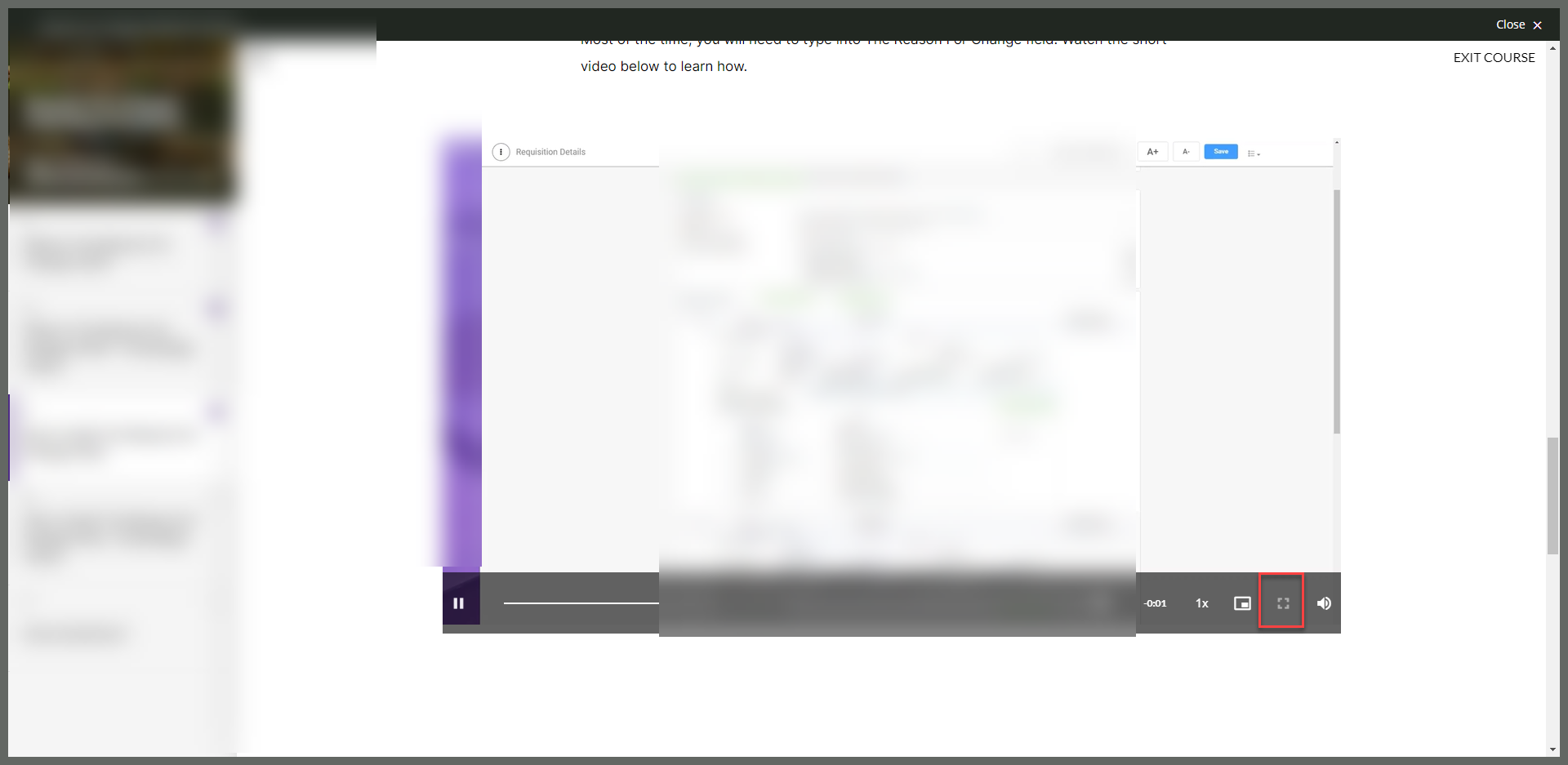
Has anyone experienced this? Is there a fix?