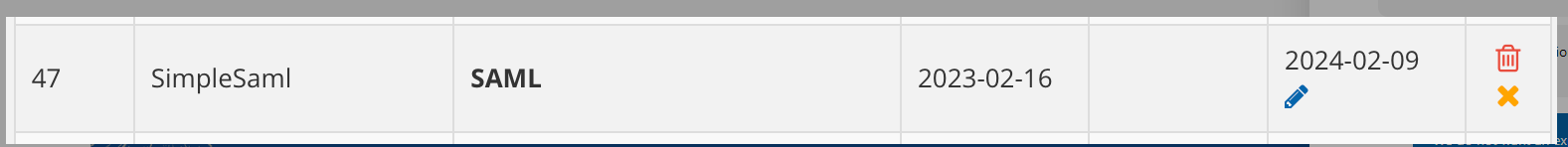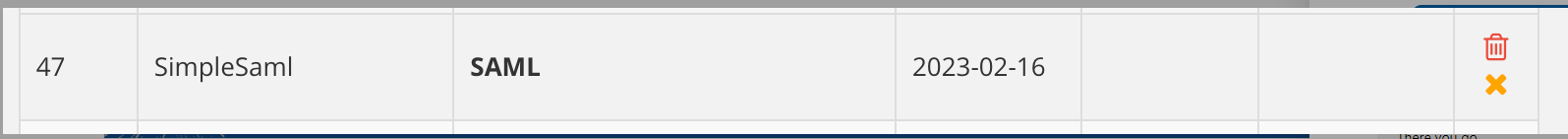I am writing to share a surprising experience, that maybe others have had but no one wants to go through. We’ve been active since last June (about 8 months) and we have SAML SSO set up so that our users do not have to enter their UN and PW (they haven’t been given Docebo passwords). A few days ago, our users started submitting tickets to our internal team that they could not get into our Docebo portal. When we tried it ourselves, we saw the standard Docebo login page, asking for UN and PW. (Not the hybrid one, where you could enter UN and PW or choose SSO.)
I went to look at the SAML app and it was missing from the Admin page entirely. When I went to the Apps area, I saw the SAML app was there and inactive. I reactivated it and then saw that the hybrid login page was now available. When I looked at the SAML settings, it appeared that all of our SAML SSO settings were still in place except the SSO Behavior field was set to Show Standard Login page. I clicked on Automatic redirect to identity provider instead, and it was blank. I re-entered our login page information and all seems to be working.
I reached out to Docebo’s Help Desk and explained the whole experience. I was told that there had been an expiration date set on our SAML setup (???!!!???) which had expired. He removed the expiration date and assured me this should not happen again nor affect our Extended Enterprise domains with SAML SSO.
I’m still left wondering why is there an expiration date in the first place, who set it, and does this happen fairly regularly, or was it just an oops on the part of someone who turned on SAML SSO for us over the past year? Have any of you run into this before?