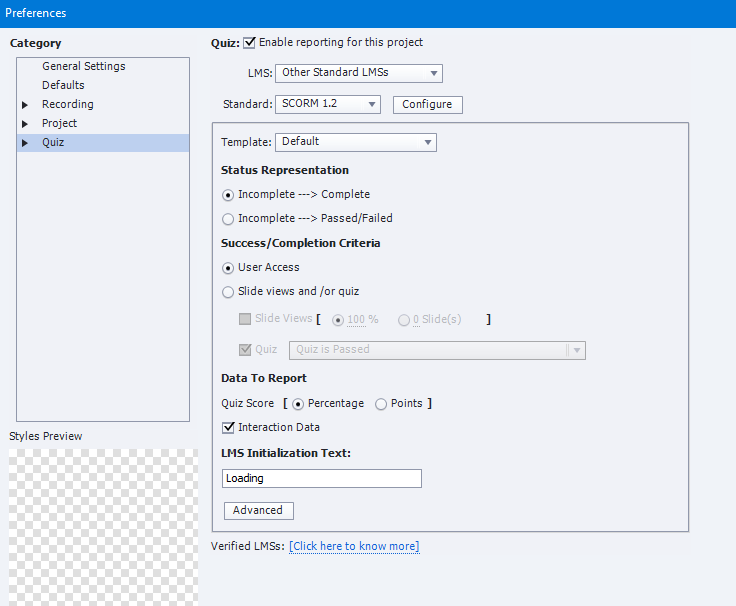Hi. A little help please … I’ve uploaded a SCORM file as part of my training material. I would like the material to be marked as complete as soon as someone opens/accesses this file. I understand I need to make it known to the learner that they need to click on a “close/exit/submit” button. Where is this button? Thanks
Best Answer
SCORM Course Material to mark as complete
Best answer by lrnlab
Hi
On the other hand, if you don't need to have a SCORM package, Docebo marks the following learning objects as complete on launch:
- File download
- HTML page
- Slide converter
- and I think the video option does as well although this one has other settings available
Log in to Docebo Community
Enter your email address or username and password below to log in to Docebo Community. No account yet? Create an account
Docebo Employee Login
or
Enter your E-mail address. We'll send you an e-mail with instructions to reset your password.