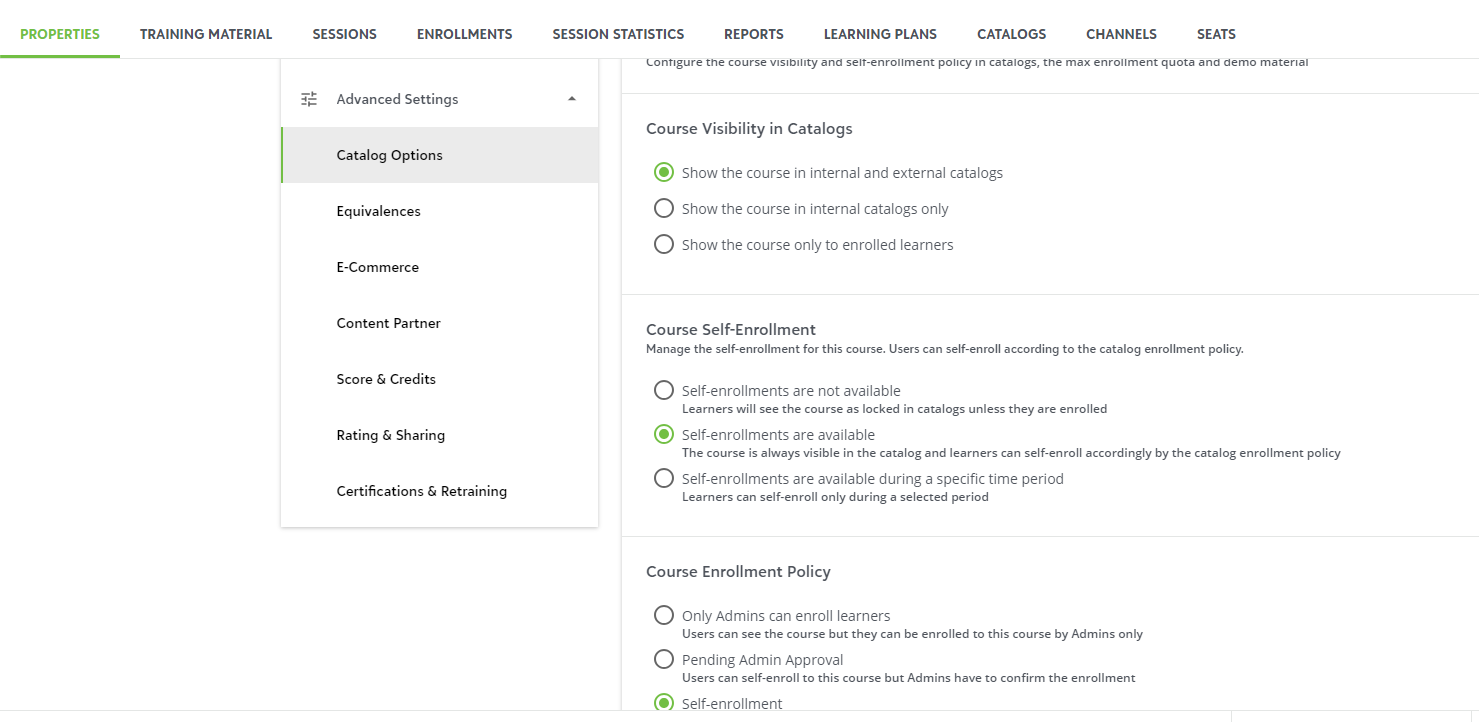Hi Everyone
I have set up an ILT with 4 sessions, each session containing one event. Each session has been set up with a maximum of 20 enrolments.
As the Super admin I have enrolled a number of users (not exceeding the 20 max) onto specific sessions.
I have now enrolled some more users (still not exceeding the 20 max) on the ILT course so that they can select for themselves the session they wish to enroll on. Each user received the notification email, and when they click on the link within the email they are presented with the list of available sessions. However, some of the users have been able to successfully enroll on the session of their choice whilst others have received this message telling them that “The count of users exceed limit of remaining availability” (this message appears for all the sessions):
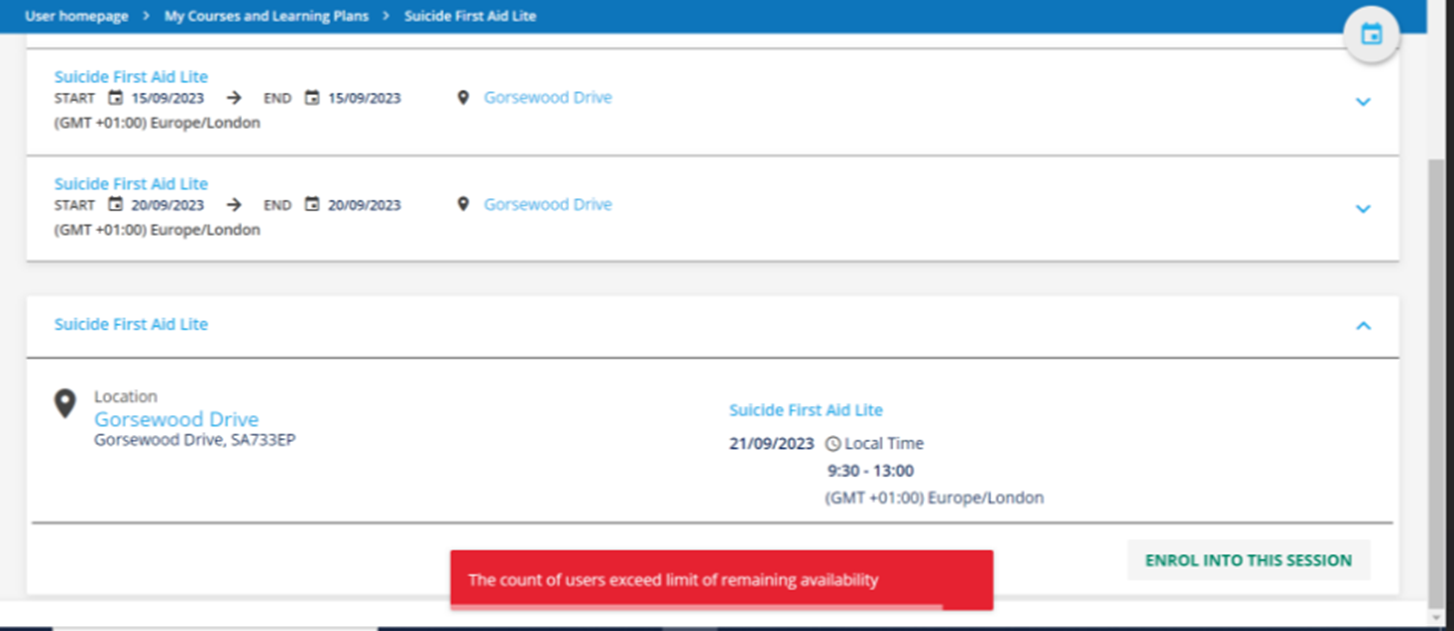
The enrollment limit for each session is nowhere near exceeded.

Any ideas?