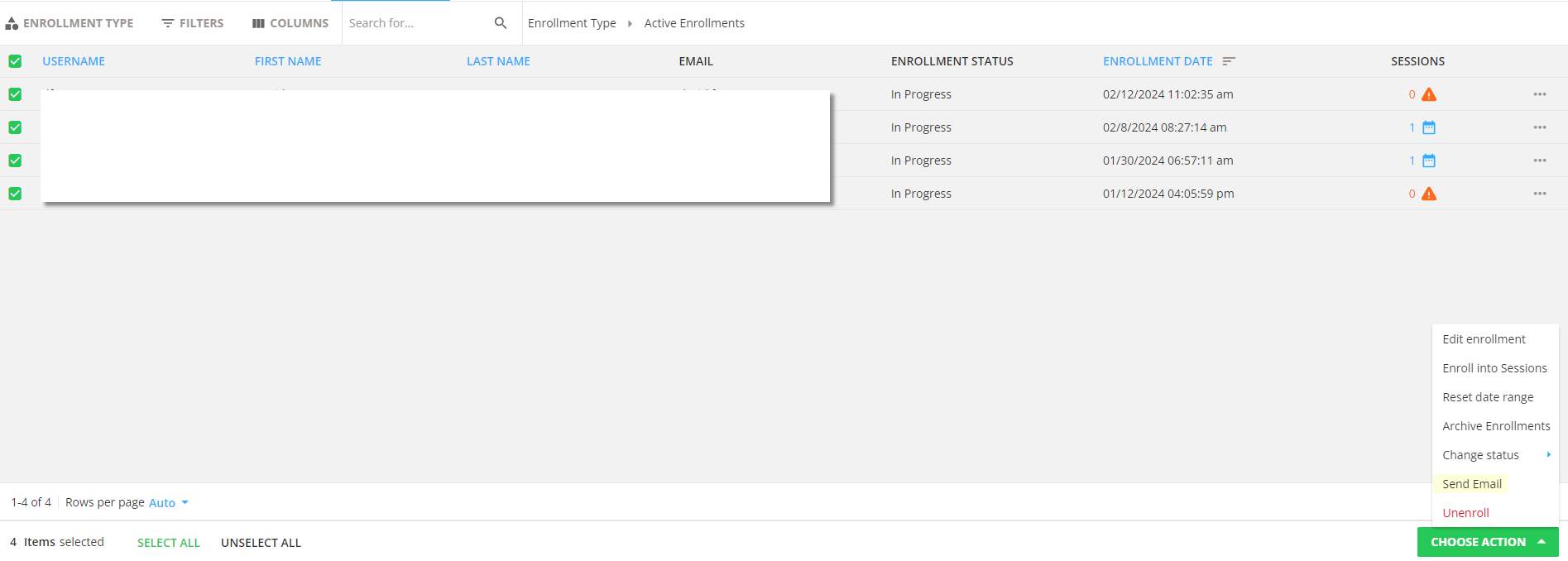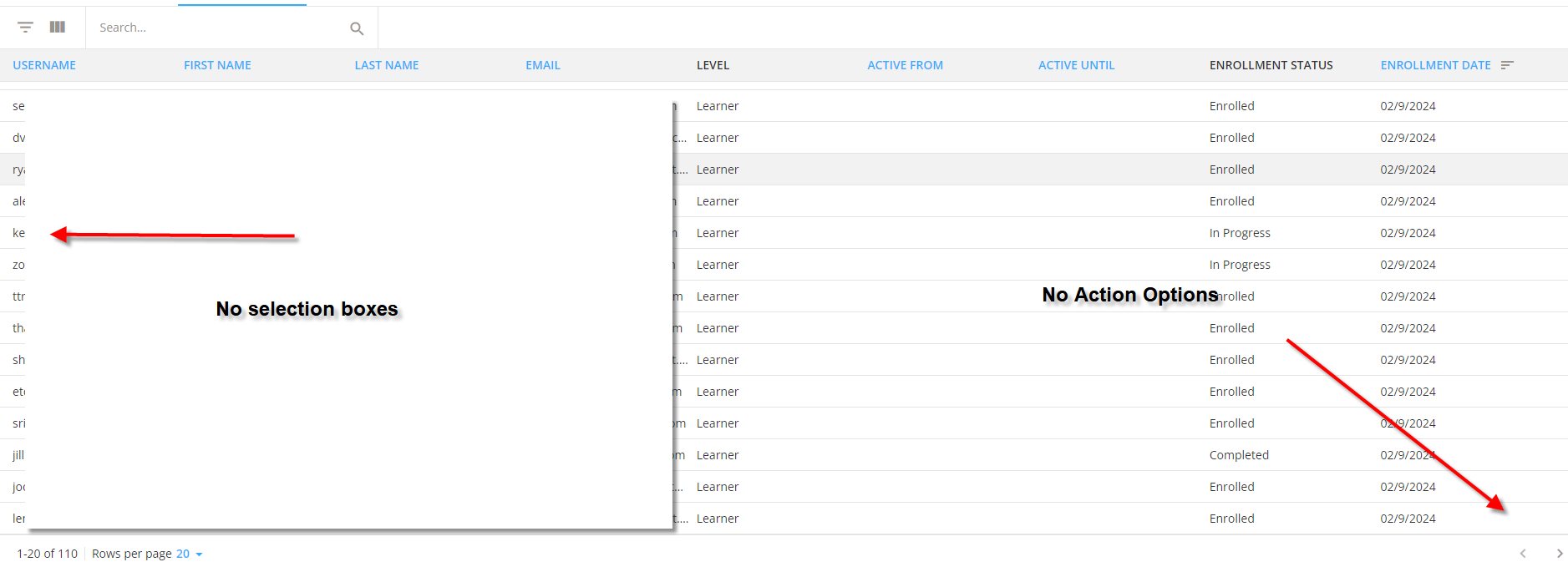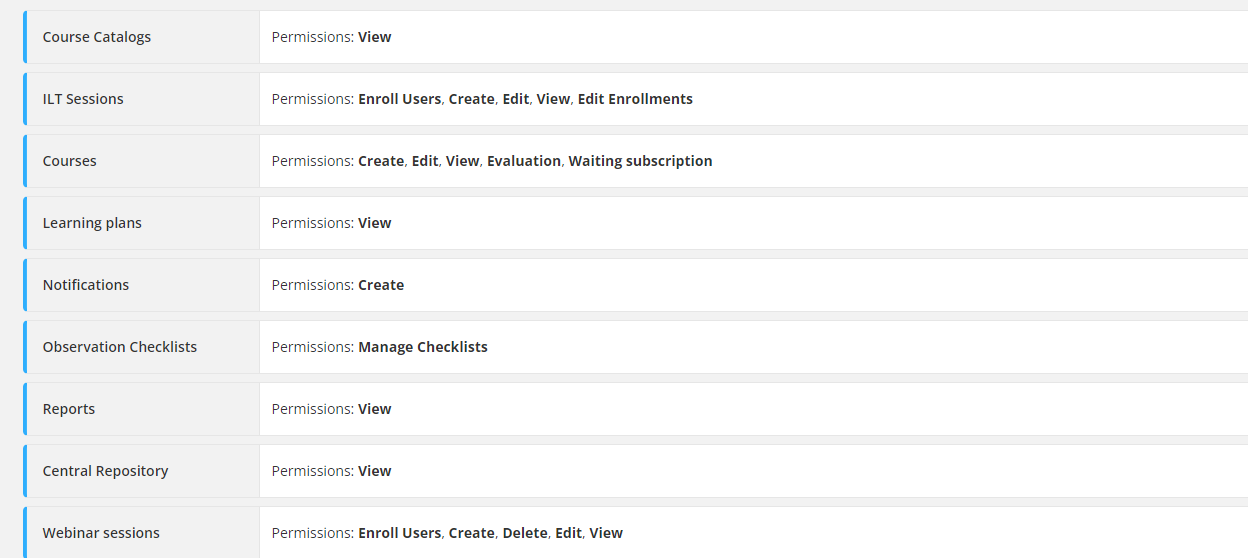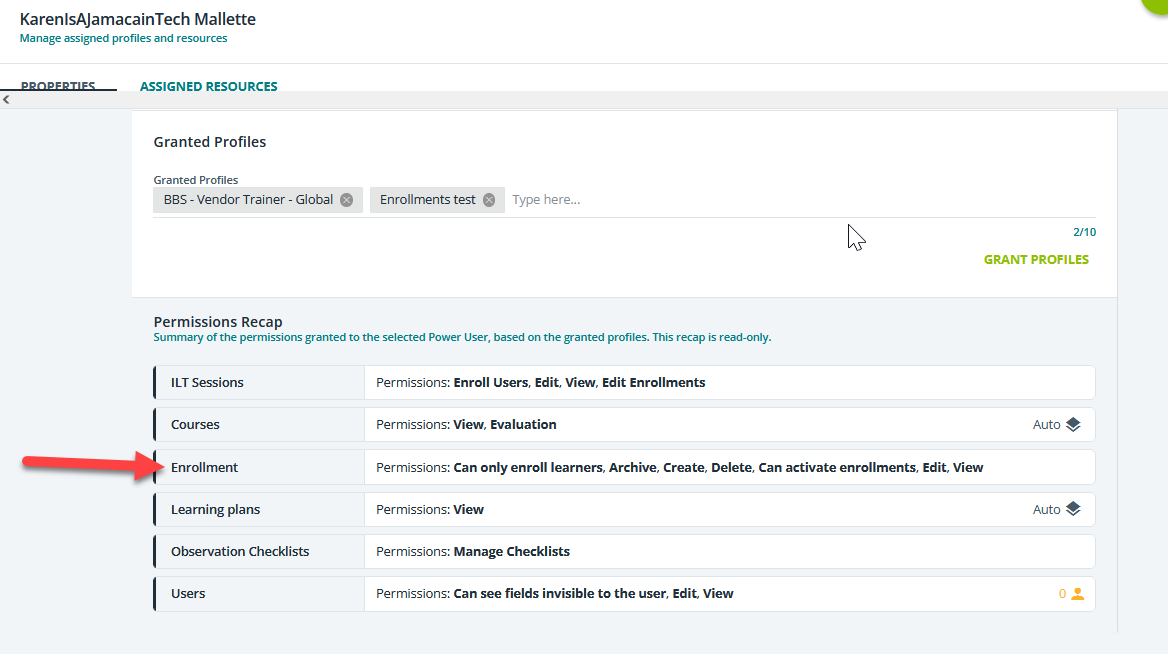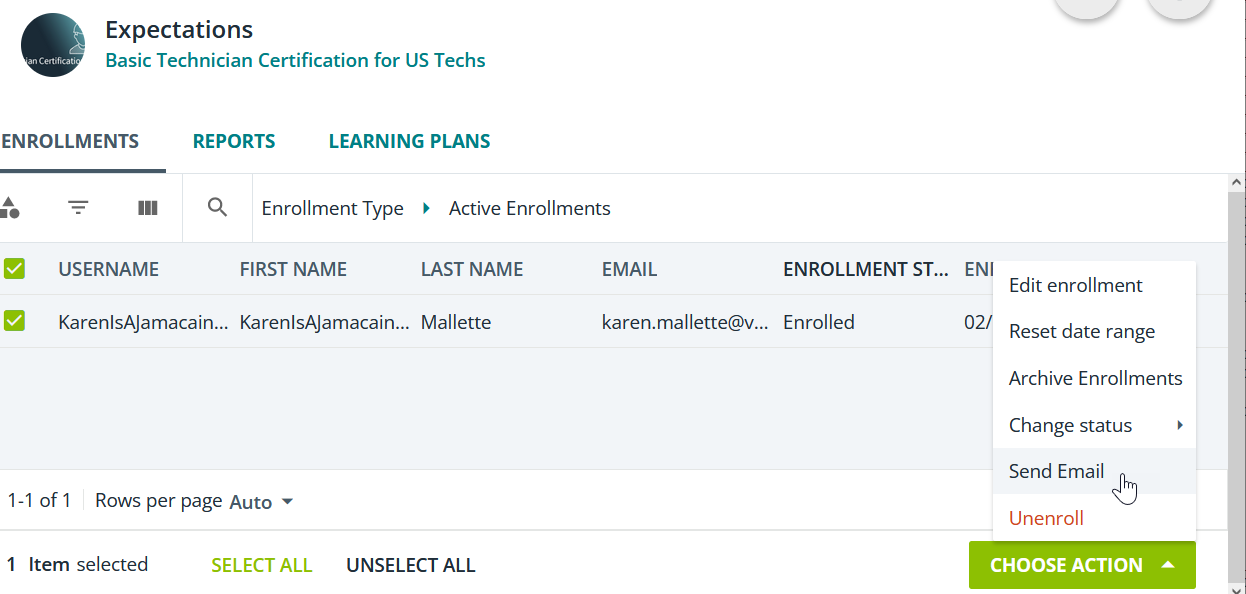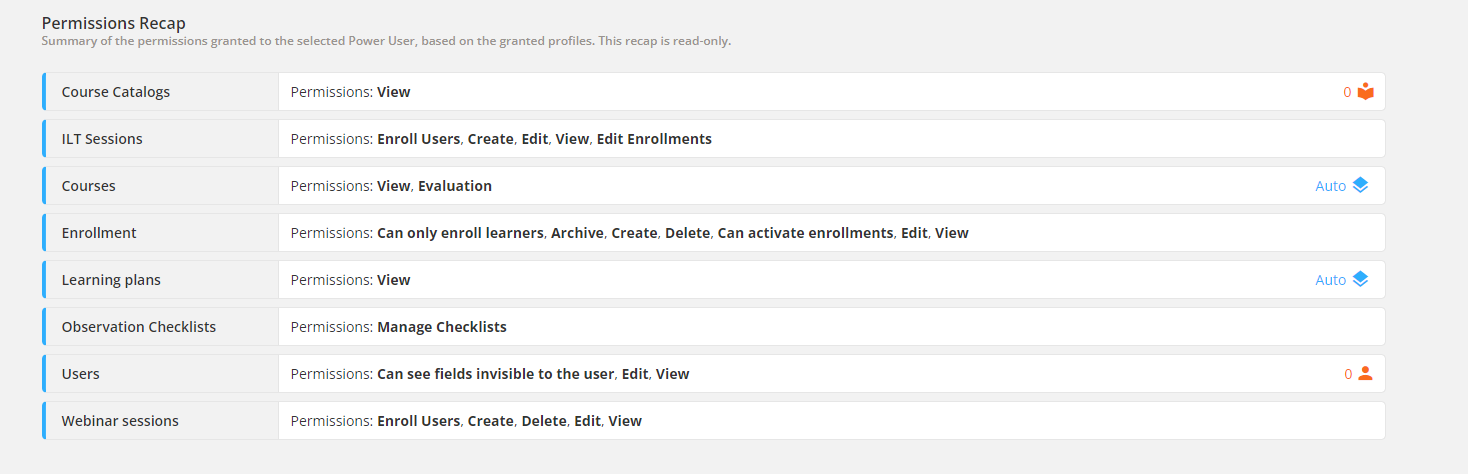So I have noticed that as an admin I can enter a class go to enrollment, select students and send them all an email. We would like to make this available to instructors. It is not native and looking at power users there does not seem, to be a permission that allows this. Has anyone else encountered this and found a solution?