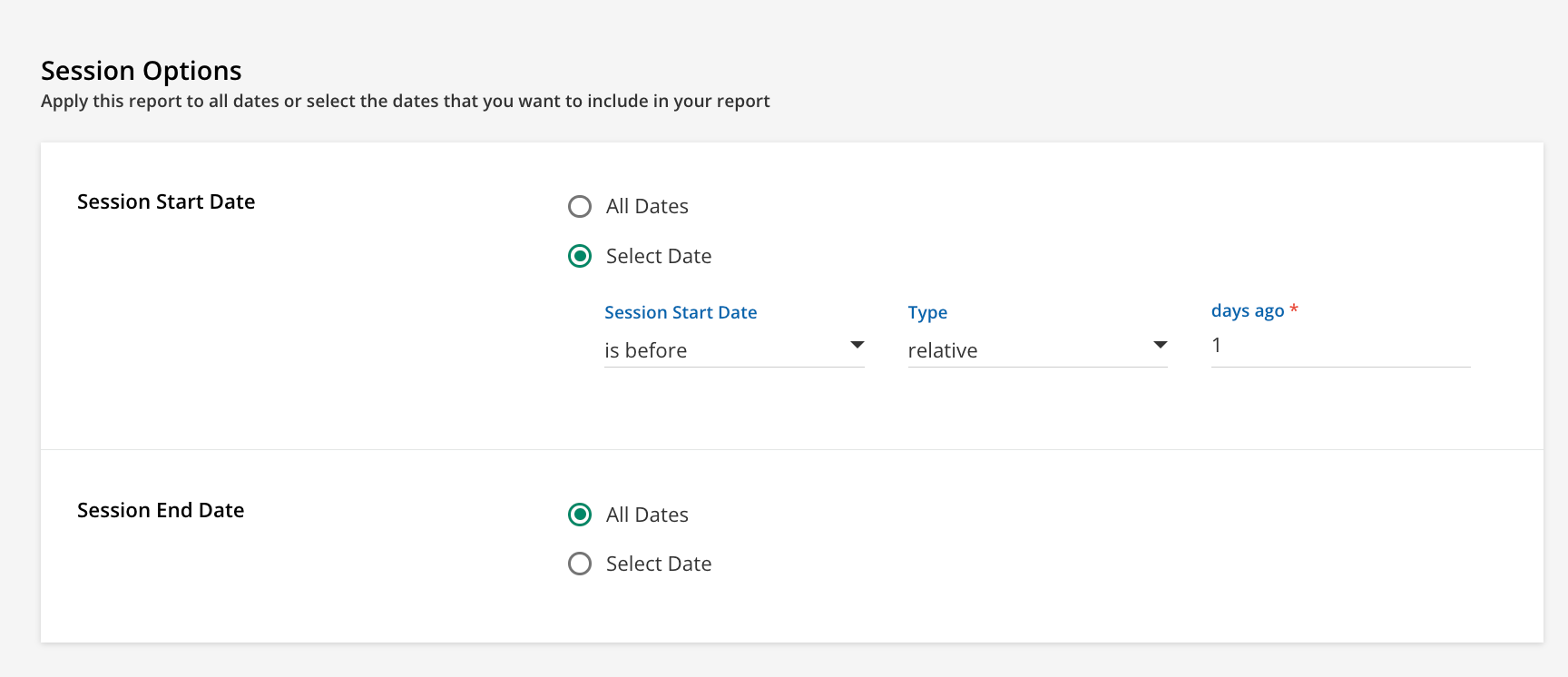Can anyone advise on the best way to create a report which shows me all future ILT sessions, how many people are enrolled, how many spaces are available (if not full), and how many people are on the waiting list (if it is full).
I have managed to create a report that shows me all future enrolments on session but I'm not interested in the names of the people who are booked on (as it puts each booking on a separate row. Ideally i would just have one row per session, and the numbers. e.g.
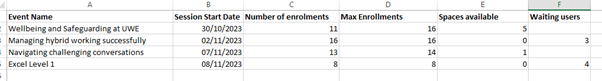
I know i could do this manually but ideally having something like this scheduled weekly would be amazing. any thoughts?