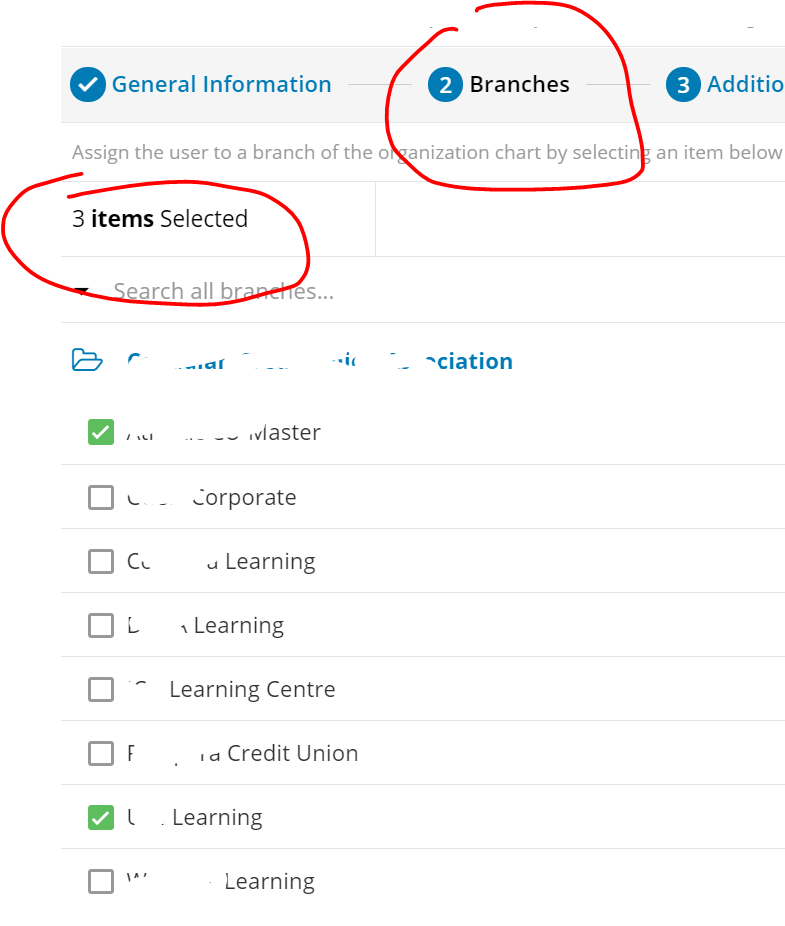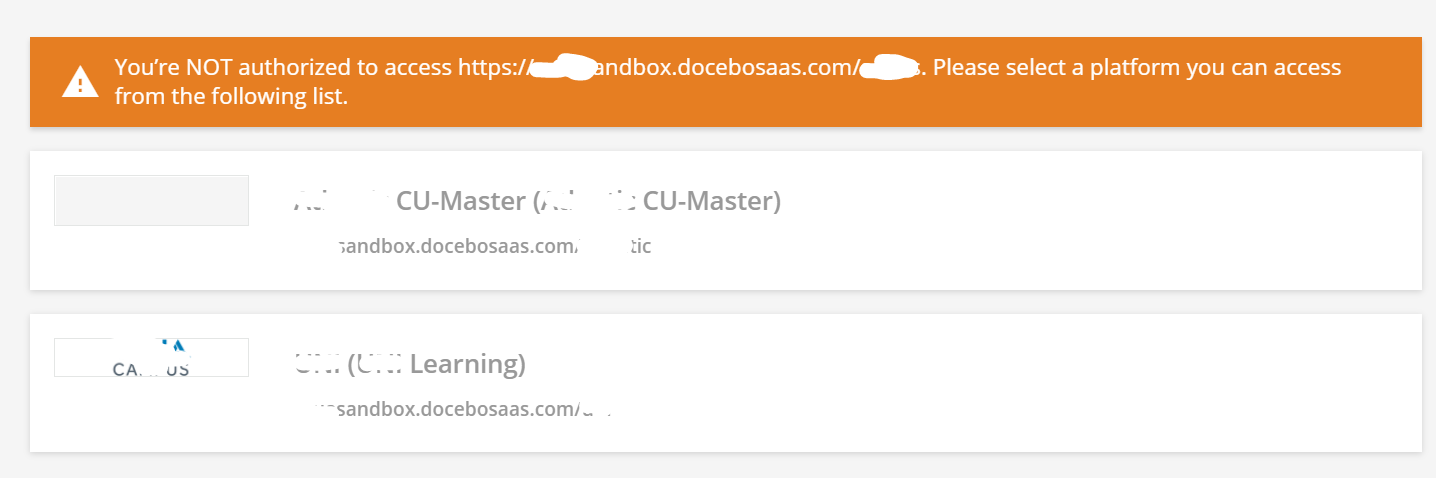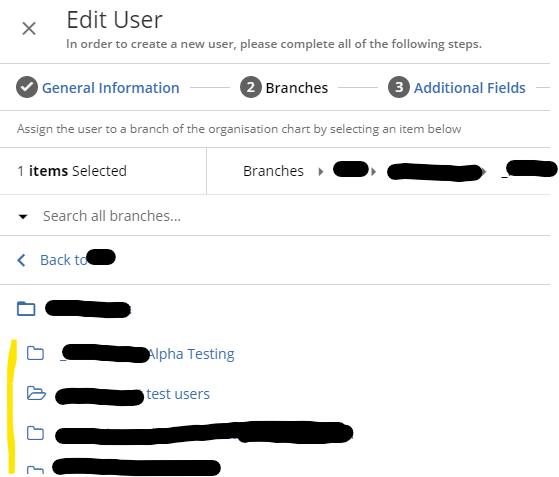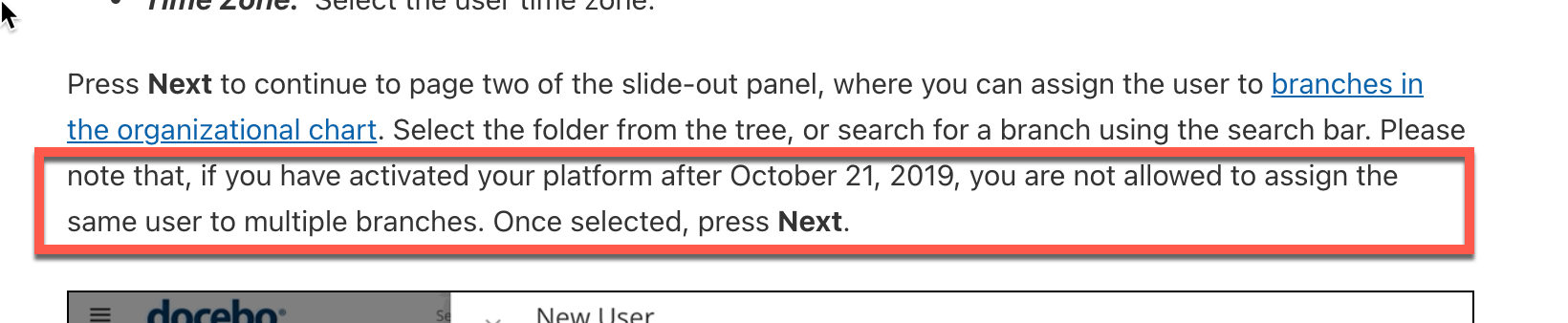I’ve received an inquiry from our human resources department about them potentially using our Docebo platform to deliver and administer their internal staff training. However, I’m not keen on adding all their content to our platform and giving them administration rights. In this case, is it possible to have two separate platforms? I believe Docebo supports multiple domains, but does anybody know if this feature is included as standard in the Enterprise plan?
Setting up separate Docebo platforms
Best answer by natem
Some great replies in here! I agree that you can accomplish this just fine with the Extended Enterprise feature - that’s a huge part of why we made it ;)
Log in to Docebo Community
Enter your email address or username and password below to log in to Docebo Community. No account yet? Create an account
Docebo Employee Login
Enter your E-mail address. We'll send you an e-mail with instructions to reset your password.