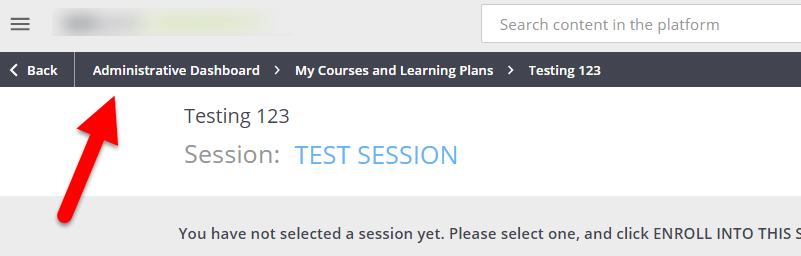Hello! Does anyone know if we can hide the global search bar?
We are going to use a Federated Search widget (I have a separate question out to the Community here about anyone who has integrated that into Docebo) and if we can figure out how to get that presented on the Docebo landing page, then we want to suppress the current Docebo search so that both don’t appear.
Has anyone done anything like that? Thanks!