In e-learning courses, tags are visible to learners in the Lesson Details section below the course player window.

Since we had auto-tagging turned on for a while (no longer), we have a number of courses we need to clean up that had seriously wonky auto-tags. We do that by going into the e-learning course and on the Training Materials tags, locating the tags and fixing/removing them. (I can provide more description if anyone needs that.)
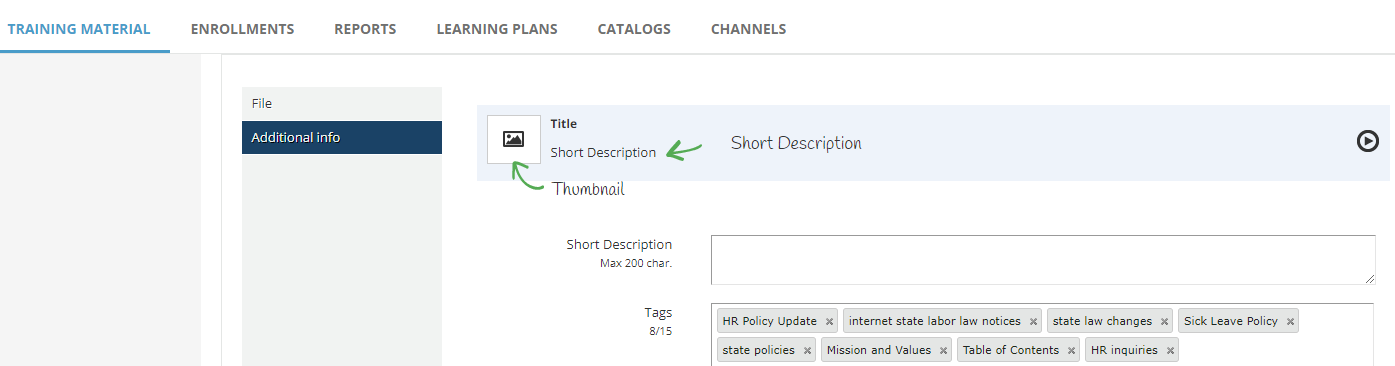
I’ve run a report to view the tags for all of our courses so we know which courses need cleaning up, and I see that there are tags on our survey and test courses as well. However, when we go to the surveys and tests and look at the uploaded training materials, we don’t see a place to fix the tags. Those types of imported files appear differently when you go to edit them in the Training Materials tab.
This is fine IF it’s true that learners can’t see the tags. I’ve looked and I don’t see a place where learners see the tags for tests and surveys, so maybe they’re not visible. Can anyone confirm for me that this is a correct conclusion?

