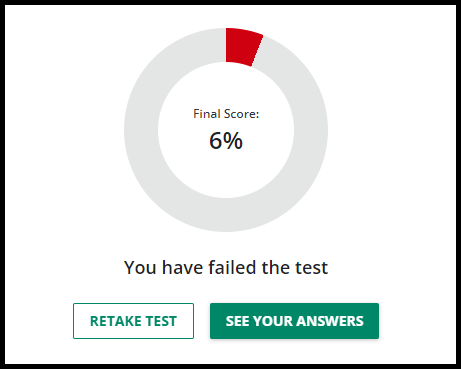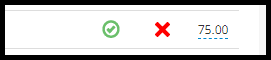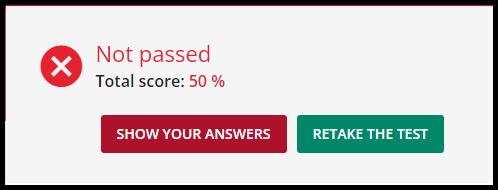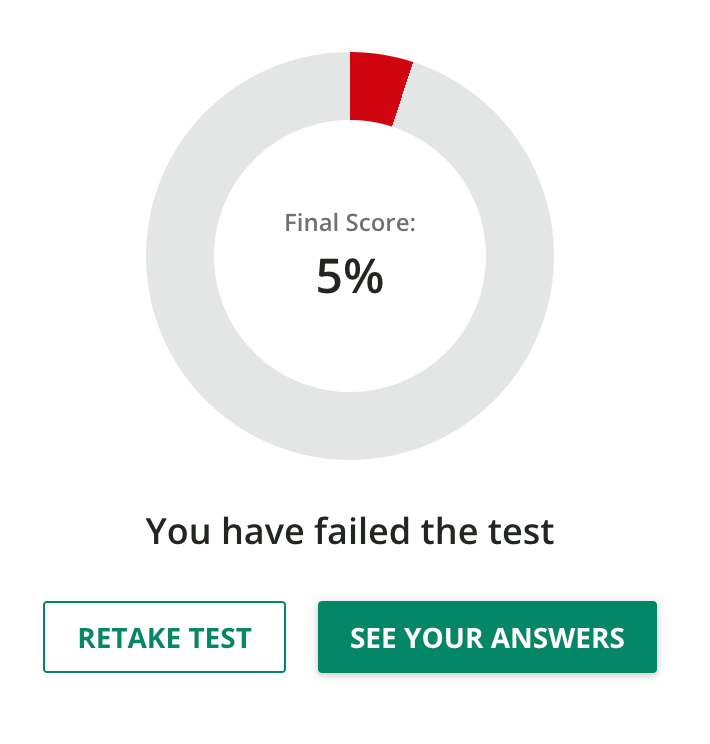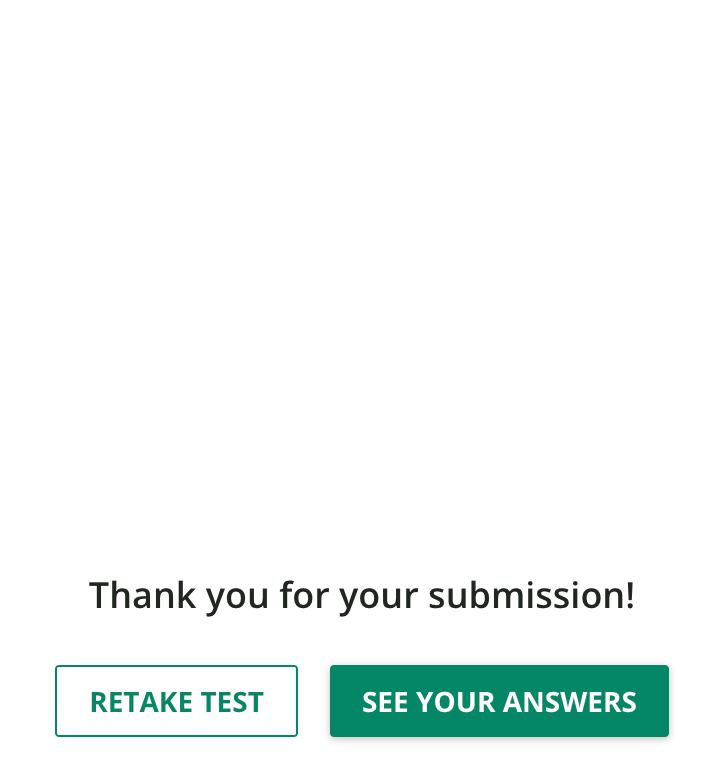All people taking any of the Tests we created in Docebo are seeing that they failed with a 5% score, no matter what score they actually got or if they passed.
Here is an example where I got 100% on a test I created to demonstrate:
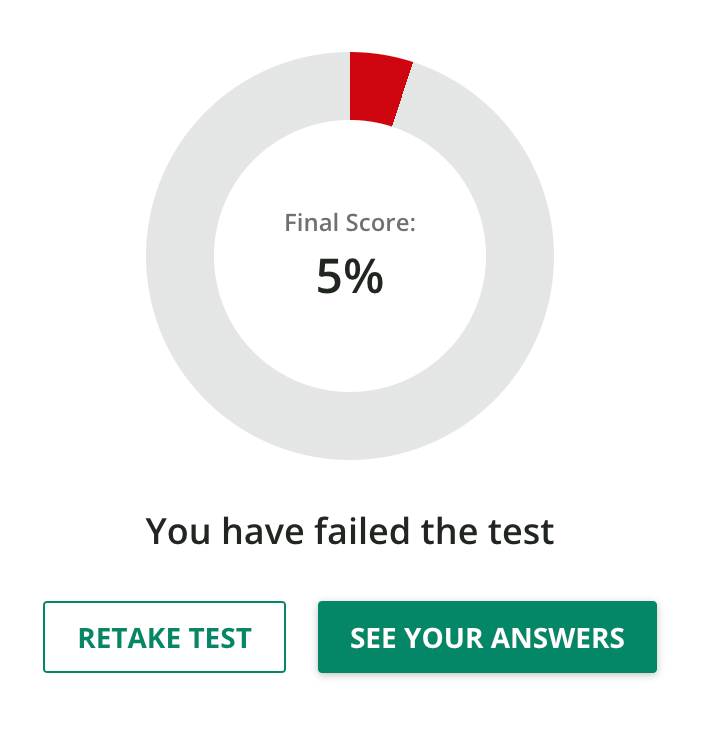
This also shows on the top of the “See Your Answers” screen, even though you can scroll down and see (in this case) that all of the answers are correct:
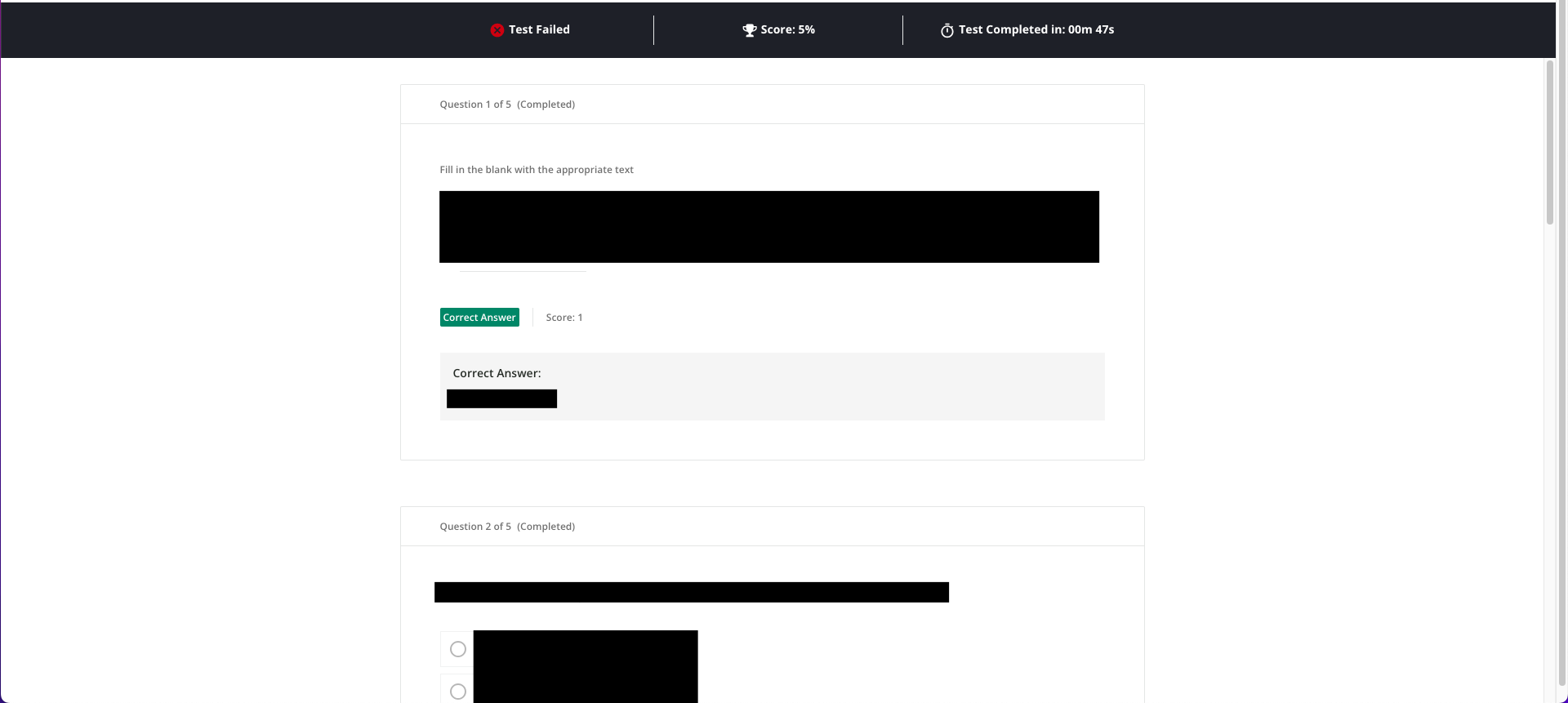
However - not only does it report correctly as getting 100% correct in Reporting, New Reports, etc., the initial pop-up after completing shows the correct score:
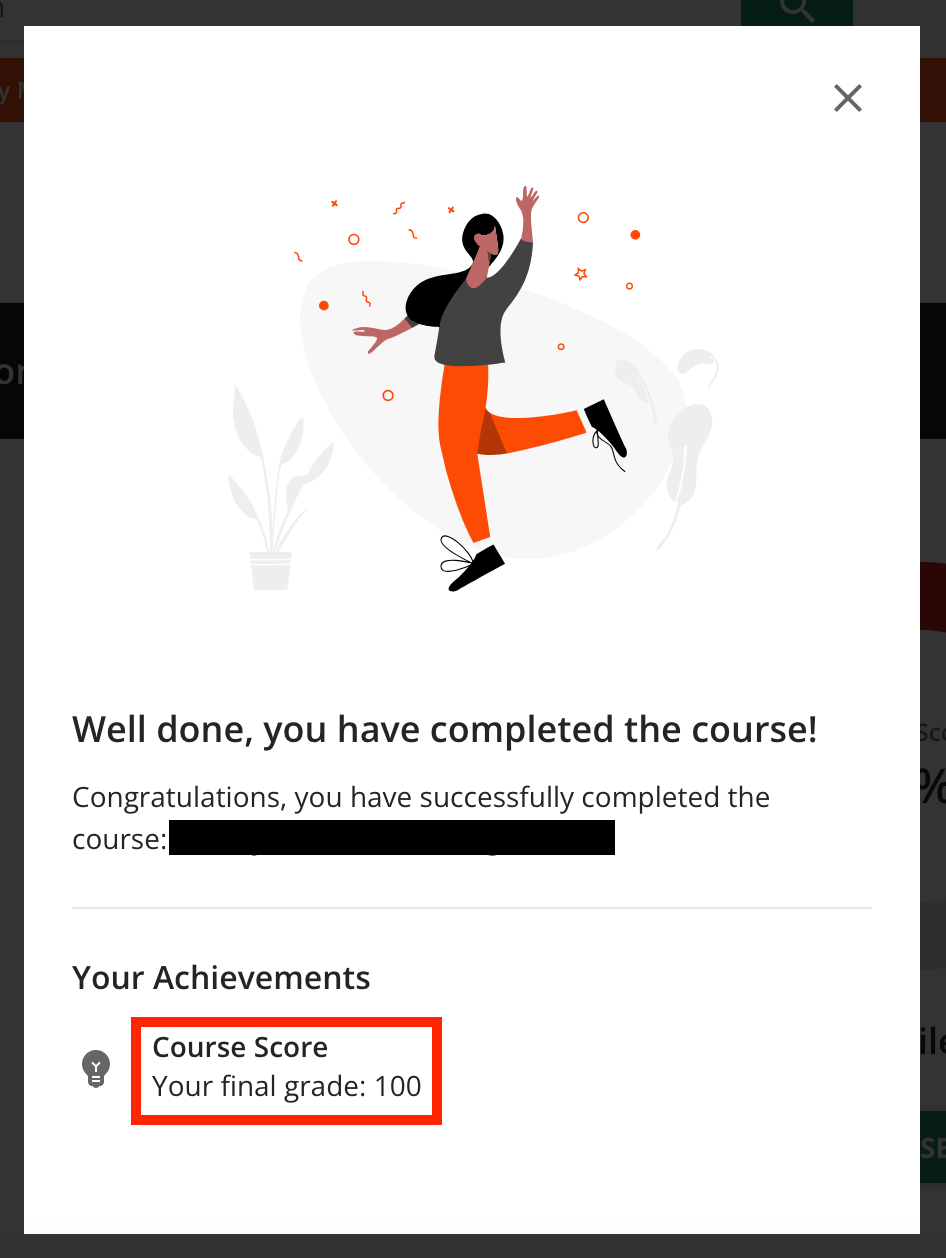
And when selecting “Retake Test” it also shows the correct score:
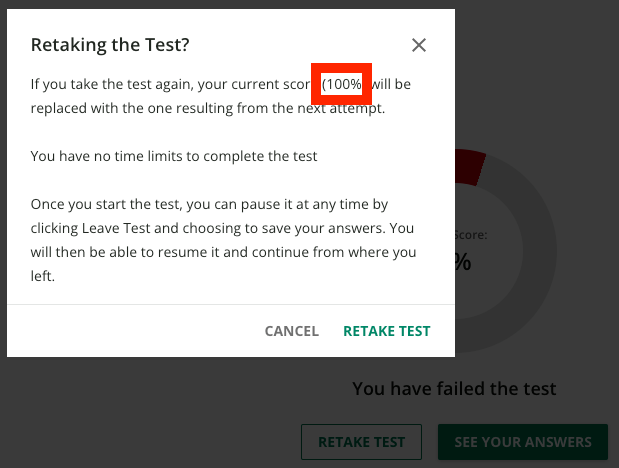
We are newly using Docebo, and up to this point this has not happened - my tests showed the wheel accurately, and a class who used them did not see problems. This just started around 2 days ago. No matter who attempts any test they see this result.
I am seeing this for Tests in courses from different catalogues and whether or not it’s in the Central Repository. I’ve attempted it and gotten it now too every time. I tried resetting my test results to attempt again but got the same thing. We’ve certainly been making some updates to things like settings and Learning Plans but I can’t imagine there’s a setting that does this. Anyone have any idea what’s going on here?