Hi all,
Does anyone know why the time in the User Personal Summary might be 0 seconds even though the user has spent a long time studying in the system?
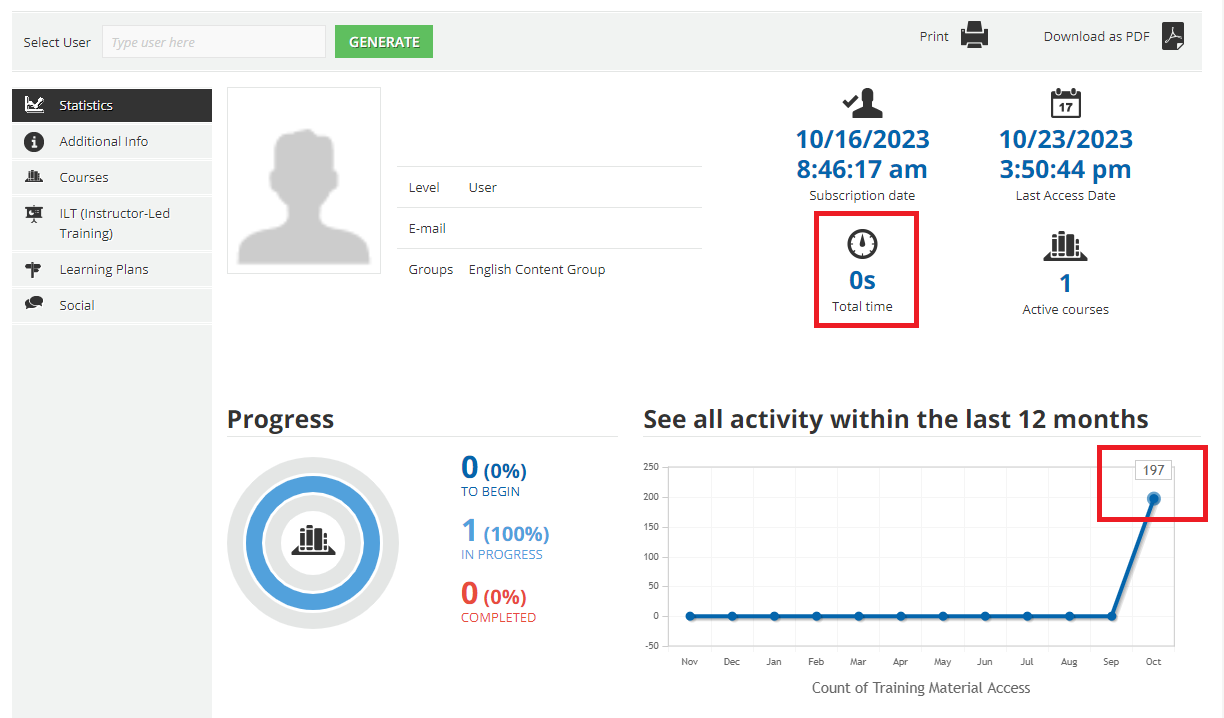
Hi all,
Does anyone know why the time in the User Personal Summary might be 0 seconds even though the user has spent a long time studying in the system?
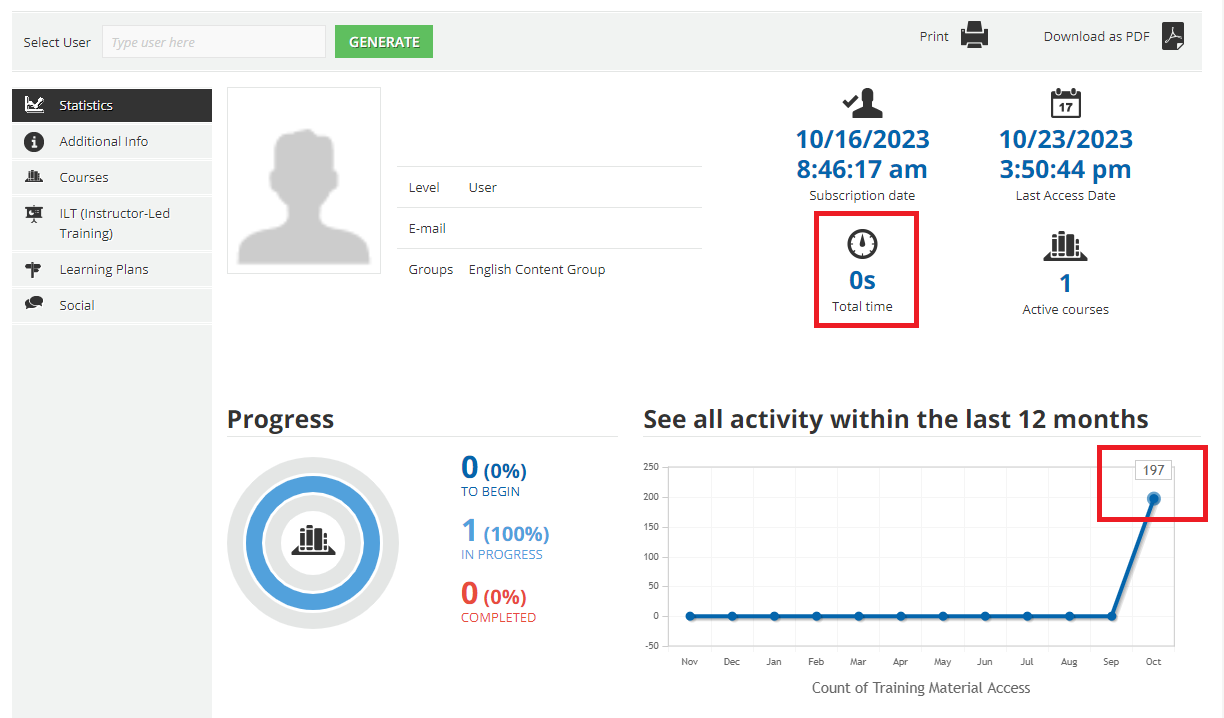
Not sure why it would say zero, but I’ve learned not to rely on the times provided by the platform, as it can’t reliably tell when people are focused on the material or have it in the background.
Yeah, I know that the time isn’t accurate, I’m just wondering why it would be zero.
They work faster than the speed of light? Are you training superman?
Its a great question though, I find weirdness with times all over the place that shouldn’t be a thing.
I’ve always considered it a situation where the communications between the course and the LMS have “broken” somehow, and the information was not transmitted with the course completion information.
Or perhaps the publishing protocol (scorm, aicc, etc.) doesn’t support it ????
While that may be true
They work faster than the speed of light? Are you training superman?
Its a great question though, I find weirdness with times all over the place that shouldn’t be a thing.
Superwoman in this case
Thanks for the suggestions. This is the first time the user has taken the course and I don't think it's a publishing issue as it's a video course created using the native tools in Docebo. I've submitted a ticket to the helpdesk and will update here as soon as I hear back.
Well that was fast! Here is the response from the support team.
I see you are reporting that the User Personal Summary - Total Time section is not displaying an accurate timer. I know this is an important metric, where accuracy can cause some confusion - especially when it states there is 0 time spent but the user can prove their activity on the platform.
The development team has identified this issue and there is currently a task to investigate further. The current ETA for this fix to be released is November 8th.
It would be nice to just have a list of these types of investigations so we can avoid some of these “Am I crazy or is this broken?” threads.
I just received an update from the help desk. Apparently this is not a bug but expected behavior:
I have been given clarity that the Total Time is calculated by summing up the time of the completed courses. Since this user has not completed these Courses - it is correct behavior that the total time is shown as '0' until at least one course is completed.
Ha. wow. Well that either needs a rename or an inline definition or something then.
Honestly, that’s insulting. Tell us it’s a “Won’t Fix”, by all means, but “expected behavior”?
I just heard from support that in order for the time to be displayed in the user's personal summary, the courses must have been completed in the current year.
So in summary, for the time to be displayed:
yikes.
Yeah, it's a bit counterintuitive!
Please no more updates
Enter your email address or username and password below to log in to Docebo Community. No account yet? Create an account
Enter your E-mail address. We'll send you an e-mail with instructions to reset your password.