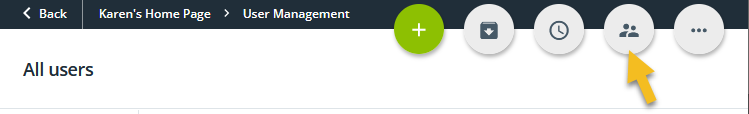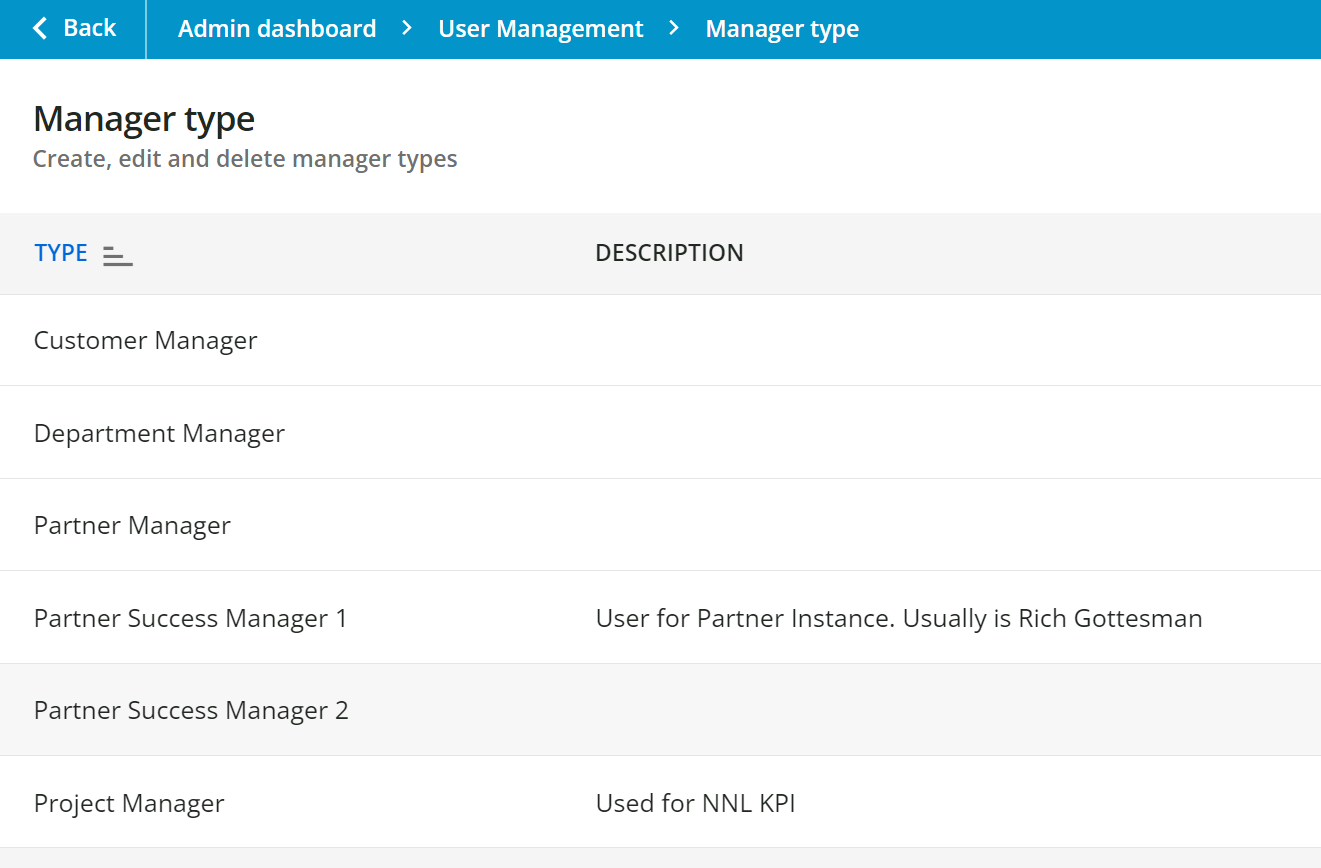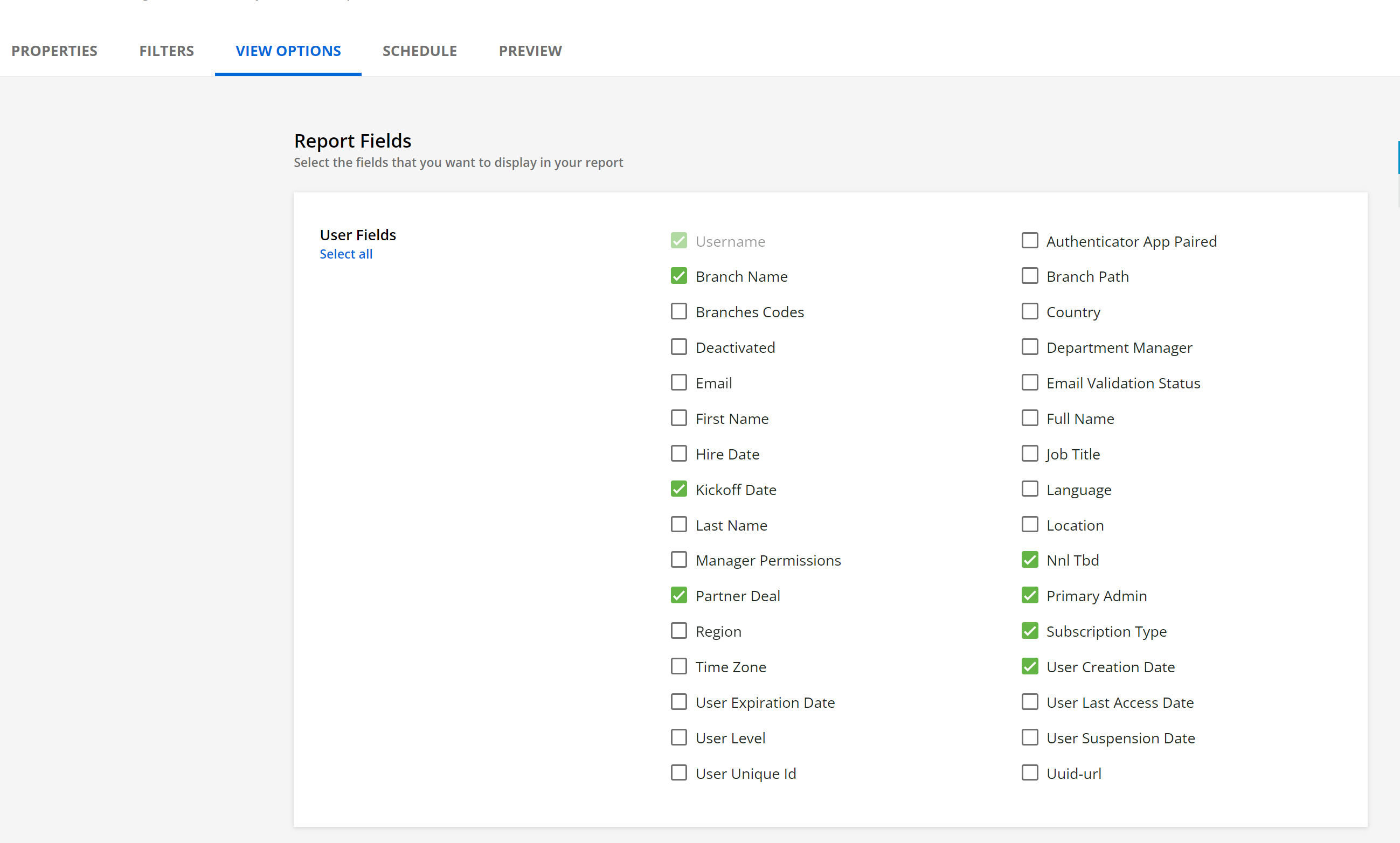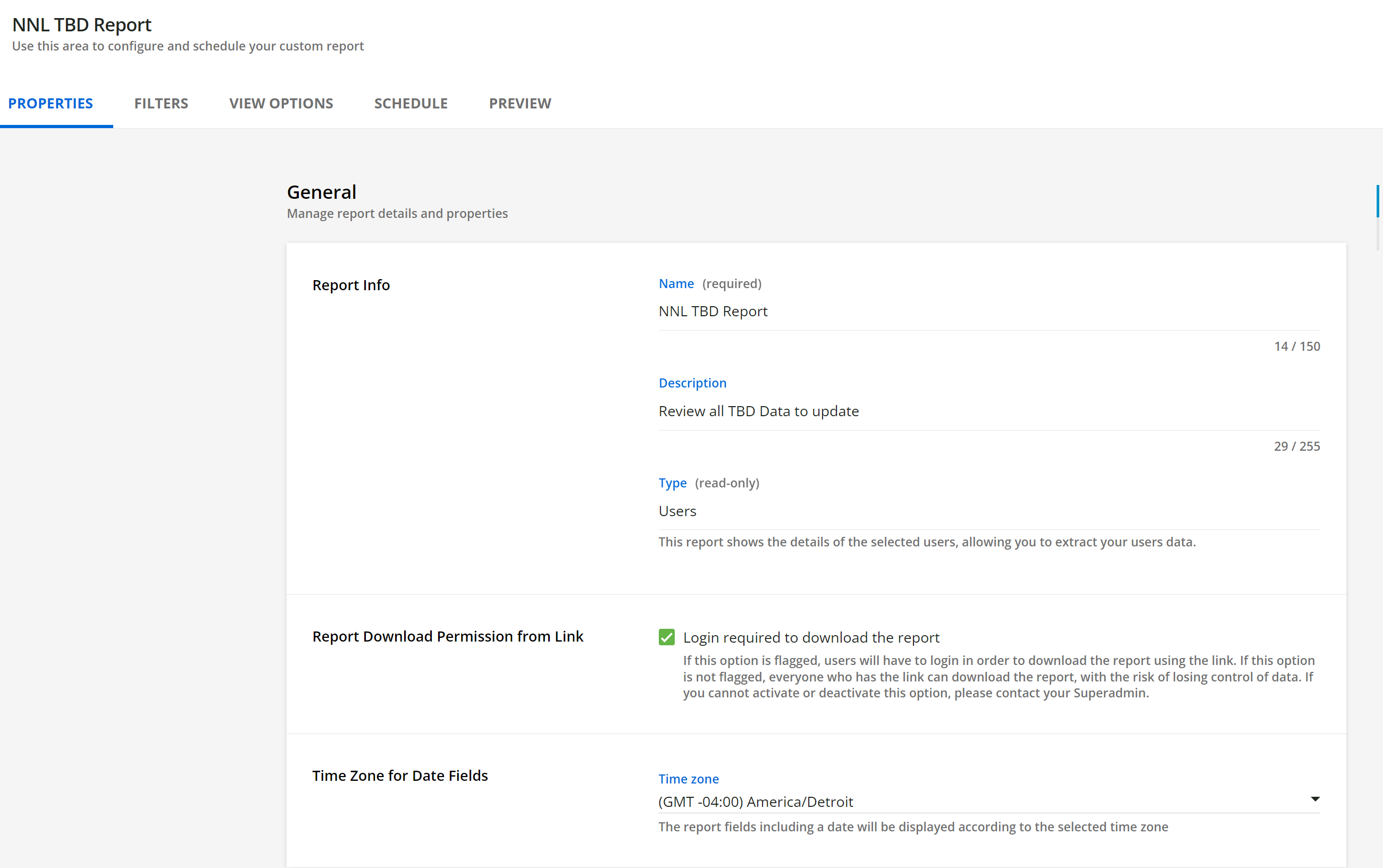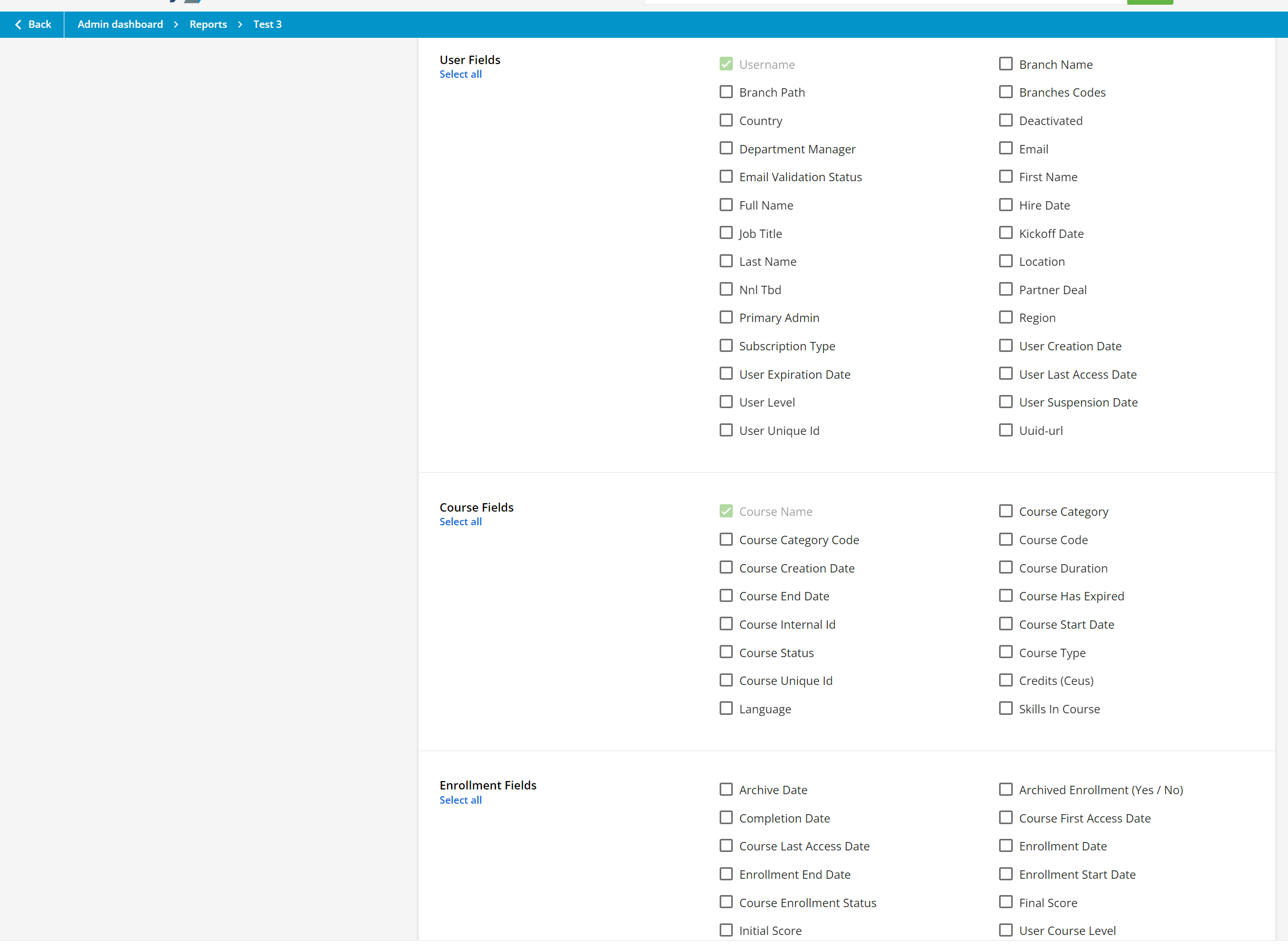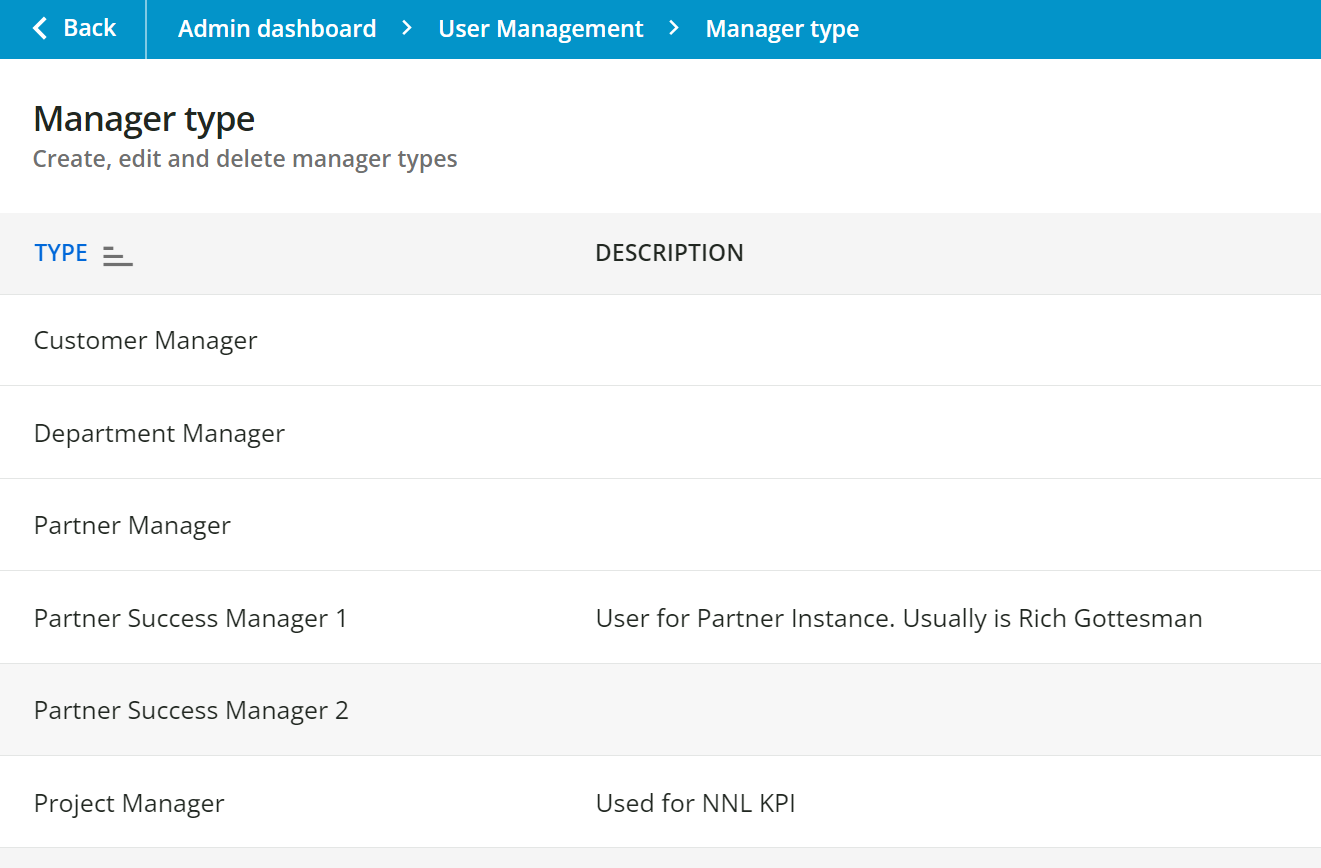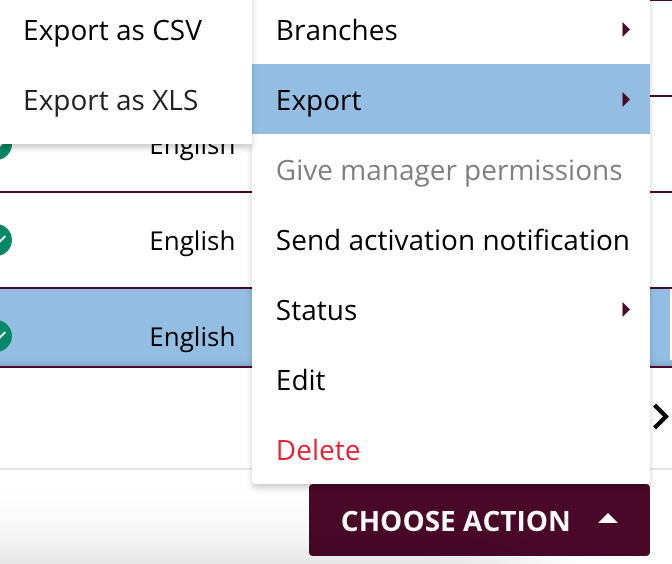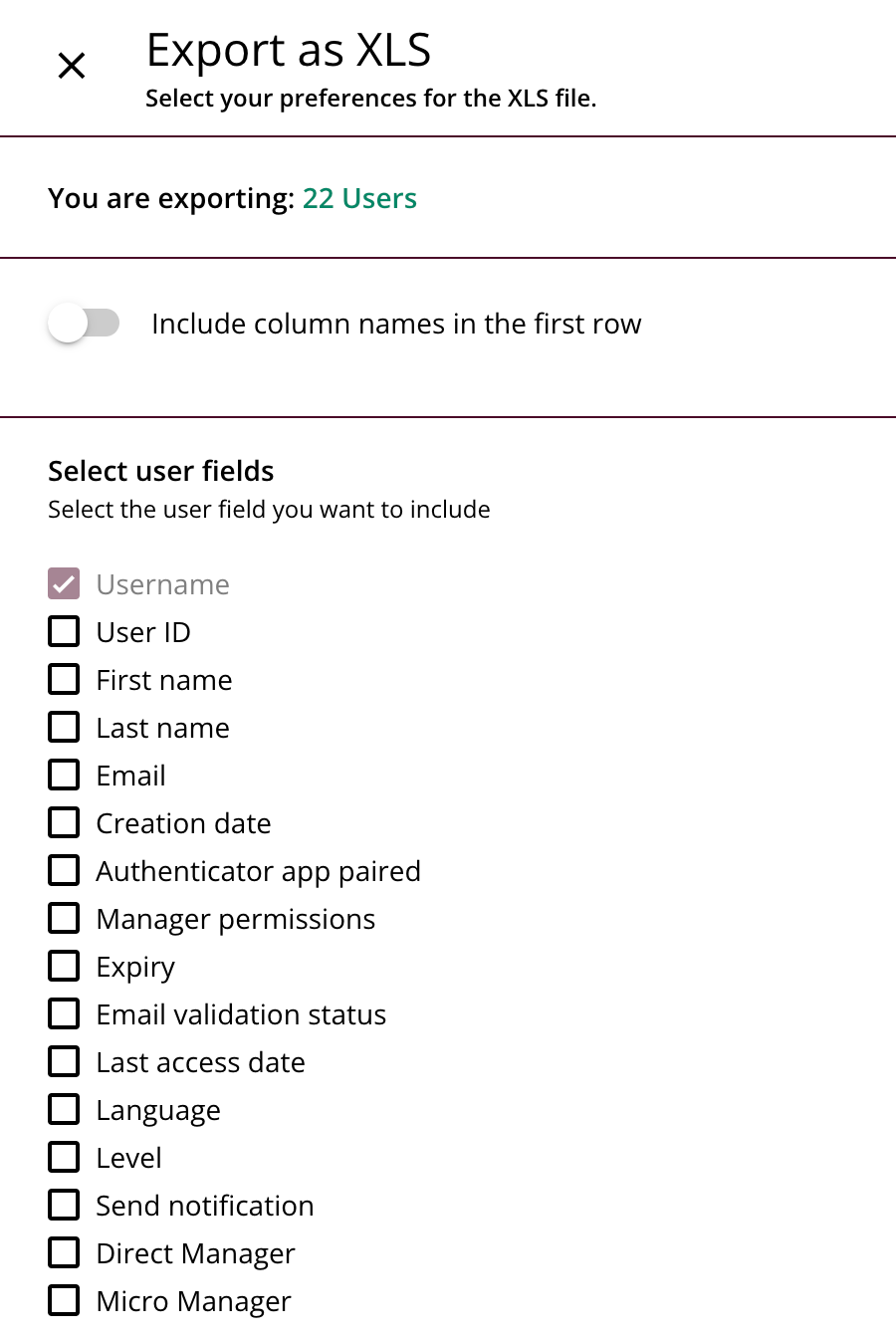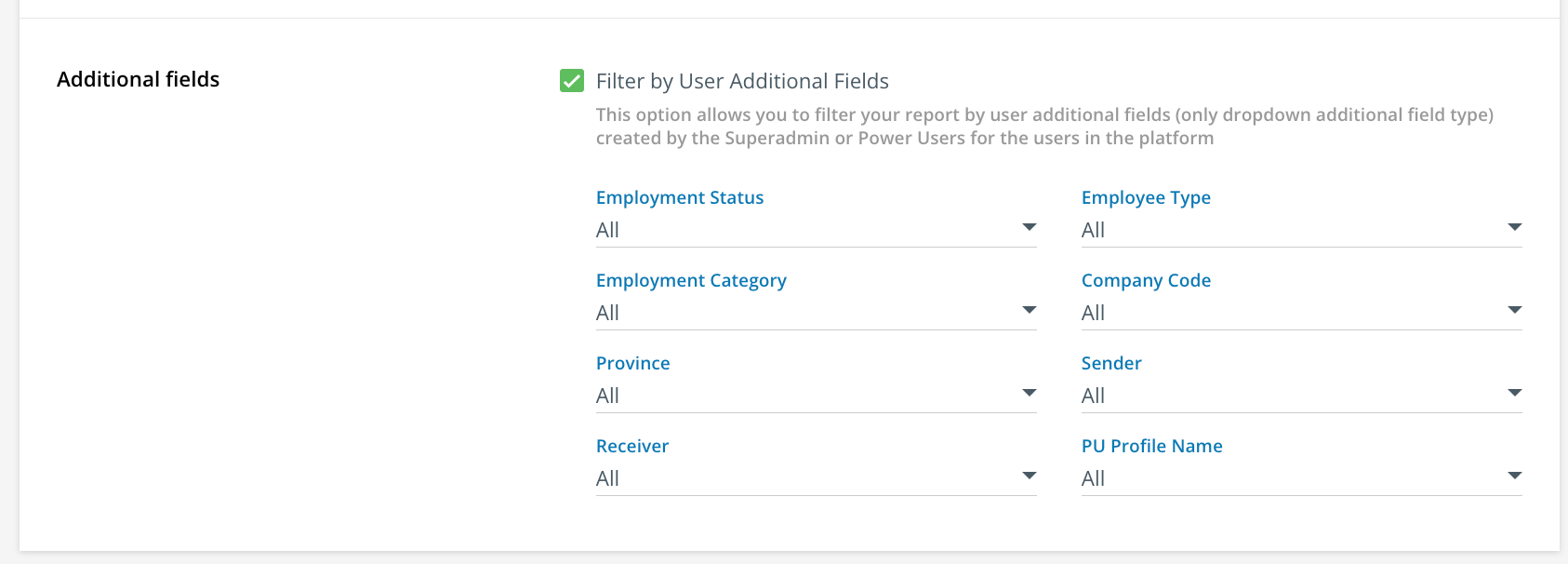Hi Docebo Community,
We have a field called Project Manager, that captures names, I am trying to use this field in a report I’m building but is it not showing as an option. Any idea what could be causing this? I’m not sure how to check if this field came with our account my default, as I don’t see it listed under the Additional Fields.
Thank You!