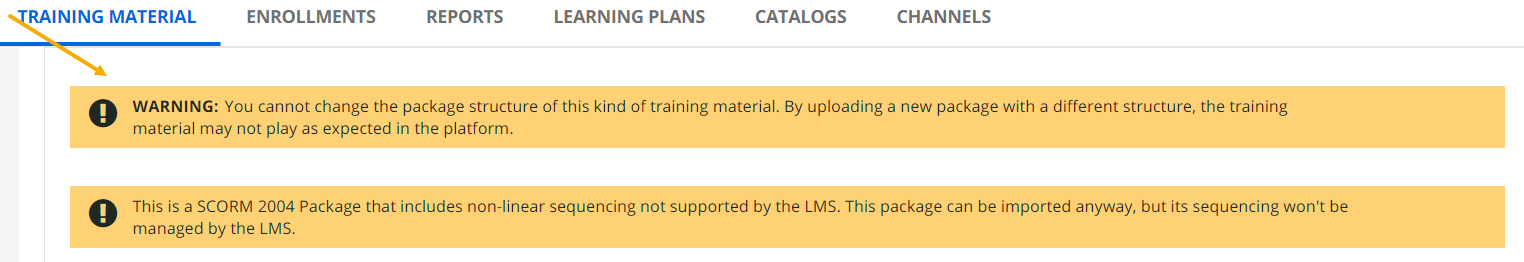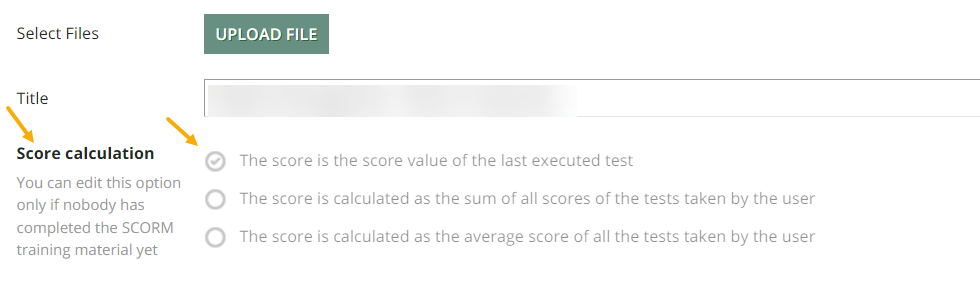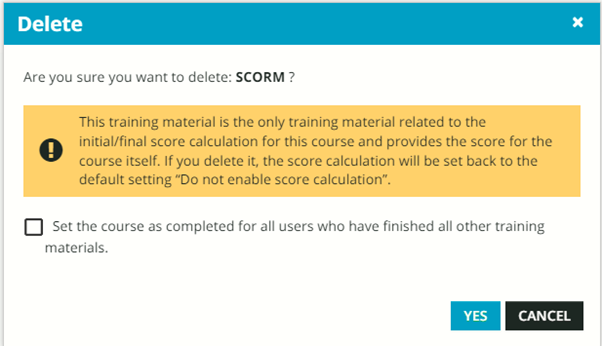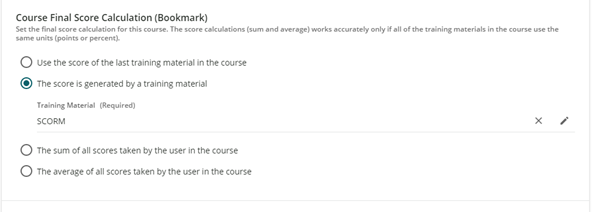Can someone clarify please? If i have a course with scorm file and 1000 people have completed it, when i make an update to the scorm file and upload the new version, will it reset everyone's completion status (i hope not). Do I need to make sure I set specific settings to avoid a reset to everyone's record?
Best Answer
Updating a scorm file
Best answer by lrnlab
Hi
One thing we have done to preserve records is to deactivate the old package but leave on the course in a hidden state and then add the new package and make that the ‘end object marker’. It seems to work well.
Log in to Docebo Community
Enter your email address or username and password below to log in to Docebo Community. No account yet? Create an account
Docebo Employee Login
or
Enter your E-mail address. We'll send you an e-mail with instructions to reset your password.