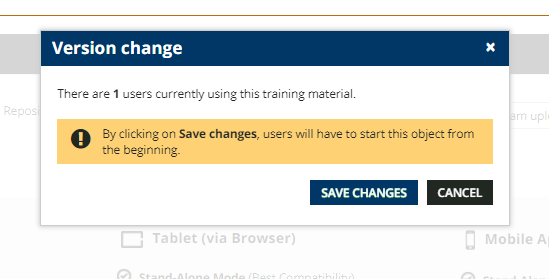Hello,
I am wondering what is best practice for updating training material with a newer version when their is multiple training materials attached to the course and the learner has already started it? For example, we launched a critical care education that has multiple modules. About 2 weeks later we had to update it for a newer version but some individuals have started on the old version and I don’t want to make them start over the modules they completed but I need all training materials to be the current version for future learners. Any guidance and suggestions are appreciated.
Thank you,
Jodi