Wake up to a new dashboard. I guess if I was proactive I would have saw the release notes. But, I did not. I was like, cool, they must have made some improvements.
Well, after few minutes. I sent a flurry of emails to my Account Manager.
Not going to clean this up, but here they are
1. Appears I can no longer see the individual users (View Active Users) anymore. I can only see the total that logged in, i.e. 80. Before this change, I could click on a list of users to see who logged in. I used that daily to see who was logging in from our different customer base.
Please, Please do not tell me I now have to either download something or run a report?
I check it multiple times a day, whenever there is a change in number. If I have to wait on how you do reports, well, ugh!!
Please advise?
2. Also,
- I cannot download the report. I get an error, regardless of the way I try. See screenshot.
- Why is it opening in a new tab?
- Why is it disassociated from my LMS? Why do I need to put in an email to access the data when I am already logged in.
3. And who thought using these words - anonymized or de-anonymized was a good idea?
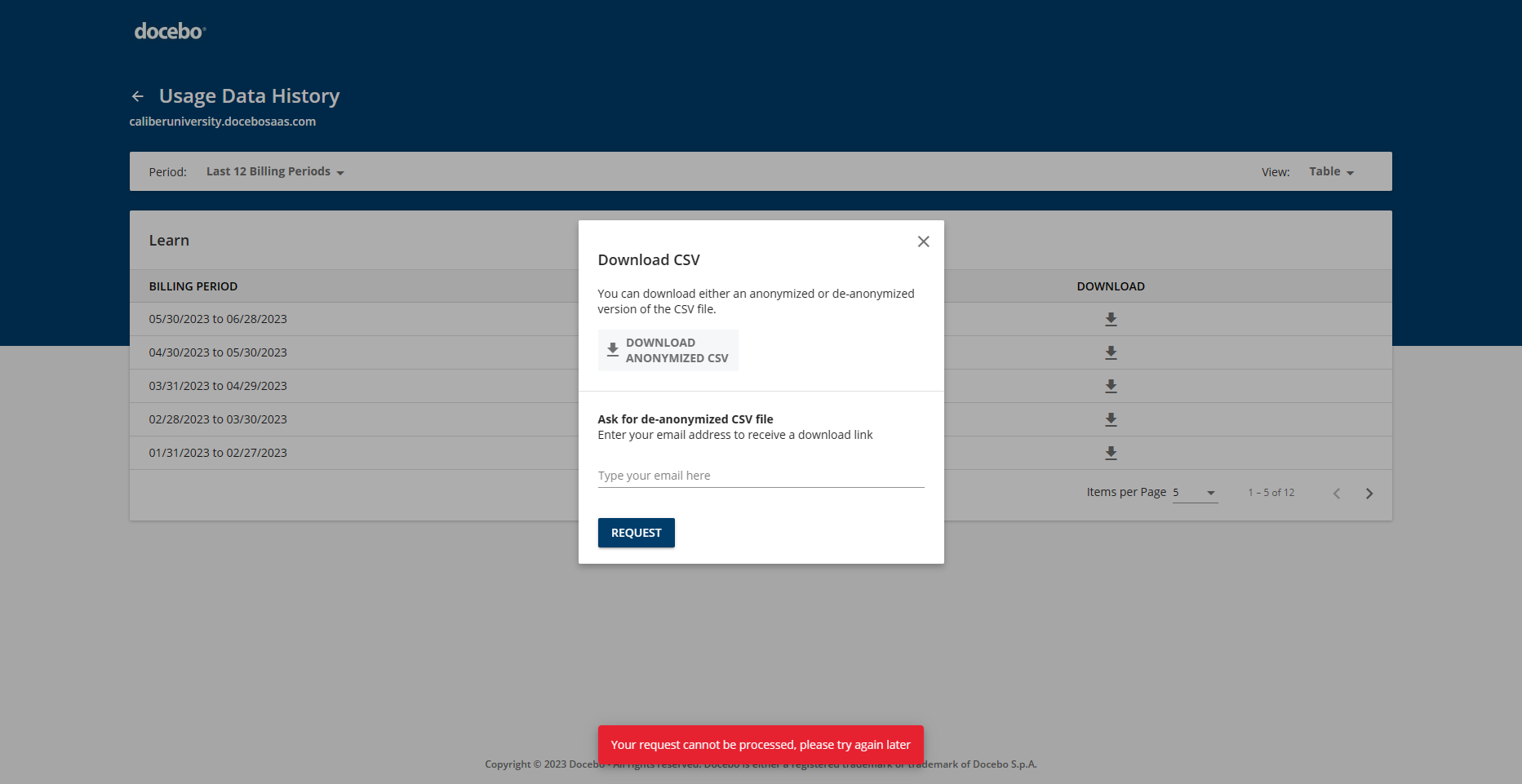
ymized was a good idea?








