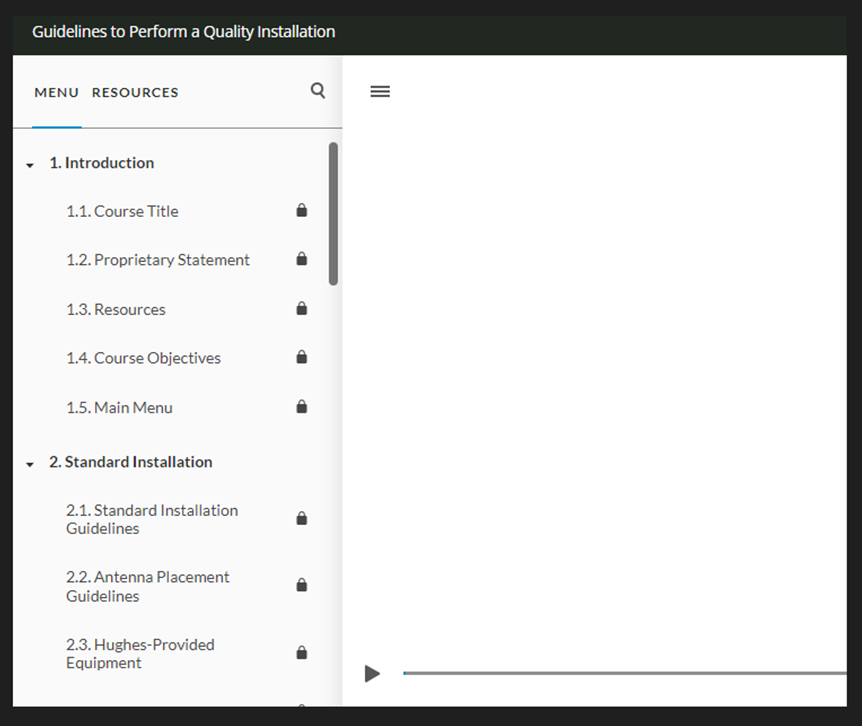We have a single user who is not able to proceed in any of his assigned xAPI content. We make our courses in Storyline 360 and export them as xAPI. The slides within the courses are restricted (so they cannot jump ahead). When the user opens the content, the first slide is locked, and the content on that first slide does not load (see screenshot below).
I logged in as the user, and it’s happening for me as well. I logged in as several other users, and none of them have the issue.
Is there some sort of corruption on this user’s account? I’ve tried multiple things: re-uploading the xAPI content, creating a new version of the content, clearing the user’s course completion, clearing the user’s training content completion, and clearing the cache on several browsers.
Nothing has fixed it, and I’m out of ideas.