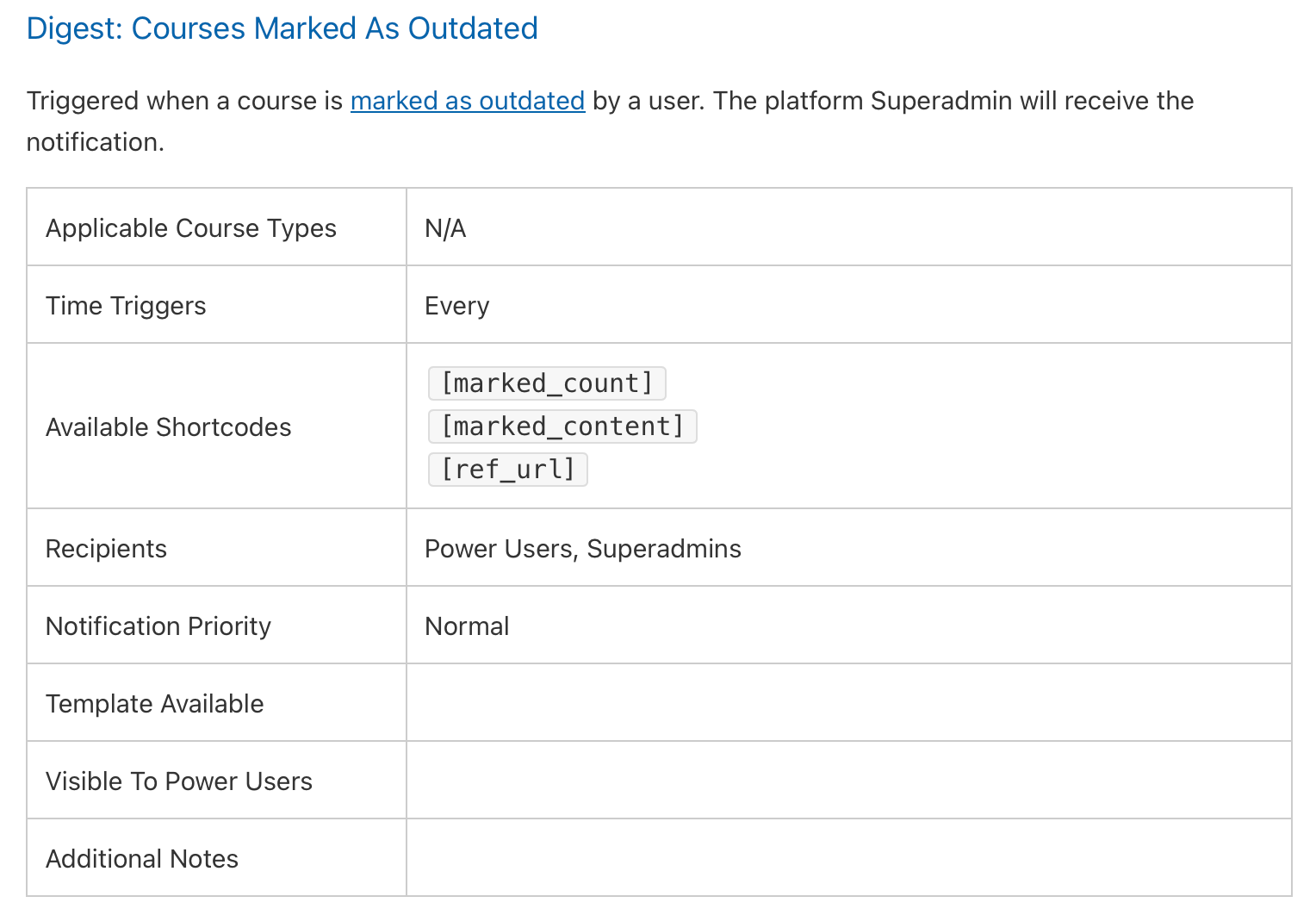We ran into an issue regarding soft validity periods and notifications. We were trying to send ourselves as super admins and power users, an email notification when a soft validity date / end period was approaching for a learning plan, but found that the email notification that was sent was also sent to our users (external customers) who were enrolled in the course as the soft validity date was approaching. Is there any way to prevent the validity date emails from being sent to users and only send to power users and / or super admins?
We would like to use the soft validity period as a trigger to notify our content team that we should review content after a year of active use for updates and changes without preventing users from accessing content while it is under review.