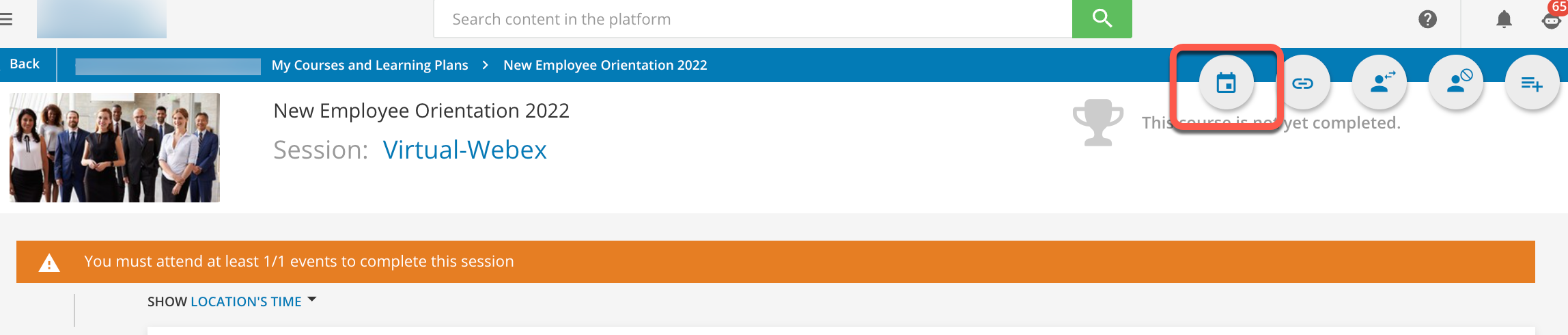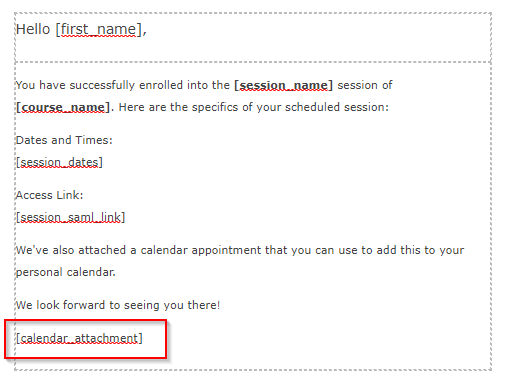Hello! Looking for some best practices setting up VILT/Sessions/Events for a webinar. This is our first time using this feature of our LMS. Monthly, we have Webinars that are all related to Safety. Each is a different topic. My questions are:
- Should each separate Webinar be a separate VILT? Or 1 VILT and each webinar is a separate session?
- Is it required to set up an event per session? Or is a session sufficient?
Any best practices around VILT’s would be appreciated! Thanks.