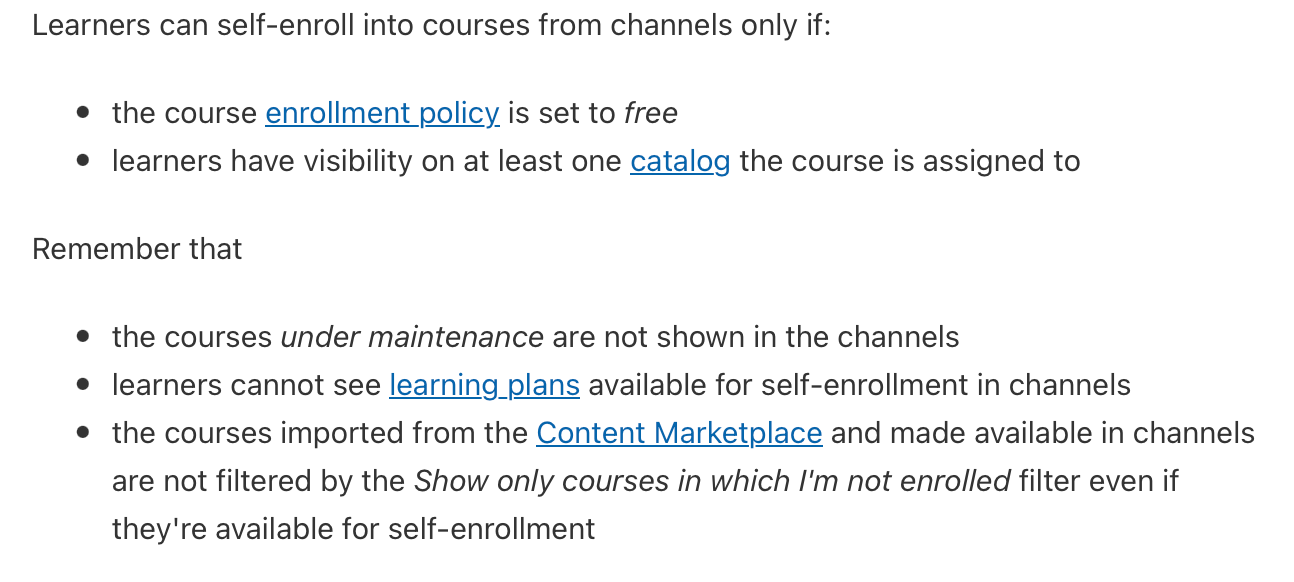We are relatively new docebo customers are my organization and we have so far set up lots of catalogs. We are beginning a rollout process for the discover, coach, & share features, and we keep coming across a question that we can’t seem to solve.
How do you choose when you should use a catalog vs a channel?
Channels seem to be just like catalogs except with additional features. Are channels always better? The thought process you would go through to decide is unclear to me, so I’m coming to you. How do you decide if a topic or group of trainings is a catalog or a channel?