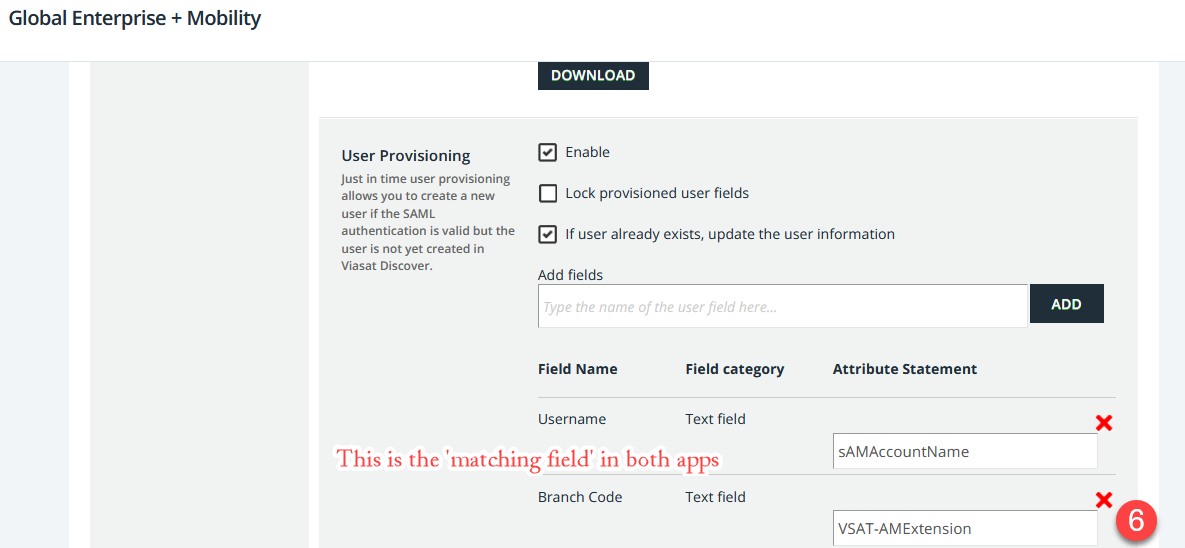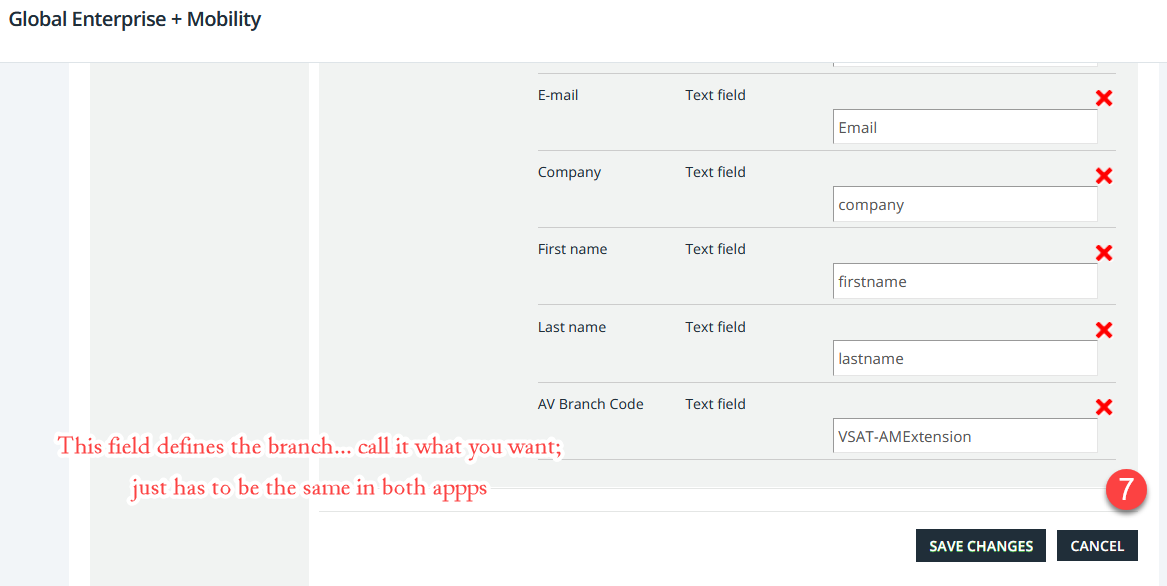We are starting Extended Enterprise for a client who wants SSO and plans on tying it to Azure. There are hundreds of existing users in their branch. My question: once we activate SSO for their instance of EE, will all of the users simply be updated? Or will a new set of users mirroring the existing set get created? Also, whichever way this works, why?
As always, appreciate this community!