Hi all,
I’ve got an exam that displays 100 questions from a bank of 250, and all are being pulled from 25 categories in the bank. We’re still kicking the tires and all seems good, but today we made some changes to a couple dozen questions that changed the type from ‘multiple choice’ to ‘single correct’, which meant I have to make new versions of them since there doesn’t appear to be any way to change a question’s type once it’s been created.
I’ve gone into the first few and changed the question category in the bank to ‘none’ so they will no longer be pulled into the exam, but after saving them, they still show “Assigned To/Question Usage” for that exam.
Does anyone know if they will indeed no longer be used in this exam? Or - how do I disassociate those questions from the exam? And finally - once a question is -not- associated with any usage, can it be permanently deleted from the bank?
Thanks in advance!
Hello!
I have the answer to part of your question. To delete a question from the question bank, you need to first go to the test that its located in and remove it from the test (the red link button). Once that is done, you can go back into the question bank and delete the question entirely.
If it’s a question coming from the question bank, there is no red x to remove it. I archived in the question bank but cannot remove it from the Knowledge Exam.
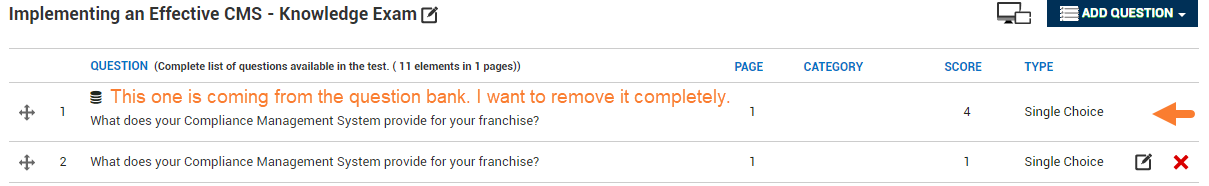
I think the arrow is over the unlinking button. This is what my knowledge check looks like (it is located in our Central repository).
As you can see in the screenshot below, you should have a red unlink icon if the question is in the question bank.
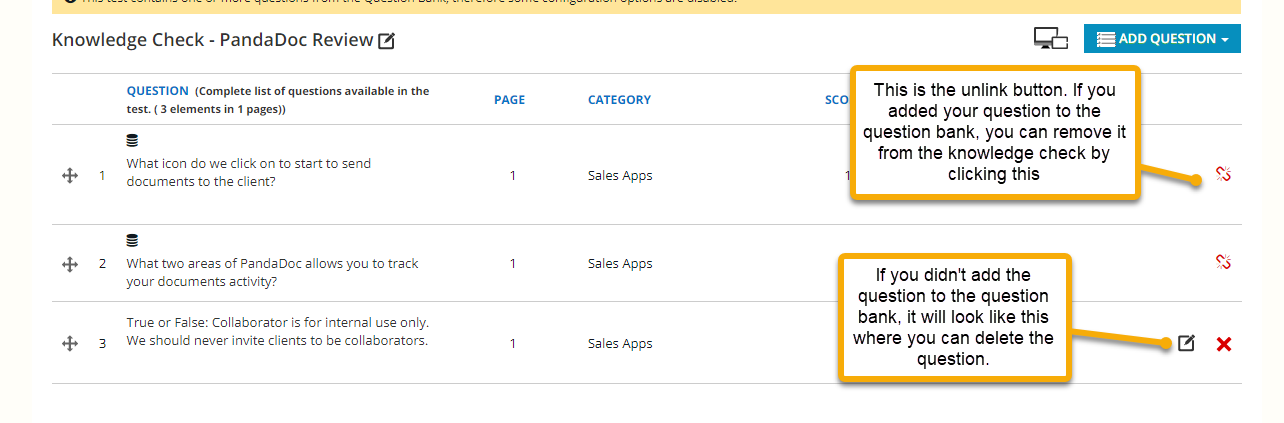
Once you click on the unlink button, it will ask if you to confirm:
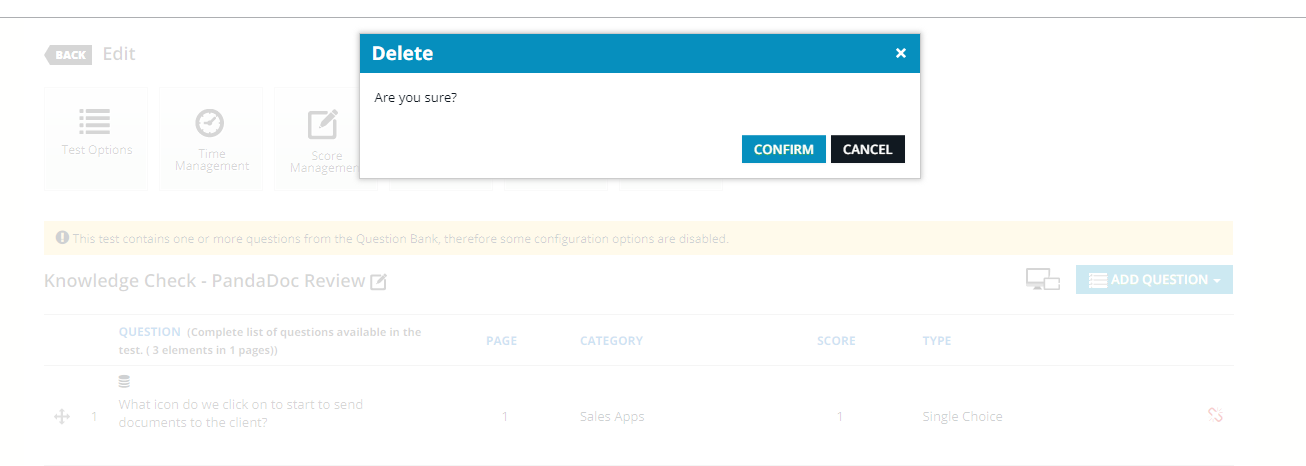
Now I no longer have that question in my Knowledge check:
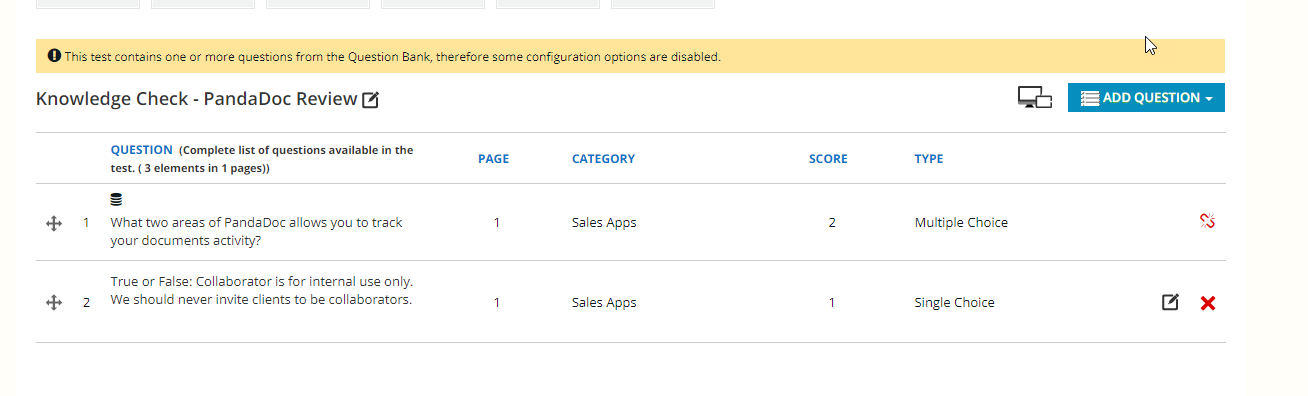
But I still have it in my question bank:
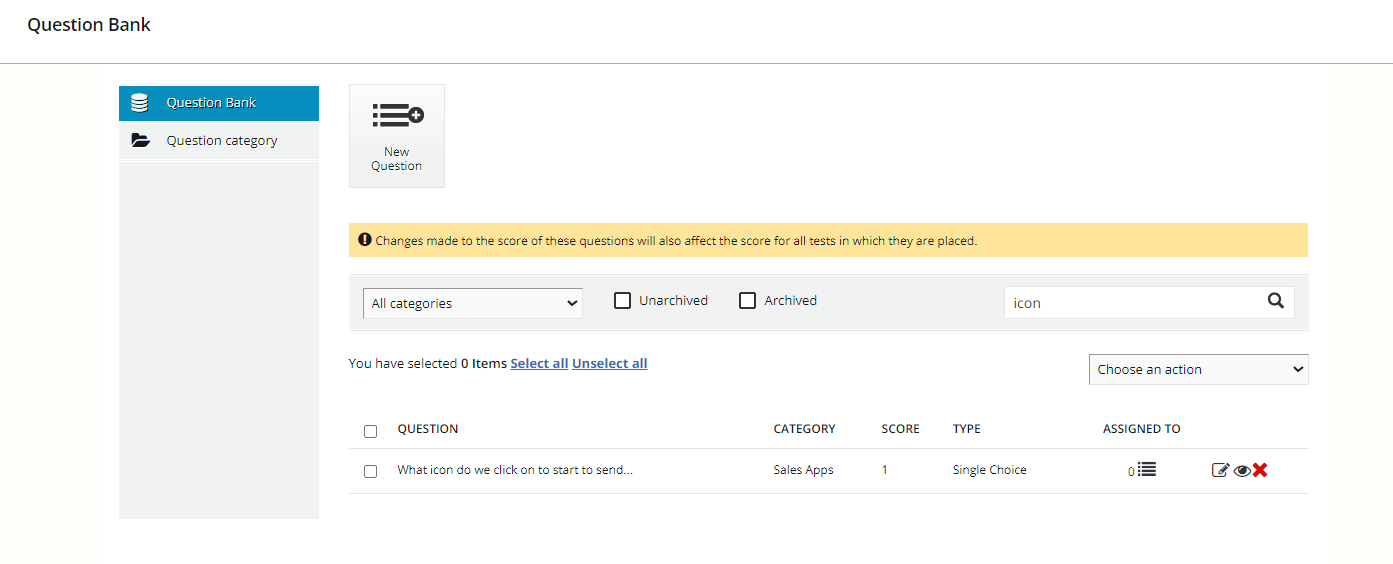
Since that question is no longer in any knowledge checks, I can delete it in my question bank using the X.
Thanks
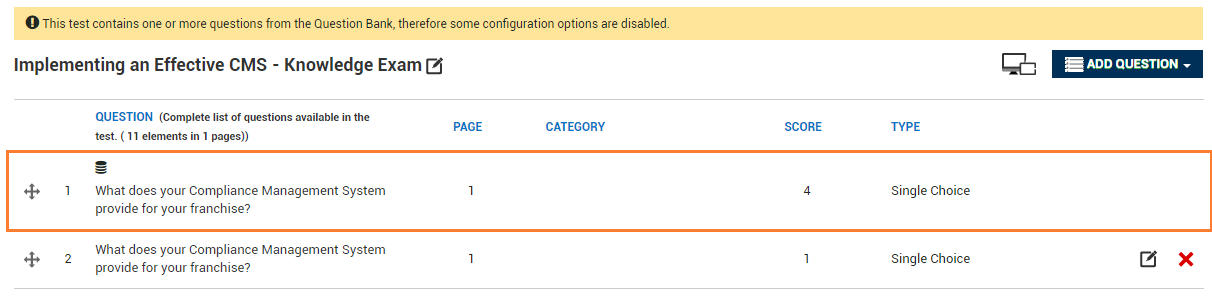
Yeah! I definitely would!
Reply
Log in to Docebo Community
Enter your email address or username and password below to log in to Docebo Community. No account yet? Create an account
Docebo Employee Login
Enter your E-mail address. We'll send you an e-mail with instructions to reset your password.

