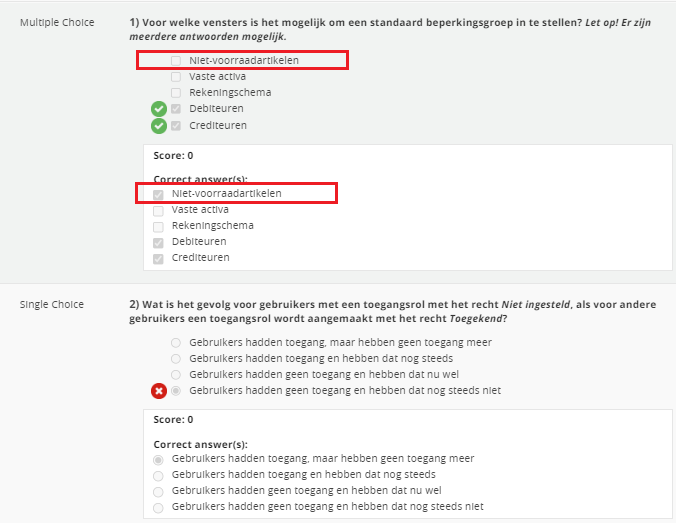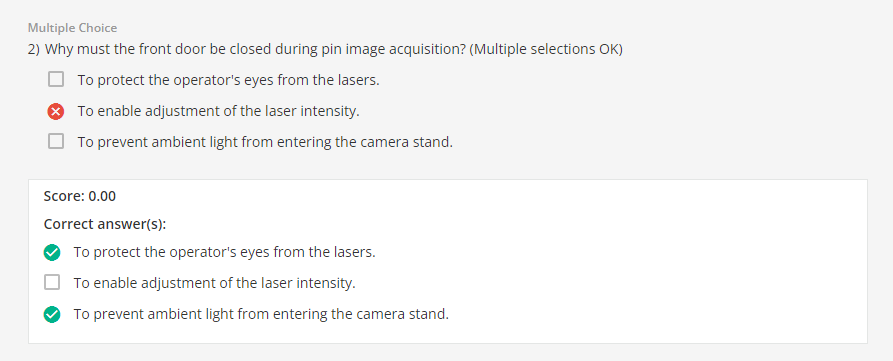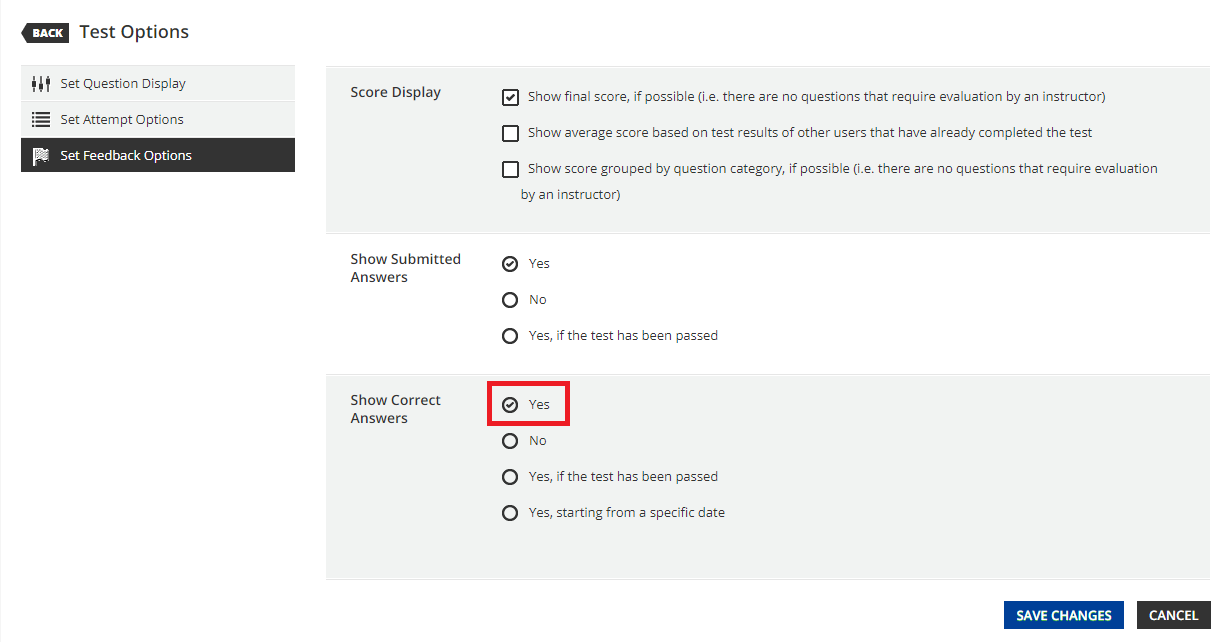Hi, while checking exams, we have noticed that in the case of multiple-choice questions, the incorrect answers are not marked with a red cross. (As is the case for single choice questions) This is confusing because the correct answers have a green checkmark.
For clarity, I would expect that both incorrect and correct answers are checked accordingly.
I want to provide feedback to the learner on what they should improve, which currently takes more time than necessary since I have to be extra sharp in identifying which answers were incorrect.
I believe the checkboxes should facilitate this by allowing for a quick glance, which is not currently the case.
Please advice/fix.
Kind regards