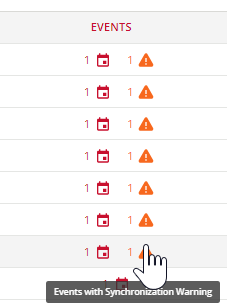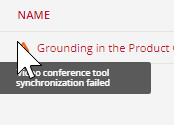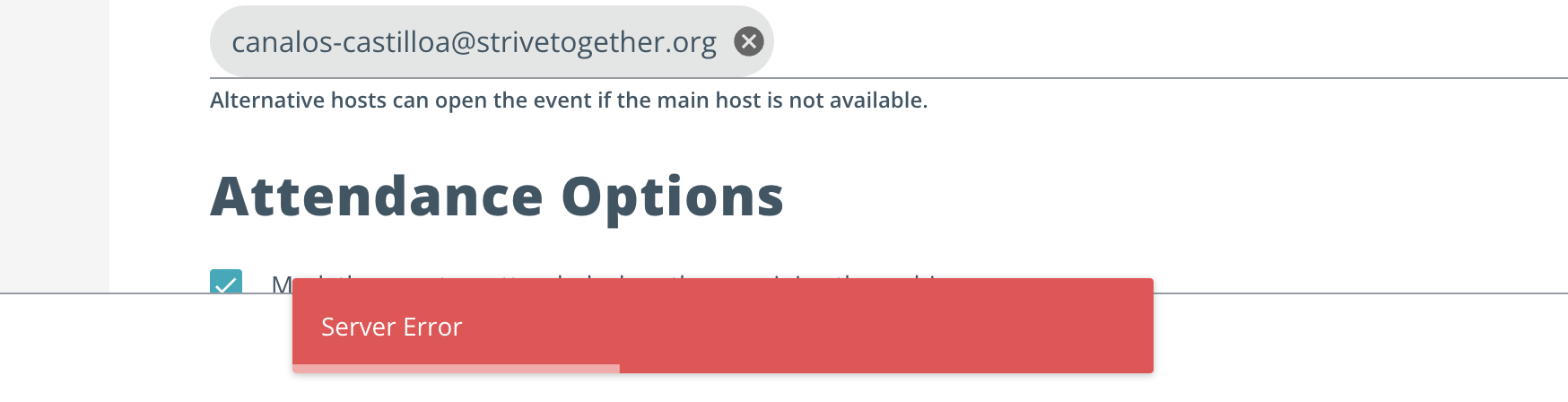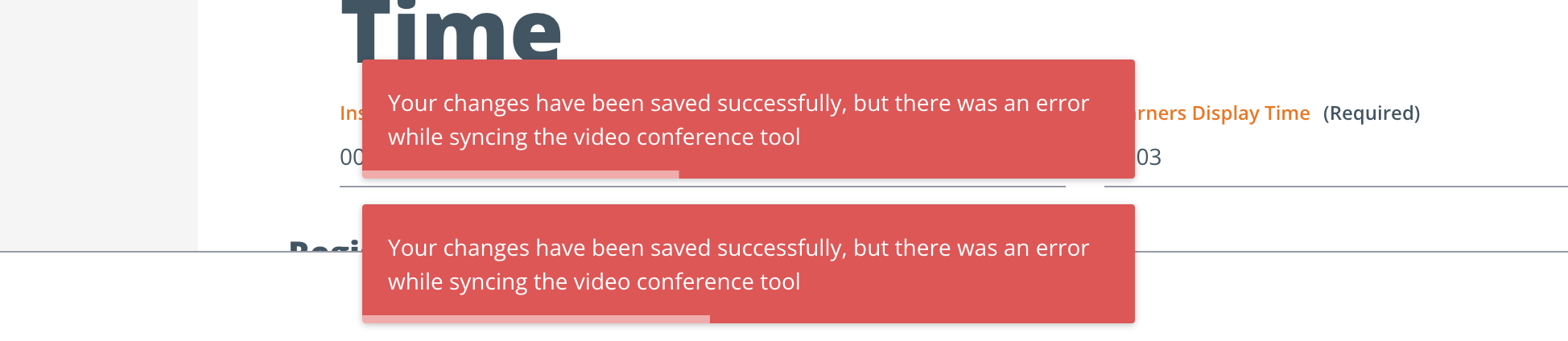Our power users are suddenly encountering this synchronization error when creating and or duplicating ILT events. Anyone else experience this?
They’ve been able to do this before with no issues.
All of the integrated Zoom Accounts show paired Successfully in the Zoom V2 Admin page.
Super admins seem to have no issues. The Power Users assigned profiles have all the permissions for Course and ILTs.
Did something change?