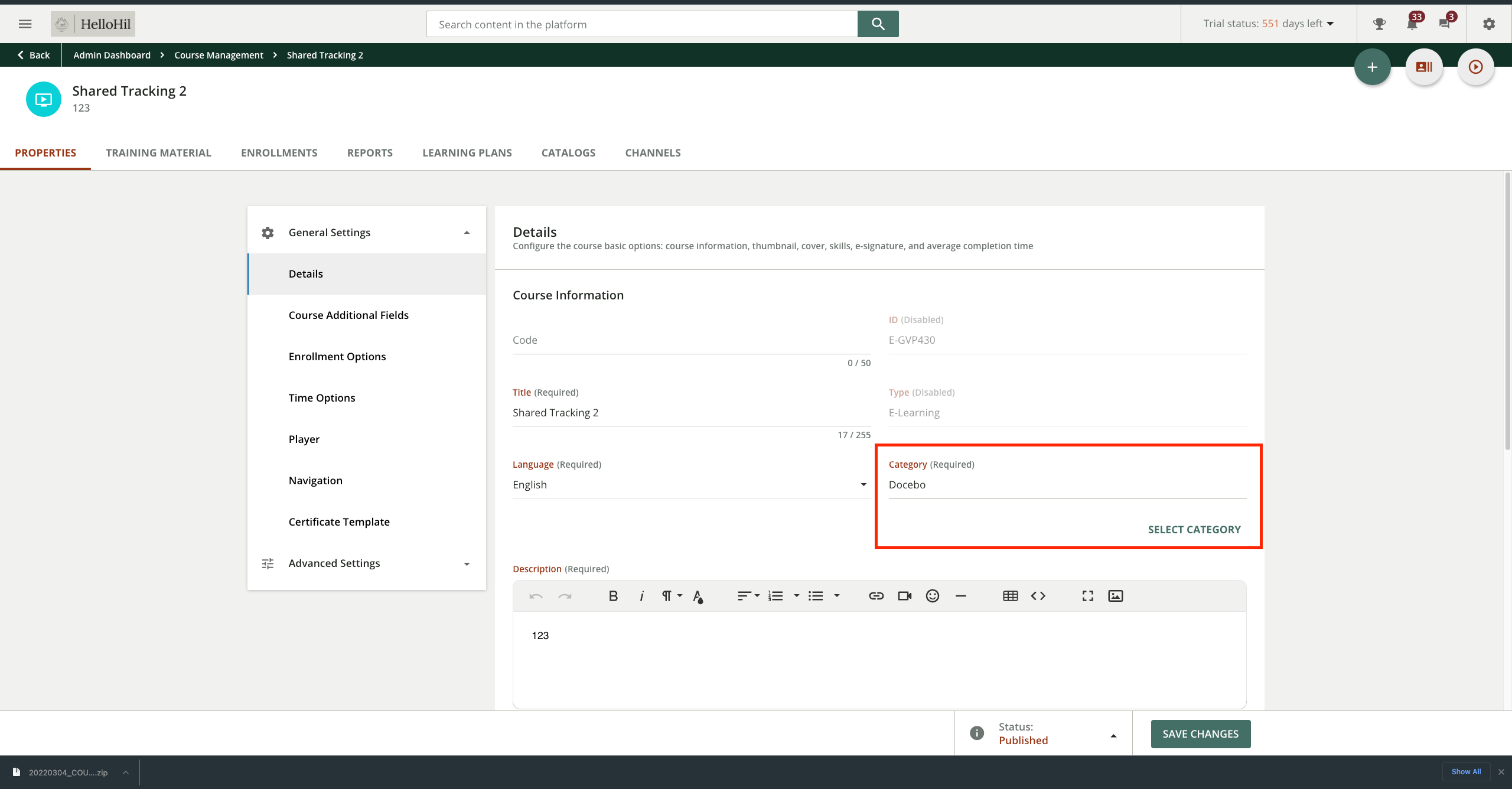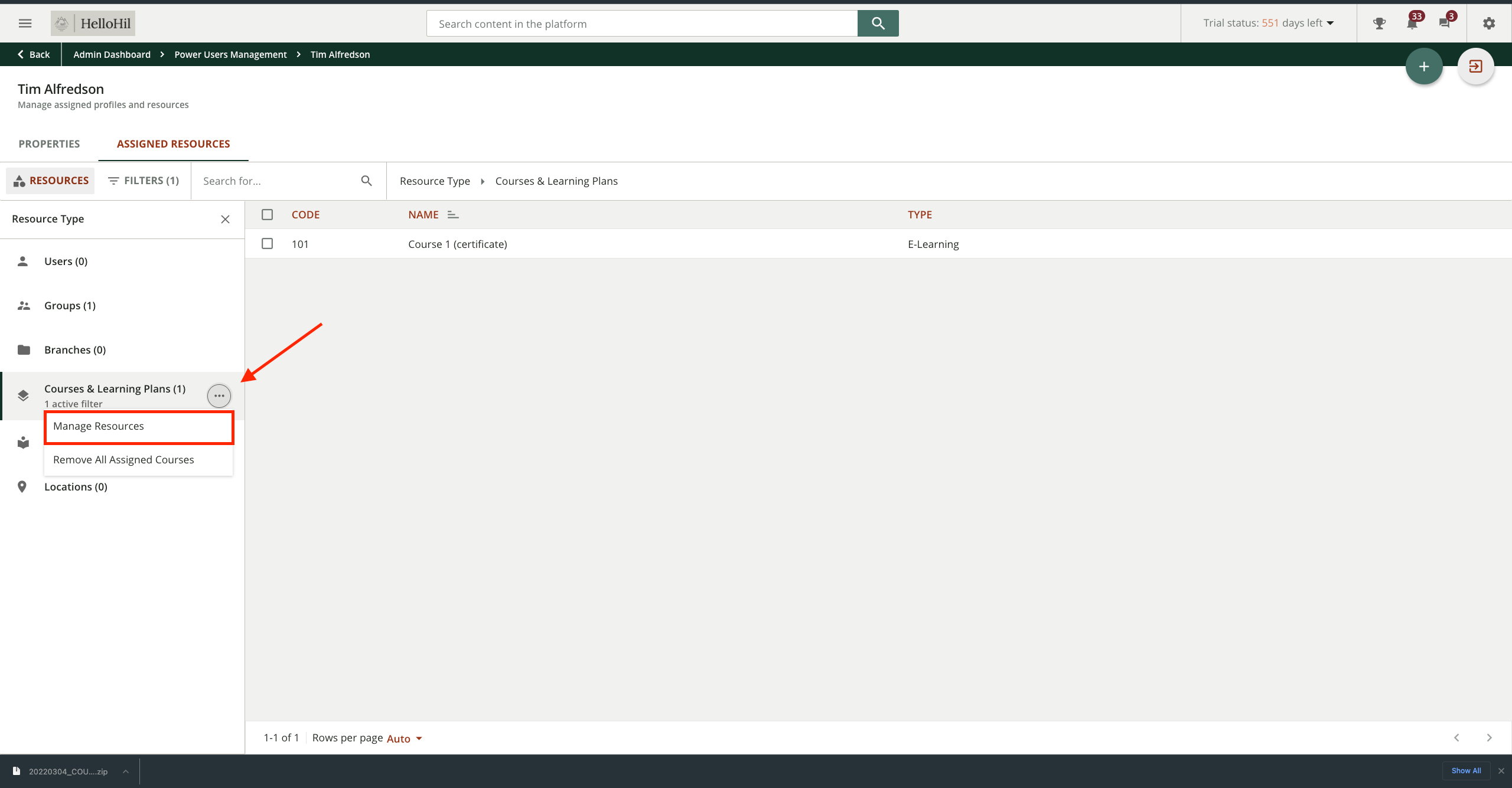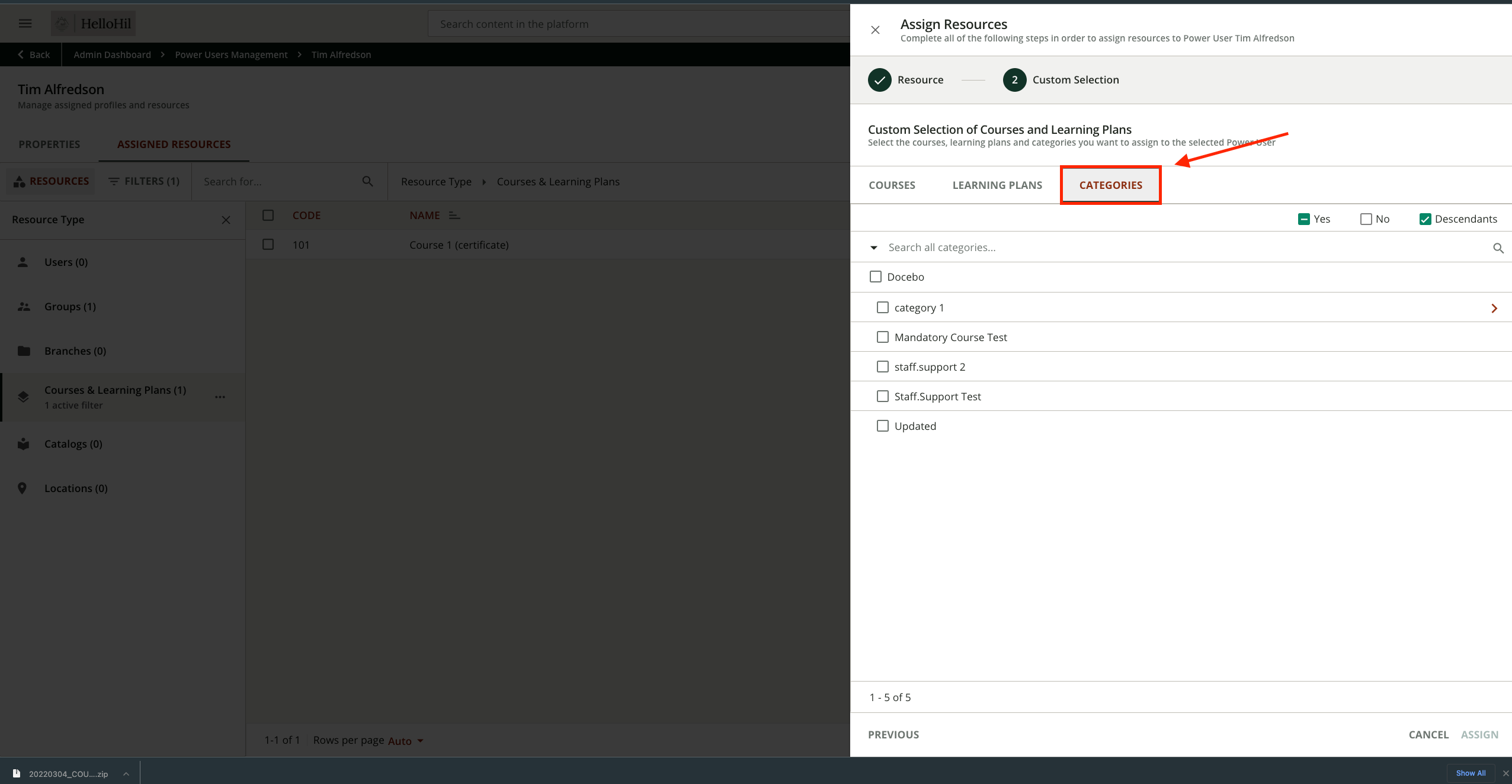Docebo Support here!
I wanted to create a post to create some visibility for other clients in case they are unaware of this feature for Power Users.
For Power Users with permissions to create courses they are also able to assign those courses to Categories within the course management.
However, without the power user having the assigned resource under their course resources tab they will not be able to do so.