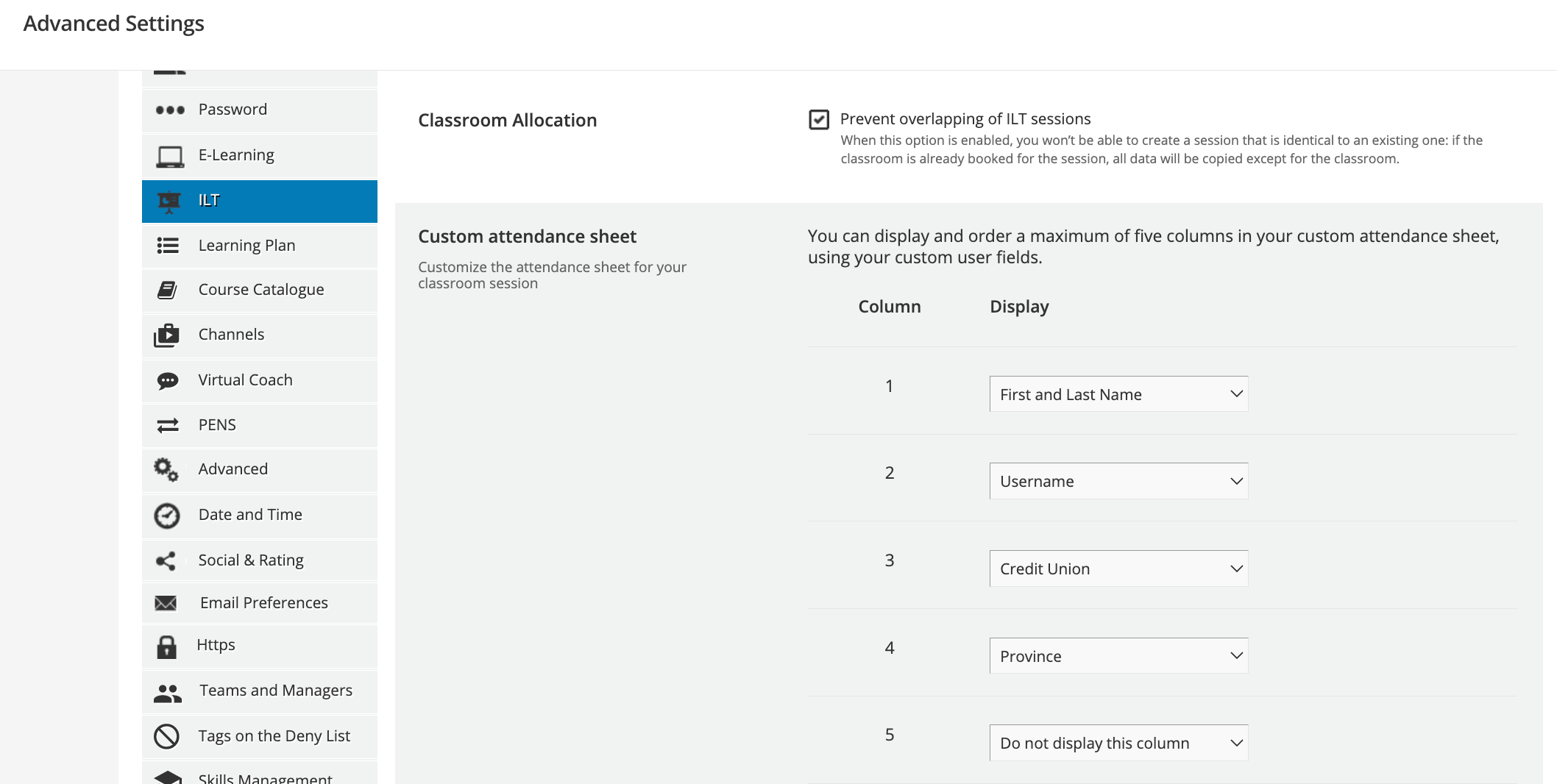New to managing this LMS, so thank you in advance for your patience!
We host a lot of our technical trainings at our HQ. Because of this, we open up a lot of those trainings as a hybrid option so that other office staff can attend. It’s helpful to know which staff are attending in-person vs. in the virtual space (but in real-time, not a recorded session). Occasionally, the learning team is not present for these trainings and it’s helpful for the facilitator to know how many staff from other offices we expect.
I wrote Docebo support to see if there was a way to customize our attendance sheet with a ‘location' column, but there is no way to do that. Do others have alternative ways to easy track who is where when attending hybrid courses? I’d like to easy say that there will be 3 from our Melbourne office, 2 from our NY office, etc. Or, 5 total from other offices. Whatever is easiest.
Thanks!