Is there a way to turn off (or hide with CSS) the automatic numbering on Survey questions? It’s not jiving with the numbers I’m using in the question (see photo) and is distracting. Thank you!
Jillian
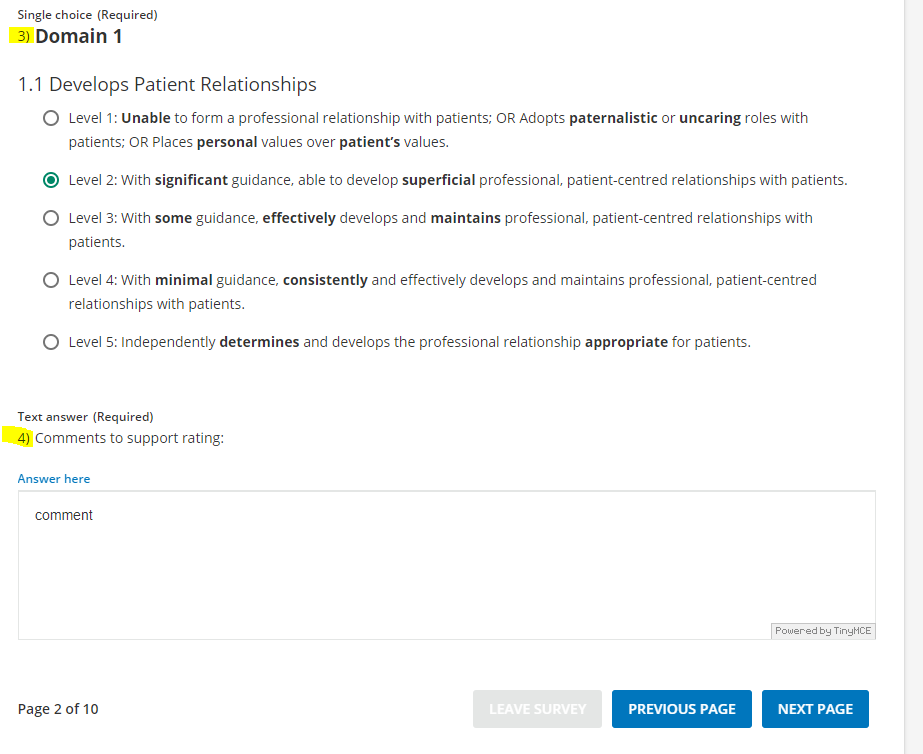
Is there a way to turn off (or hide with CSS) the automatic numbering on Survey questions? It’s not jiving with the numbers I’m using in the question (see photo) and is distracting. Thank you!
Jillian
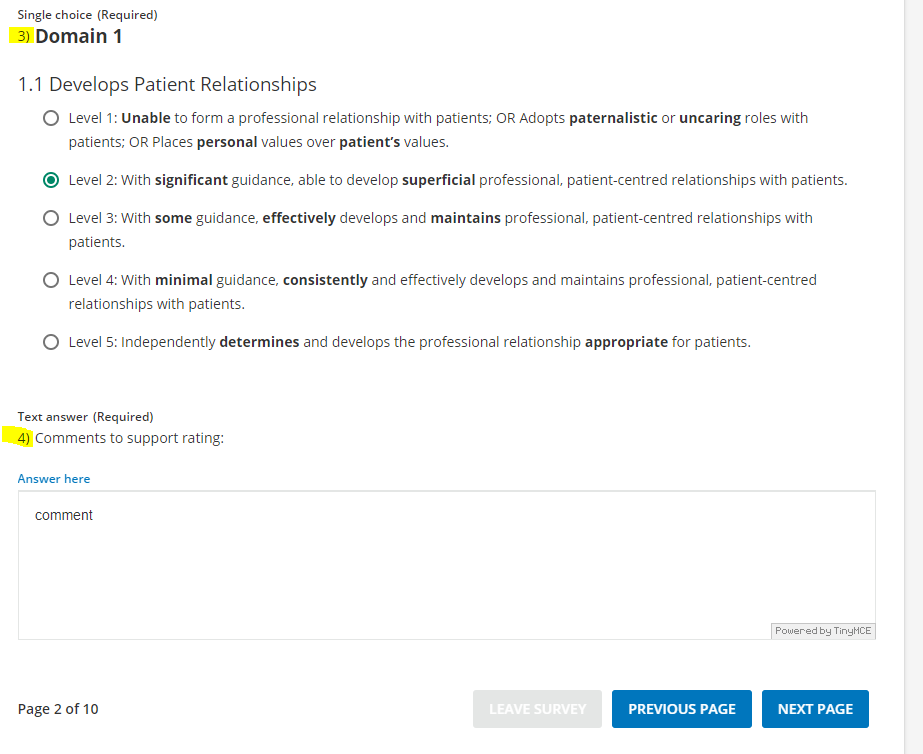
Yes, but it will be applied to all numbered items (surveys, tests, and possibly other things):
.numbering {
visibility: hidden;
}If you need to target the numbering on a specific survey/URL, the current CSS3 spec doesn’t support it. Instead you will need to make use of JavaScript/jQuery to do things like matching a portion of the document.location.href against a regular expression. In that case you would add the visiblity: hidden attribute through JavaScript/jQuery.
Adding customer written JavaScript code is something Docebo hasn’t really embraced, and there are some things to know to keep from painting yourself in a corner. PM me if you plan to go down this route.
Thank you.
Enter your email address or username and password below to log in to Docebo Community. No account yet? Create an account
Enter your E-mail address. We'll send you an e-mail with instructions to reset your password.