I wanted to share something that I wish we would have known as a smaller organization when we onboarded Docebo, but has made a world of a difference, and that is using a page with filtered a course/LP widget to only show mandatory/compliance trainings.
We ran into the issue that when course assignments went out, that learners had to filter courses themselves and find their mandatory content versus their self-enrolled, elective content. So, I learned that when a user uses the filter function on the Courses and Learning Plans built-in widget, the URL at the top actually changes and saves those filter options selected. I used the below steps to create a built-in widget on the homepage that will direct users to instantly see their outstanding mandatory training content.
- Create a new page. I called this one “My Required & Mandatory Courses”
- Add a Courses and Learning Plans widget. Select the course statuses that you want to have appear for this widget. Personally, I created two separate widgets - one for In-Progress and one for Not Started. Also, select if you only want to show courses, LPs, or both.
- Make sure the show filters selector is enabled.
- Publish that page, but only make it accessible to you for now. I did this by just putting it in our L&D team’s menu.
- When I go to that page now that I have just made visible to myself, it will show all courses for those statuses I set up in the widgets.
- Now, you will go to your filters for those widgets, and select the appropriate filters you want to apply. For us, we created course additional fields for Mandatory versus Elective. You could also do compliance, on-job training, etc.
- Select the filters you wish to apply.
- You can notice that the URL at the top changes when the filter is applied. Copy that URL.

- Create a widget on the home-page. We use the ole reliable Custom Content Box, and the the destination be the URL we just copied.
- Personally, I go back to the page we just created and now I remove the option for the user to edit the filter. This way, they cannot change it on their end on accident.
- Finally, publish your homepage widget that will direct users to that page you just created, with the pre-set filters.
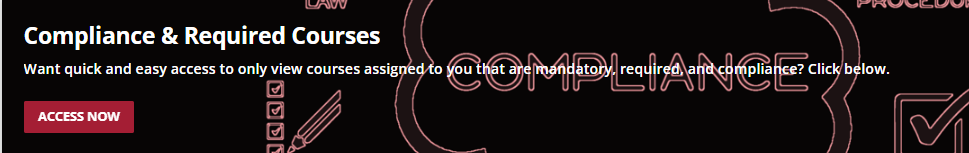
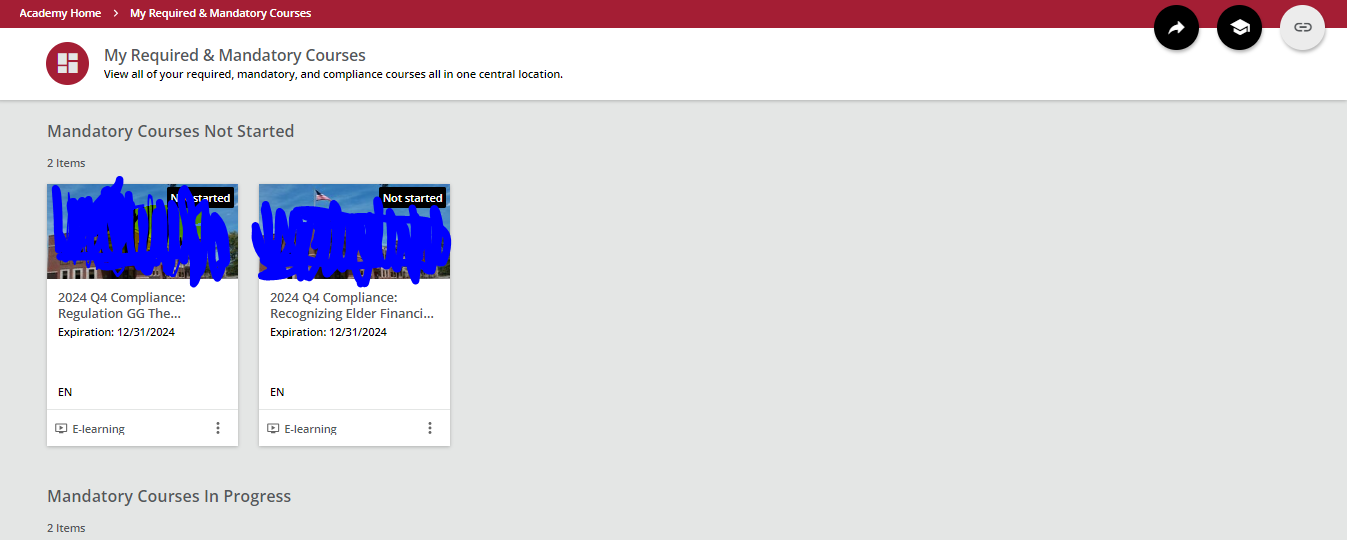
I think a lot of people know about this trick, but again, I found this extremely helpful as an organization new to Docebo with limited resources. The nice thing about this, is it requires very little technical experience, and uses all built-in functions/widgets of the platform, so anyone can do it.
Our employees have expressed a lot of positive feedback with this, so now they don’t have to do all the filtering themselves! I hope this helps someone out there!



